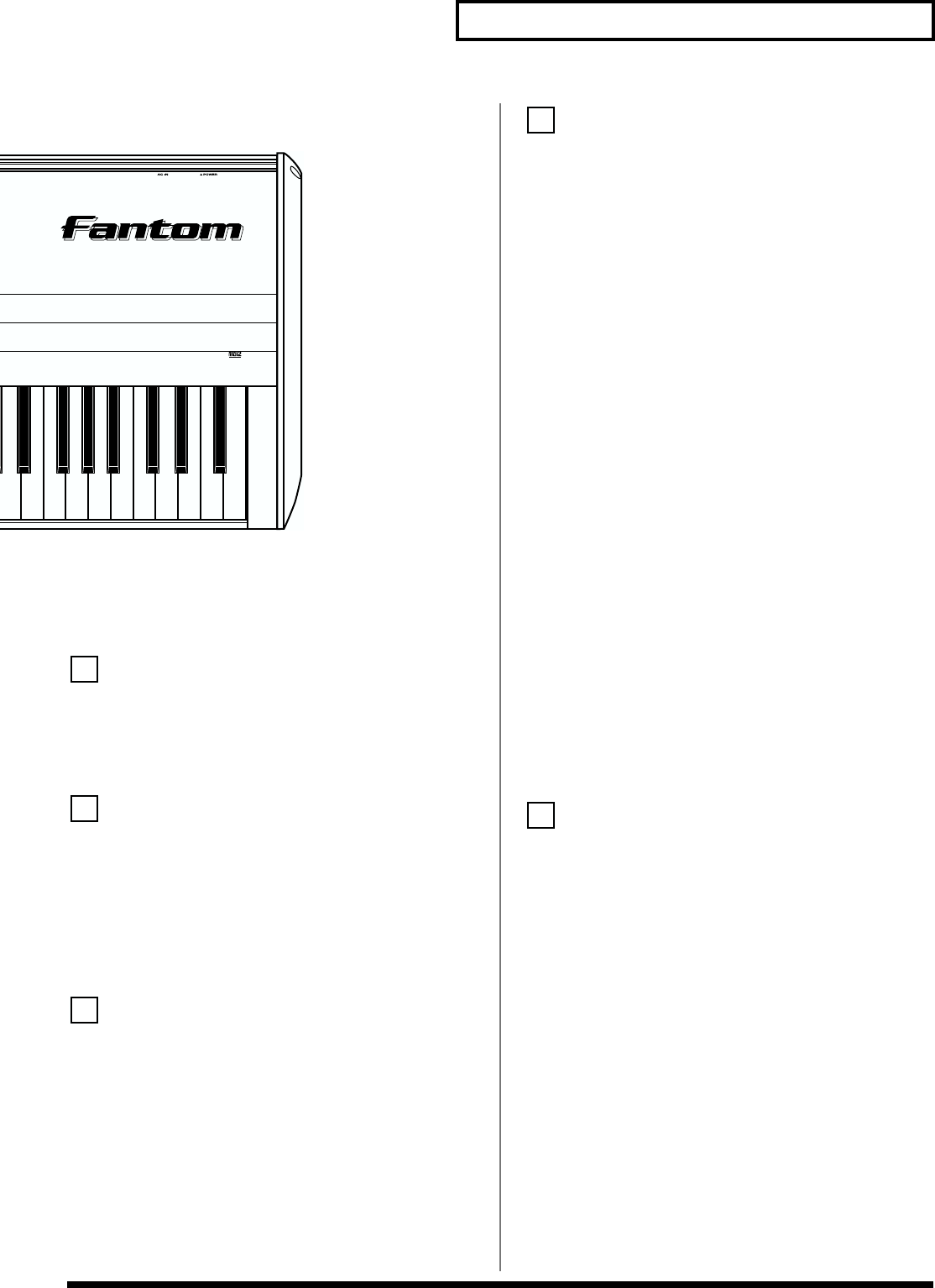
17
Panel Descriptions
[BEAT] (Beat Indicator)
This blinks in sync with the tempo and beat of the song.
Display
This displays information regarding the operation you are
performing
[1]–[8]
These buttons let you select/register your favorite patches or
performances. The lower part of the screen will show the names of
the favorite sounds you’ve registered. → (p. 28)
During editing, these buttons execute a variety of functions, and
their function will differ depending on the screen. → (p. 28)
[MODE]
Opens the MODE window. → (p. 27)
[MENU]
Opens the MENU window. The contents of the menu will depend on
the current mode. → (p. 28)
[LIST]
Opens the LIST window. The contents of the list will depend on the
current location of the cursor. → (p. 28)
VALUE Dial
This is used to modify values. If you hold down [SHIFT] as you turn
the VALUE dial, the value will change in greater increments. → (p.
29)
[DEC], [INC]
This is used to modify values. If you keep on holding down one
button while pressing the other, the value change accelerates. If you
press one of these buttons while holding down [SHIFT], the value
will change in bigger increments. → (p. 29)
[CURSOR]
Moves the cursor location up/down/left/right. → (p. 29)
[SHIFT]/[REGISTRY]
SHIFT: This button is used in conjunction with other buttons to
execute various functions.
REGISTRY: By holding down this button and pressing [1]–[8], you
can register a favorite sound. → (p. 46, p. 73, p. 94)
[JUMP]/[BANK]
JUMP: This button is used in conjunction with the cursor buttons to
jump the cursor location.
BANK: By holding down this button and pressing [1]–[8], you can
select the favorite sound bank. → (p. 33, p. 86)
[EXIT]
Return to the PLAY screen, or close the currently open window. In
some screens, this causes the currently executing function to be
aborted.
Pitch Bend/Modulation Lever
This allows you to control pitch bend or apply vibrato. → (Quick
Start; p. 27)
6
7
8
9
10
8 9


















