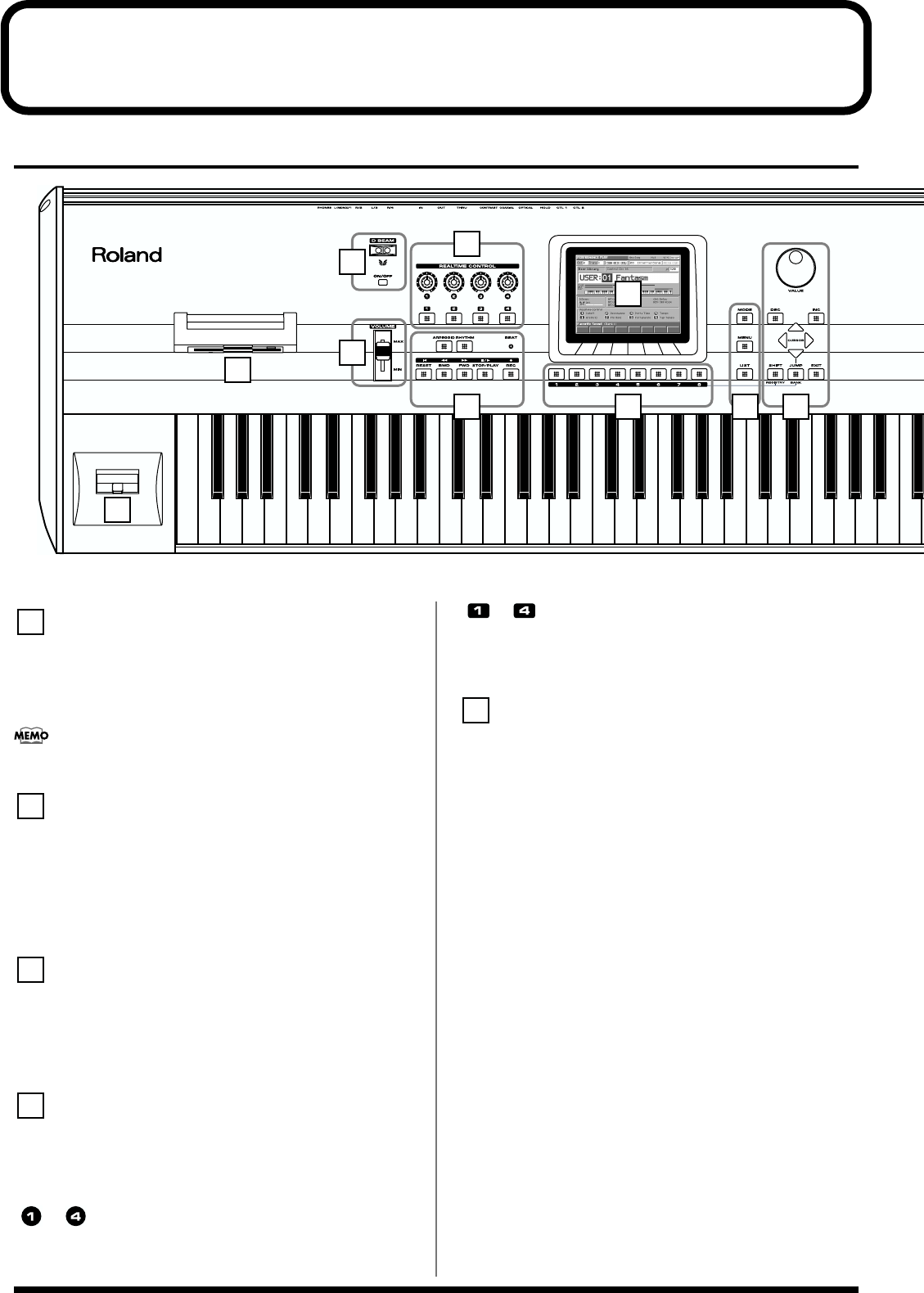
16
Panel Descriptions
Front Panel
Floppy Disk Drive
3.5” 2DD/2HD floppy disks can be used. To remove the disk, press
the eject button located at the right of the disk drive.
Subsequently, this manual will abbreviate “floppy disk” as “disk.”
D BEAM
You can apply a variety of effects to sounds simply by moving your
hand. → (p. 162)
[ON/OFF]
Switches the D Beam controller on/off.
Volume Slider
Adjusts the overall volume that is output from the rear panel
OUTPUT jacks and PHONES jack. → (Quick Start; p. 4)
REALTIME CONTROL
You can assign a variety of parameters and functions to the four
knobs and four buttons, and use them to modify the sound in
realtime. → (p. 163)
[ ]–[ ]
The operation will depend on the parameter or function that is
assigned.
[ ]–[ ]
The operation will depend on the parameter or function that is
assigned.
Perform functions related to the arpeggiator, rhythm pattern
function, and sequencer playback and recording.
[ARPEGGIO]
Switches the Arpeggiator on/off.
[RHYTHM]
Switches Rhythm pattern function on/off.
[RESET]
Moves the song position to the first measure. → (p. 124)
[BWD]
Moves the song position to the first beat of the previous measure. →
(p. 124)
[FWD]
Moves the song position to the first beat of the next measure. → (p.
124)
[STOP/PLAY]
Controls sequencer stop/play.
While stopped, you can hold down [SHIFT] and operate this to
perform MIDI Update. → (p. 124)
[REC]
The display changes to the Recording Standby window. → (p. 129)
1
2
3
4
5
1
2
3
4
5
6
7 8 9
10


















