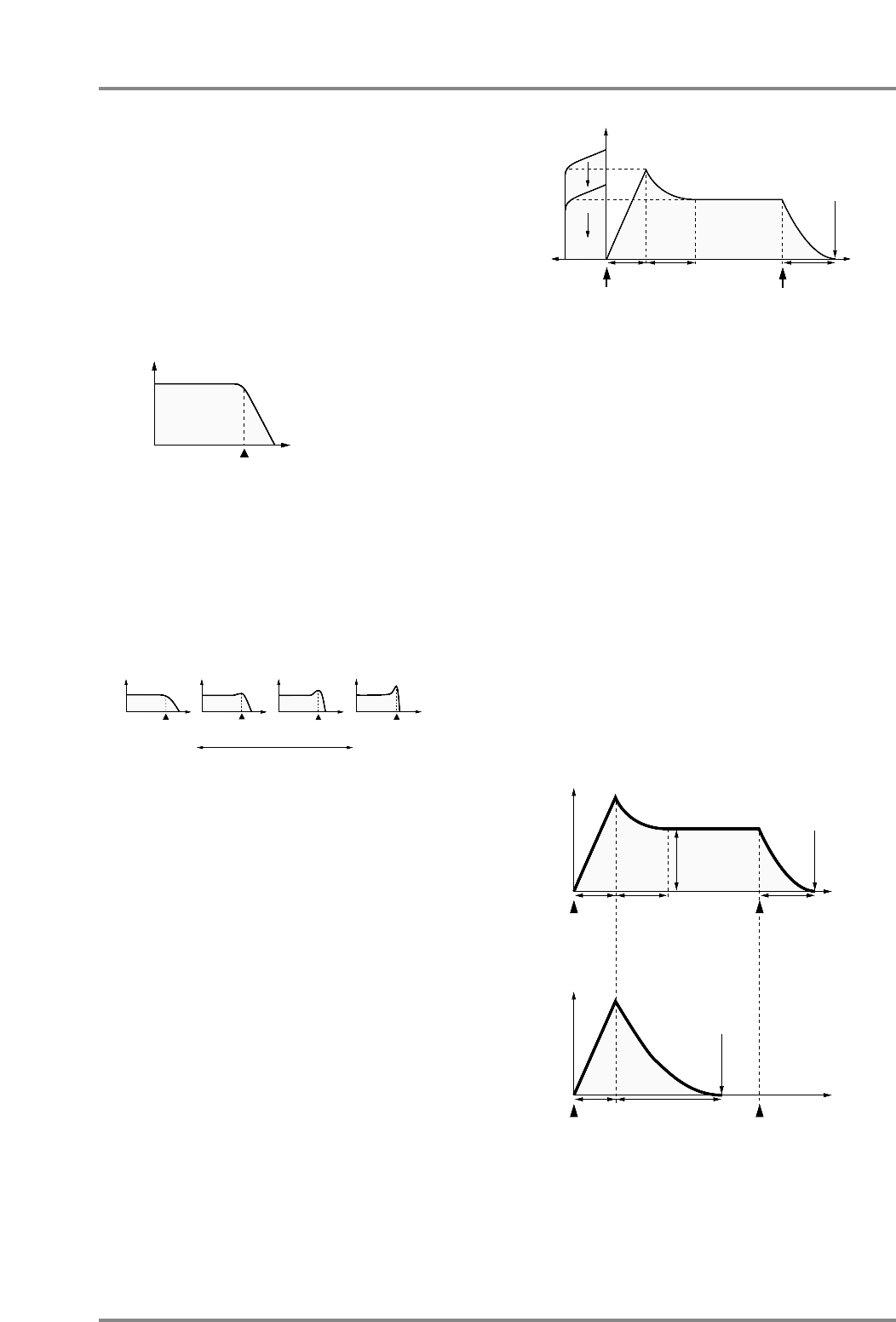
❍ Cutoff Freq (Cutoff Frequency): -64 — +63
Positive settings of Cutoff Freq will raise the cutoff fre-
quency. Negative settings will lower the cutoff frequen-
cy. As you set this value higher in the positive direc-
tion, more overtones will be allowed to pass, and the
sound will become harder (brighter). The further this
value is set in the negative direction, the fewer over-
tones will be allowed to pass, and the sound will
become softer (darker).
* For some sounds, positive (+) settings of Cutoff Freq
will cause no noticeable change in the sound.
❍ Resonance: -64 — +63
When the Resonance value is increased, the over-
tones in the area of the cutoff frequency will be
emphasized, creating a sound with a strong character.
* For some sounds, negative (-) settings of Resonance
will cause no noticeable change in the sound.
Envelope
The volume of an instrument changes with time, from
the moment the note begins to sound to when it disap-
pears. This change can be indicated on a graph as
shown in the following diagram. This shape is unique
to each instrument, and is an important element in how
we distinguish sounds we hear. This shape is called
the “envelope.” The envelopes of musical instrument
sounds can change depending on how the instrument
is played. For example if a trumpet is played sharply
and strongly, the attack will be quick and the sound will
be sharp. But if a trumpet is played lightly and softly,
the attack will be softer. In order to adjust the attack of
a sound, we can modify the Attack Time of the enve-
lope. By modifying the values of the envelope we can
simulate the characteristics of many different instru-
ments.
The envelope shape that we create in this way will
also affect the way in which the cutoff frequency
changes. If the cutoff frequency had been lowered, it
will rise as the envelope rises, and will fall as the enve-
lope falls.
❍ Attack Time: -64 — +63
This parameter adjusts the sharpness of the beginning
of the sound.
❍ Decay Time: -64 — +63
This parameter adjusts the time over which the sound
will fall from the highest point of the attack down to the
sustain level (Fig.1).
* Some sounds have a sustain level of 0 (Fig.2). Piano
and guitar sounds are in this category.
❍ Release Time: -64 — +63
This parameter adjusts the time over which the sound
will decay after the note is released until it is no longer
heard. The cutoff frequency will also fall according to
this.
* For some sound, modifying the various Time settings of
the envelope will cause no noticeable change in the
sound.
Level
Cutoff frequency
Frequency
Low pass filter characteristics
Resonance
Low High
Cutoff frequency
Frequency
Level
Envelope
AD R
Cutoff frequency
Level
Note-on
Note-off
Time
Sound ends
A : Attack time
D : Decay time
R : Release time
Filter
A : Attack time
D : Decay time
R : Release time
Fig.1
AD R
AD
Time
Time
Sounds ends
Sounds ends
Note-off
Note-off
Note-on
Note-on
Volume
Volume
Fig.2
Sustain Level
Chapter 2. Parts and paramters
33


















