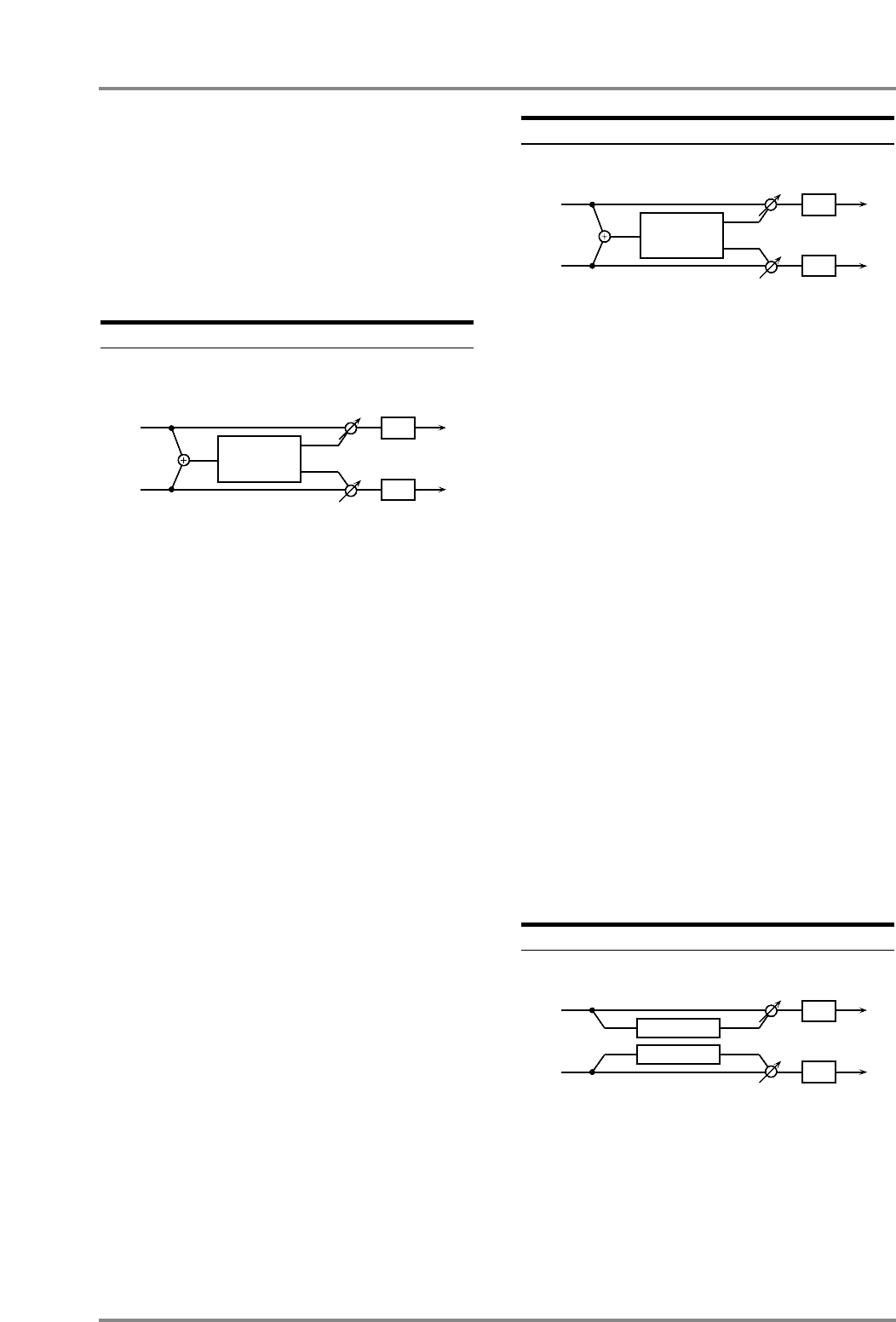
+Pan (Output pan) L63 - 0 - R63 [19]
Adjust the stereo location of the output sound. L63
is far left, 0 is center, and R63 is far right.
#Level (Output level) 0 - 127 [20]
Adjust the output level.
❍ Effects that broaden the sound (chorus
type)
16: Hexa Chorus [01H, 40H]
Hexa-chorus uses a six-phase chorus (six layers of
chorused sound) to give richness and spatial spread to
the sound.
Pre Dly (Pre delay time) 0 - 100m [1]
Adjust the time delay from when the direct sound
begins until the processed sound is heard.
+Rate 0.05 - 10.0 [2]
Adjust the rate of modulation.
Depth 0 - 127 [3]
Adjust the depth of modulation.
Pre Dly Dev (Pre delay deviation) 0 - 20 [4]
The Pre Delay is the time from when the original
sound begins until when the chorus sound is heard.
This adjusts the difference in Pre Delay between
each of the six phases of chorus sound.
Depth Dev (Depth deviation) -20 - +20 [5]
Adjust the difference in modulation depth between
each of the six phases of chorus sound.
Pan Dev (Pan deviation) 0 - 20 [6]
Adjust the difference in stereo position between
each of the six phases of chorus sound. With a set-
ting of 0, all the chorus sound will be located in the
center. With a setting of 20, each chorus sound will
be placed in 30 degree intervals relative to the cen-
ter position.
#Balance (Effect balance) D> 0E - D 0<E [16]
Adjust the volume balance between the direct and
the processed sound.
“D” or “E” on the display respectively means
D(direct sound) or E(effect sound) values of 100.
Low Gain -12 - +12 [17]
Adjust the low frequency gain.
Hi Gain (High gain) -12 - +12 [18]
Adjust the high frequency gain.
Level (Output level) 0 - 127 [20]
Adjust the output level.
17: Tremolo Chorus [01H, 41H]
Tremolo Chorus is a chorus effect with added Tremolo
(cyclic modulation of volume).
Pre Dly (Pre delay time) 0 - 100m [1]
Adjust the time delay from when the direct sound
begins until the chorus sound is heard.
Cho Rate (Chorus rate) 0.05 - 10.0 [2]
Adjust the modulation speed of the chorus effect.
Cho Depth (Chorus depth) 0 - 127 [3]
Adjust the modulation depth of the chorus effect.
Trem Phase (Tremolo phase) 0 - 180 [4]
Adjust the width of the tremolo sound.
+Trem Rate (Tremolo rate) 0.05 - 10.0 [5]
Adjust the modulation speed of the tremolo effect.
Trem Sep (Tremolo separation) 0 - 127 [6]
Adjust the spatial spread of the tremolo effect.
#Balance (Effect balance) D> 0E - D 0<E [16]
Adjust the volume balance between the direct and
the processed sound.
“D” or “E” on the display respectively means
D(direct sound) or E(effect sound) values of 100.
Low Gain -12 - +12 [17]
Adjust the low frequency gain.
Hi Gain (High gain) -12 - +12 [18]
Adjust the high frequency gain.
Level (Output level) 0 - 127 [20]
Adjust the output level.
18: Stereo Chorus [01H, 42H]
This is a stereo chorus. A filter is provided so that you
can adjust the timbre of the chorus sound.
Pre Filter (Pre filter type) Off/LPF/HPF [1]
Select the type of filter.
Off : a filter will not be used
LPF : cut the frequency range above the
cutoff
HPF : cut the frequency range below the
cutoff
L
R
Hexa
Chorus
Balance
EQ
EQ
L
R
Tremolo
Chorus
Balance
EQ
EQ
L
R
Chorus
Chorus
Balance
EQ
EQ
Chapter 4. Insertion Effects
63


















