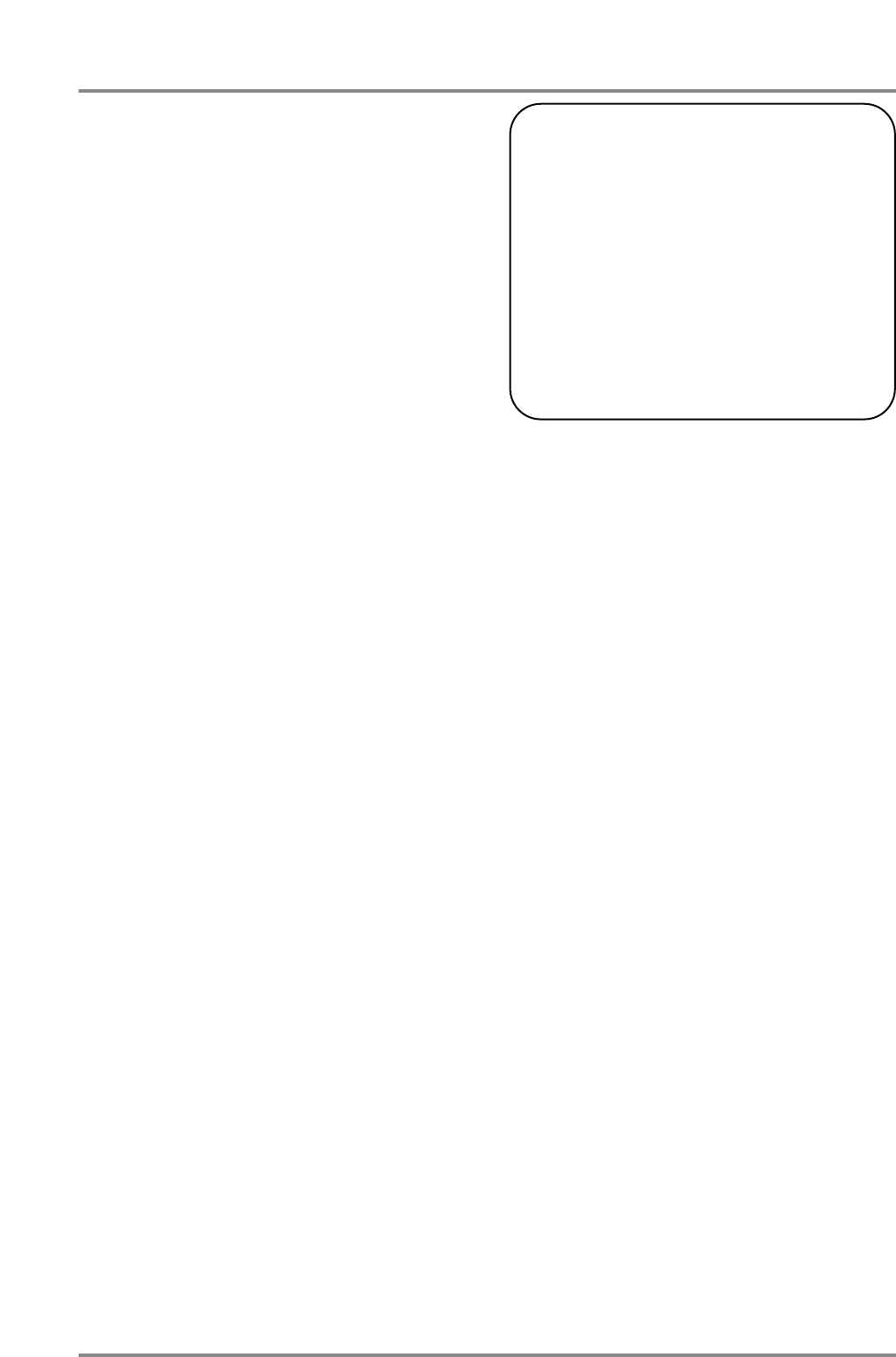
● Reverb parameter function
❍ Reverb (Reverb Type)
You can choose from 8 types of reverb.
Room1 Room2 Room3
These reverbs simulate the reverberation of a room.
They provide a well-defined spacious reverberation.
Hall1 Hall2
These reverbs simulate the reverberation of a concert
hall. They provide a deeper reverberation than the
Room reverbs.
Plate
This simulates a plate reverb (a studio device using a
metal plate).
Delay
This is a conventional delay that produces echo
effects.
Panning Delay
This is a special delay in which the delayed sounds
move left and right. It is effective when you are listen-
ing in stereo.
When you change the Reverb Type, the following
parameter values will automatically change. This is so
that the parameter values will have the settings most
appropriate for the selected Reverb Type. You can
select these parameters (p.51) and modify the values
to adjust the effect to your taste.
❍ Rev Charac. (Reverb Character) 0 — 7
This parameter selects only the type of reverb. 0 — 5
are reverb effects, and 6 and 7 are delay effects.
❍
Rev Pre-LPF (Reverb Pre Low Pass Filter) 0 — 7
A low pass filter can be applied to the sound coming
into the reverb to cut the high frequency range. Higher
values will cut more of the high frequencies, resulting
in a more mellow reverberation.
❍ Rev Level (Reverb Level) 0 — 127
This parameter sets the amount of the reverberant
sound. Higher values result in louder reverberation.
❍ Rev Time (Reverb Time) 0 — 127
This parameter sets the time over which the reverbera-
tion will continue. Higher values result in longer rever-
beration.
❍ Rev Delay Fb (Reverb Delay Feedback) 0 —
127
This parameter is used when the Reverb Charac. is
set to 6 or 7, Reverb Type is set to Delay or Panning
Delay. It sets the way in which delays repeat. Higher
values result in more delay repeats.
❍ RevPreDlyT (Reverb Pre-Delay Time) 0ms
— 127ms
This parameter sets the delay time until the reverber-
ant sound is heard. Higher values result in a longer
pre-delay time, simulating a larger reverberant space.
* Reverb Pro-Delay Time cannot be used when Double
Module Mode (p.116) is selected.
About Reverb Type
When you change the Reverb Type, the above-
listed six reverb parameters (including Reverb
Character) will be automatically adjusted to the
optimal values. Rather than individually adjust-
ing each reverb parameter, it is easier to first
set the Reverb Type (listed in the MIDI imple-
mentation as “REVERB MACRO”
→ p.194),
and then modify only those parameters that you
wish to modify. In particular when using MIDI
exclusive messages, this method of making
settings will minimize the amount of data.
Chorus Type (CHORUS MACRO) and Delay
Type (DELAY MACRO) can be used in the
same way.
Chapter 3.System Effects
52


















