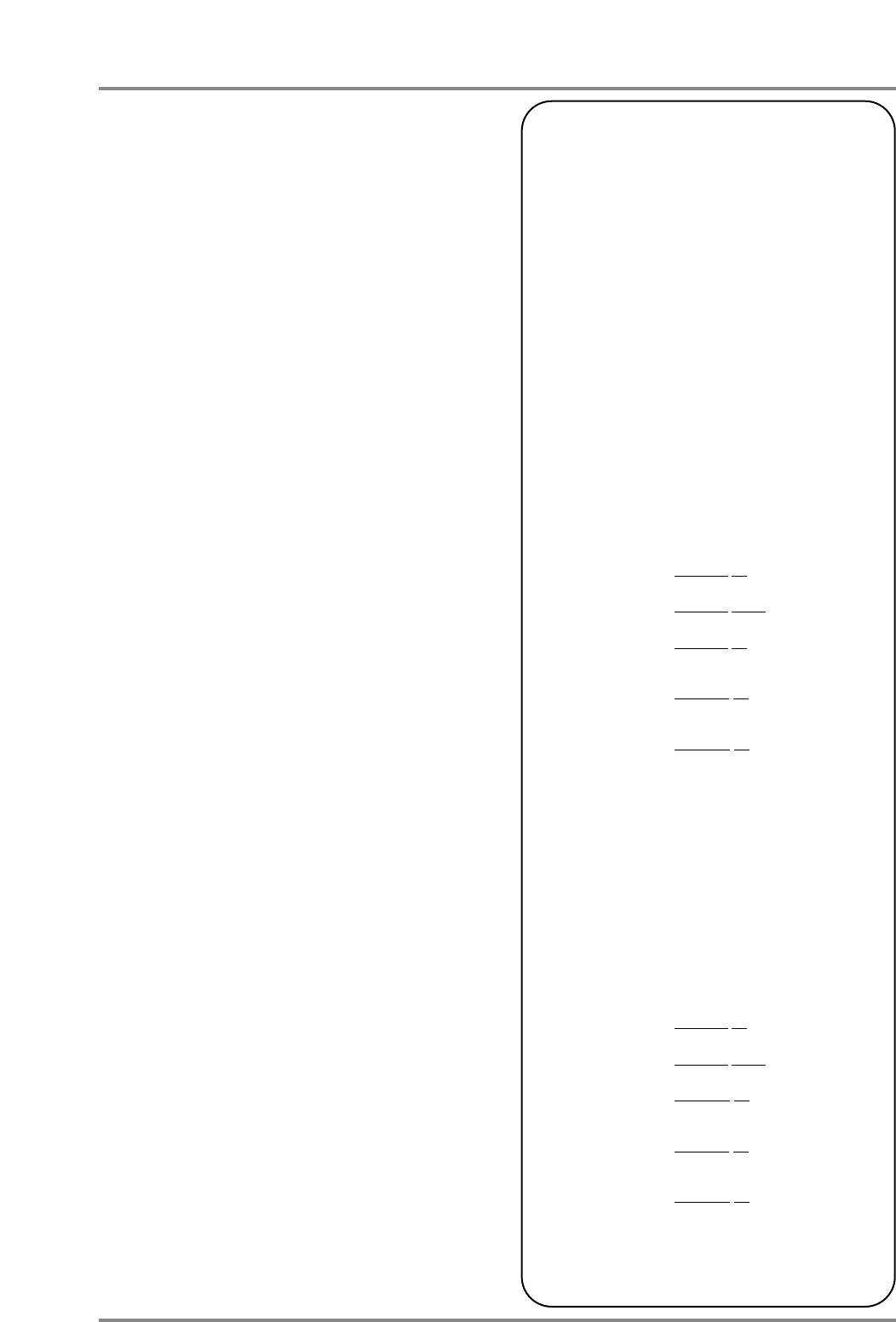
● How each parameter works
❍ EFX C.Src1, 2 (Effect Control Source)
Off/CC1 - 95/CAf/Bend
Specify the controllers that you wish to use. EFX
C.Src1 will control the parameter marked with a “+”
at the left of the parameter name. EFX C.Src2 will
control the parameter marked with a “#” at the left of
the parameter name.
CC1 - 95 : Controller numbers 1 - 95
CAf : Channel aftertouch
Bend : Pitch bend
* For CC1 - 95, make sure that the setting matches the
controller number of the device that is transmitting the
MIDI messages.
❍ EFX C.Depth 1, 2 (Effect Control Depth)
-100 - +100 (%)
This specifies the percentage of the full parameter
range in which change will actually occur when a
controller is used. Higher values will allow a greater
range of change. If this value is set to 0, the con-
troller will not affect the effect parameter. With neg-
ative (-) settings, the change will be inverted. The
controller will increase/decrease the value of the
effect parameter relative to the value that was set
from the panel. At this time, the value displayed on
the panel will not change.
When Depth has a positive (+) setting
Panel setting value + value from controller × depth (%) / 100
When Depth has a negative (-) setting
Panel setting value - value from controller × depth (%) / 100
< Example >
The Drive parameter of 5: Overdrive normally
changes in the range of 0 - 127.
When this parameter is modified by a controller, it
will change in the range of 0 - 127 if the Effect
Control Depth value is +100. With a value of +50, it
will change in the range of 0 - 64 (i.e., 50% of 127).
Normally → 0 - 127
Depth = +100% → 0 - 127
Depth = +50% → 0 - 64
Depth = -100% → 127 - 0
Examples of using effect controllers
Here are some examples of how effect controllers can
be used.
In these examples MIDI messages are used to modify
the settings, but these settings can also be controlled
from the front panel (p.56, p.92).
Hexadecimal values in the < Settings > sections denote
exclusive messages, and hexadecimal values in the <
Modifying the value > sections denote control change
messages. The exclusive messages are given with
device ID 17 (10H) (the factory setting). After the set-
tings in < Settings > have been made, the control
change messages described in < Modifying the value >
can be transmitted to modify the parameters to the
desired value.
For details on exclusive messages, refer to p.191 and
following.
● Using Control Change 16 to modify
the Drive value of 6: Distortion
< Settings >
1. Turn EFX on for Part 1.
F0 41 10 42 12 40 41 22 01 5C F7
2. Set the effect type to 6: Distortion (value: 01H 11H)
F0 41 10 42 12
40 03 00 01 11 2B F7
3. Set Drive (address: 40H 03H 03H) to 0.
F0 41 10 42 12
40 03 03 00 3A F7
4. Set Effect Control Source 1 (address: 40H 03H 1BH)
to CC16 (10H).
F0 41 10 42 12
40 03 1B 10 12 F7
5. Set Effect Control Depth 1 (address: 40H 03H 1CH)
to +100% (7FH).
F0 41 10 42 12
40 03 1C 7F 22 F7
< Modifying the value >
B0 10 00 Drive → 0
B0 10 01 Drive → 1
::
B0 10 7F Drive → 126
B0 10 7F Drive → 127
● Using Control Change 16 to modify
the Speed value of 9: Rotary
< Settings >
1. Turn EFX on for Part 1.
F0 41 10 42 12 40 41 22 01 5C F7
2. Set the effect type to 9: Rotary (value: 01H 22H)
F0 41 10 42 12
40 03 00 01 22 1A F7
3. Set Speed (address: 40H 03H 0DH) to Slow.
F0 41 10 42 12
40 03 0D 00 30 F7
4. Set Effect Control Source 1 (address: 40H 03H 1BH)
to CC16 (10H).
F0 41 10 42 12
40 03 1B 10 12 F7
5. Set Effect Control Depth 1 (address: 40H 03H 1CH)
to +100% (7FH).
F0 41 10 42 12
40 03 1C 7F 22 F7
Chapter 4. Insertion Effects
93


















