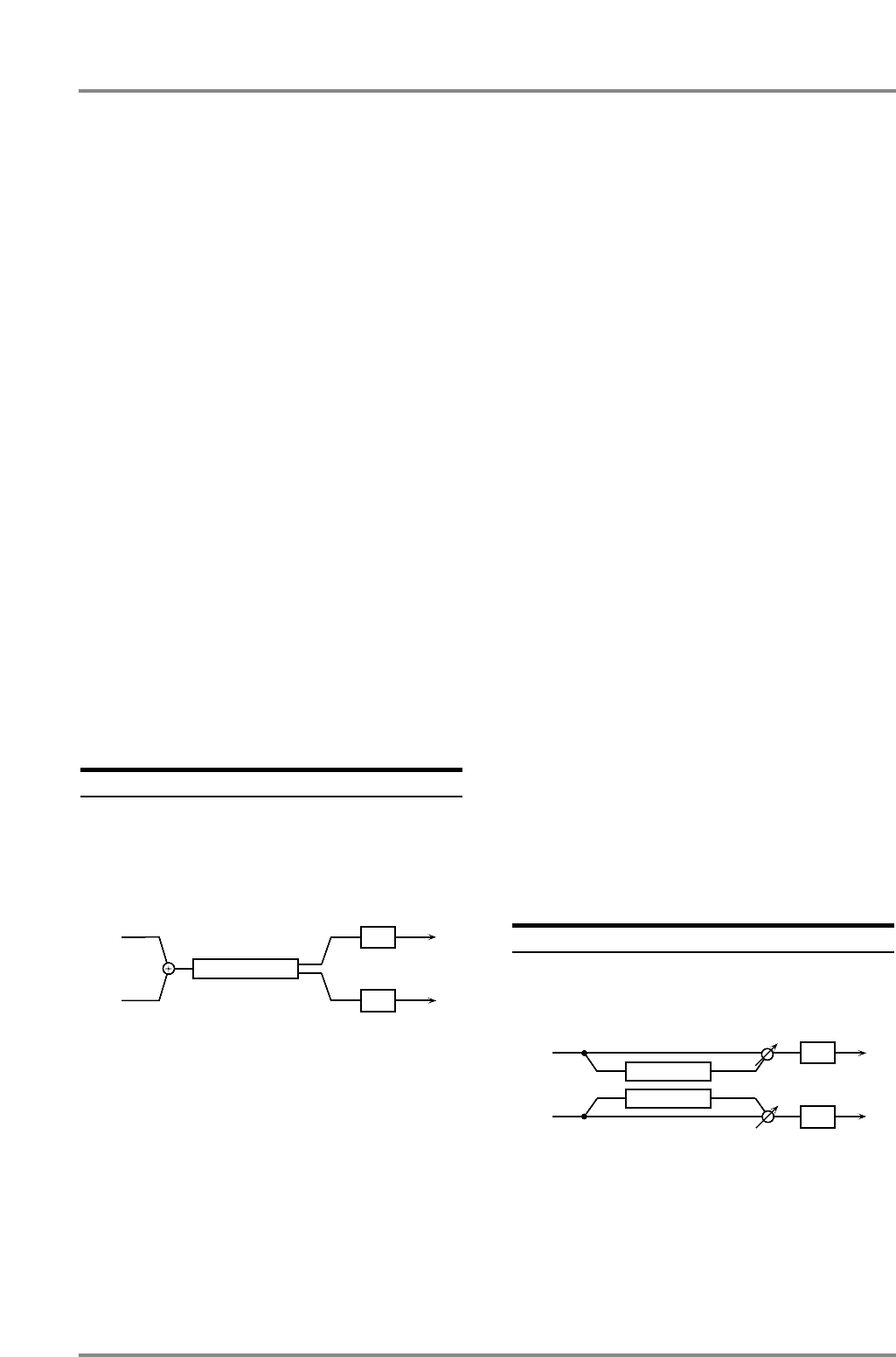
Peak 0 - 127 [4]
Adjust the amount of the wah effect that will occur
in the area of the center frequency. Lower settings
will cause the effect to be applied in a broad area
around the center frequency. Higher settings will
cause the effect to be applied in a more narrow
range. In the case of LPF, decreasing the value will
cause the wah effect to change less.
#Rate 0.05 - 10.0 [5]
Adjust the speed of the modulation.
Depth 0 - 127 [6]
Adjust the depth of the modulation.
Polarity Down/Up [7]
Set the direction in which the frequency will change
when the filter is modulated. With a setting of Up,
the filter will change toward a higher frequency.
With a setting of Down it will change toward a lower
frequency.
Low Gain -12 - +12 [17]
Adjust the gain of the low frequency range for EQ.
Hi Gain (High gain) -12 - +12 [18]
Adjust the gain of the high frequency range for EQ.
Pan (Output pan) L63 - 0 - R63 [19]
Adjust the stereo location of the output sound. L63
is far left, 0 is center, and R63 is far right.
Level (Output level) 0 - 127 [20]
Adjust the output level.
9: Rotary [01H, 22H]
The Rotary effect simulates the sound of a classic
rotary speakers. Since the movement of the high
range and low range rotors can be set independently,
the unique type of modulation characteristic of these
speakers can be simulated quite closely. This effect is
most suitable for electric organ.
Low Slow (Low frequency slow rate)
0.05 - 10.0 [1]
Adjust the slow speed (Slow) of the low frequency
rotor.
Low Fast (Low frequency fast rate)
0.05 - 10.0 [2]
Adjust the fast speed (Fast) of the low frequency
rotor.
Low Accl (Low frequency acceleration) 0 - 15 [3]
Adjust the time it takes for the low frequency rotor
to reach the newly selected speed when switching
from fast to slow (or slow to fast) speed. Lower val-
ues will require longer times.
Low Level (Low frequency level) 0 - 127 [4]
Adjust the volume of the low frequency rotor.
Hi Slow (High frequency slow rate)
0.05 - 10.0 [5]
Adjust the slow speed (Slow) of the high frequency
rotor.
Hi Fast (High frequency fast rate) 0.05 - 10.0 [6]
Adjust the fast speed (Fast) of the high frequency
rotor.
Hi Accl (High frequency acceleration) 0 - 15 [7]
Adjust the time it takes for the high frequency rotor
to reach the newly selected speed when switching
from fast to slow (or slow to fast) speed. Lower val-
ues will require longer times.
Hi Level (High frequency level) 0 - 127 [8]
Adjust the volume of the high frequency rotor.
Separate (Separation) 0 - 127 [9]
Adjust the spatial dispersion of the sound.
+Speed Slow/Fast [11]
Simultaneously switch the rotational speed of the
low frequency rotor and high frequency rotor.
Slow : Slow down the rotation to the speci-
fied speed (the Low Slow parameter /
Hi Slow parameter values).
Fast : Speed up the rotation to the specified
speed (the Low Fast parameter / Hi
Fast parameter values).
Low Gain -12 - +12 [17]
Adjust the gain of the low frequency range for EQ.
Hi Gain (High gain) -12 - +12 [18]
Adjust the gain of the high frequency range for EQ.
#Level (Output level) 0 - 127 [20]
Adjust the output level.
10: Stereo Flanger [01H, 23H]
This is a stereo flanger. It produces a metallic reso-
nance that rises and falls like a jet airplane taking off
or landing. A filter is provided so that you can adjust
the timbre of the flanged sound.
L
R
EQ
EQ
Rotary
L
R
Flanger
Flanger
Balance
EQ
EQ
Chapter 4. Insertion Effects
60


















