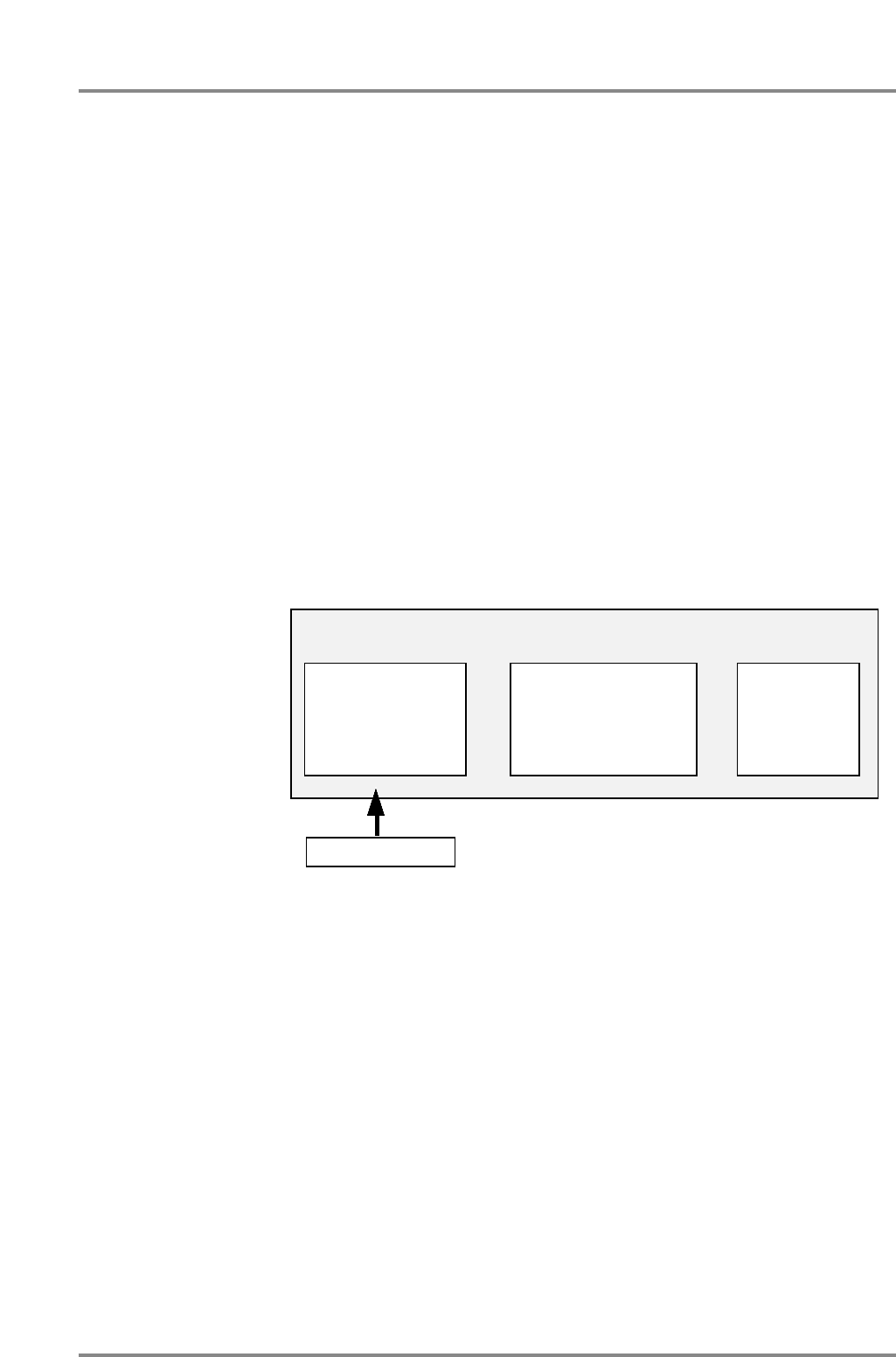
■ Create and save a sound (User Instrument)
You can modify the parameters of this unit sound to your taste, and save your new
settings in Variation numbers 64 or 65 of the Native map / SC-88 map (p.98). A sound
saved in this way is called a User Instrument, and this procedure is called User Editing.
You can save 256 different sounds in this way.
The following parameters can be set
Vibrato
Filter
Envelope
These parameters are called User Instrument Parameters.
For the function of each parameter, refer to p.31.
The User Instrument sound that is actually heard will reflect the combination of the
Part parameter settings and the User Instrument parameter settings. For example if the
Vibrato Rate is set to +20 by the Part parameters and to -5 by the User Instrument para-
meters, the vibrato rate of the sound that is actually heard will be +15 (20-5=15).
Also, if the vibrato, filter, and envelope values are modified by MIDI messages, the
values of the Part parameters (p.32) will be modified. In this case, the values of the User
Instrument parameters will not change.
* The same contents are stored in both the SC-88 and Native maps.
* For an explanation of messages that modify the sound, such as System Exclusive messages
and NRPN messages, refer to p.132, 133.
User Instrument
MIDI message
+20
Part parameter settings
Vibrato Rate
User Instrument Parameter
settings
- 5
+15
Sound assigned
to a Part
(P.31)
(P.97)
+
=
Vibrato Rate
Vibrato Rate
Chapter 5. Convenient functions
96


















