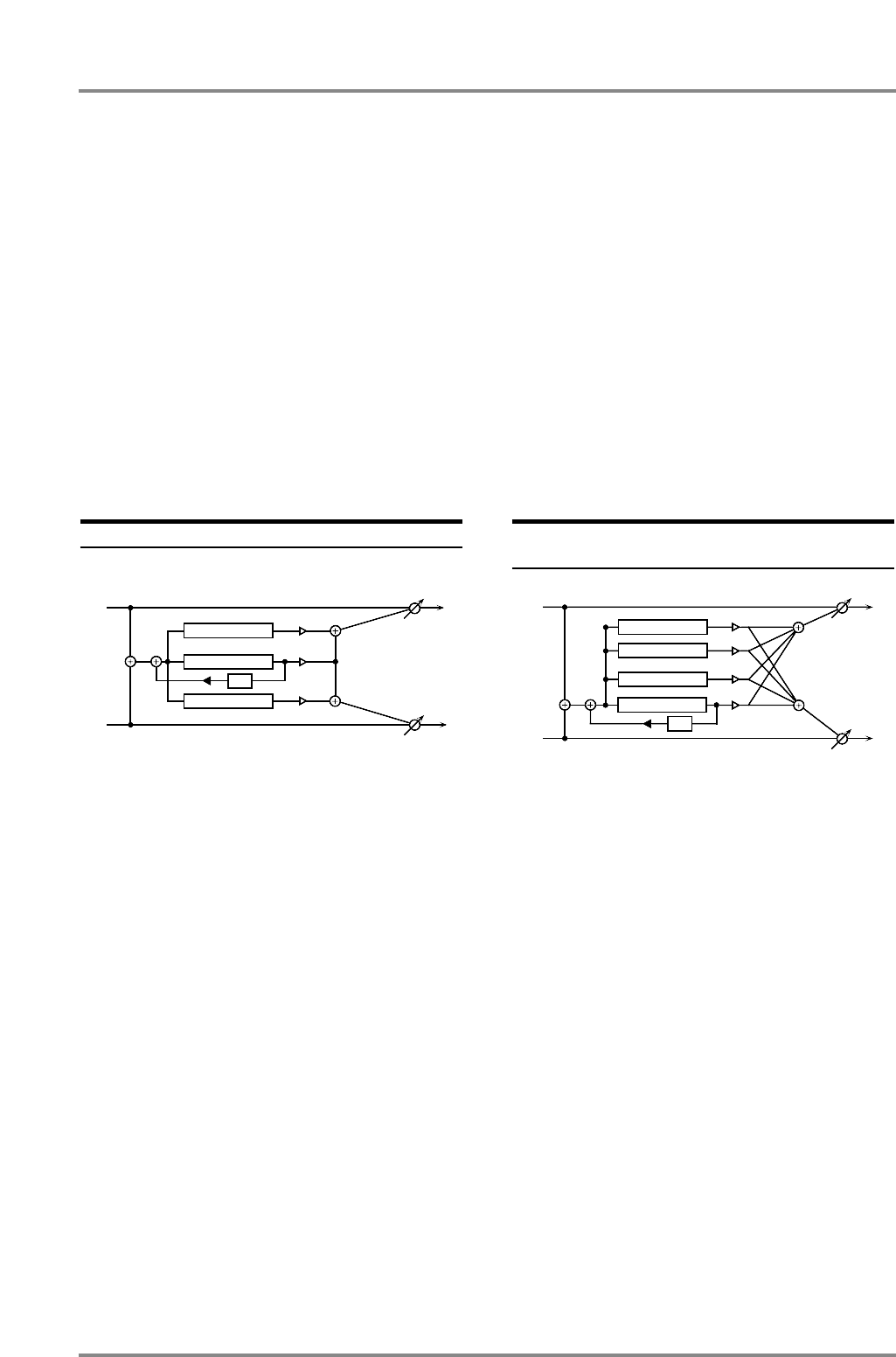
HF Damp 315 - 8k/Bypass [8]
Adjust the frequency above which sound fed back
to the effect will be cut. If you do not wish to cut the
high frequencies of the feedback, set this parameter
to Bypass.
#Balance (Effect balance) D> 0E - D 0<E [16]
Adjust the volume balance between the direct and
the processed sound.
“D” or “E” on the display respectively means
D(direct sound) or E(effect sound) values of 100.
Low Gain -12 - +12 [17]
Adjust the gain of the low frequency range.
Hi Gain (High gain) -12 - +12 [18]
Adjust the gain of the high frequency range.
Level (Output level) 0 - 127 [20]
Adjust the output level.
23: 3 Tap Delay (Triple tap delay) [01H, 52H]
The Triple Tap Delay produces three delay sounds;
center, left and right.
Dly Tm C (Delay time center)
200m - 990m/1sec [1]
Adjust the time delay from the direct sound until
when the center delay sound is heard.
Dly Tm L (Delay time left) 200m - 990m/1sec [2]
Adjust the time delay from the direct sound until
when the left delay sound is heard.
Dly Tm R (Delay time right)
200m - 990m/1sec [3]
Adjust the time delay from the direct sound until
when the right delay sound is heard.
+Feedback (Feedback level) -98% - +98% [4]
Adjust the proportion (%) of the Center Delay sound
that is fed back into the effect. Negative (-) settings
will invert the phase.
Dly Lev C (Delay level center) 0 - 127 [5]
Adjust the volume of center delay sound.
Dly Lev L (Delay level left) 0 - 127 [6]
Adjust the volume of left delay sound.
Dly Lev R (Delay level right) 0 - 127 [7]
Adjust the volume of right delay sound.
HF Damp 315 - 8k/Bypass [8]
This adjusts the frequency at which the high range
is cut when the Center Delay sound is returned to
the input. If you do not wish to cut the high range,
set this to Bypass.
#Balance (Effect balance) D> 0E - D 0<E [16]
Adjust the volume balance between the direct and
the processed sound.
“D” or “E” on the display respectively means
D(direct sound) or E(effect sound) values of 100.
Low Gain -12 - +12 [17]
Adjust the gain of the low frequency range.
Hi Gain (High gain) -12 - +12 [18]
Adjust the gain of the high frequency range.
Level (Output level) 0 - 127 [20]
Adjust the output level.
24: 4 Tap Delay (Quadruple tap delay)
[01H, 53H]
The Quadruple Tap Delay has four delays.
Dly Tm 1 (Delay time 1) 200m - 990m/1sec [1]
Adjust the time delay from the direct sound until
when delay 1 sound is heard.
Dly Tm 2 (Delay time 2) 200m - 990m/1sec [2]
Adjust the time delay from the direct sound until
when delay 2 sound is heard.
Dly Tm 3 (Delay time 3) 200m - 990m/1sec [3]
Adjust the time delay from the direct sound until
when delay 3 sound is heard.
Dly Tm 4 (Delay time 4) 200m - 990m/1sec [4]
Adjust the time delay from the direct sound until
when delay 4 sound is heard.
Dly Lev 1 (Delay level 1) 0 - 127 [5]
Adjust the volume of delay 1 sound.
Dly Lev 2 (Delay level 2) 0 - 127 [6]
Adjust the volume of delay 2 sound.
Dly Lev 3 (Delay level 3) 0 - 127 [7]
Adjust the volume of delay 3 sound.
Dly Lev 4 (Delay level 4) 0 - 127 [8]
Adjust the volume of delay 4 sound.
L
R
Delay Left
Delay Right
Delay Center
HF
Level
Balance
Balance
R
Delay 4
L
Delay 3
Delay 2
Delay 1
HF
Level
Balance
Balance
Chapter 4. Insertion Effects
66


















