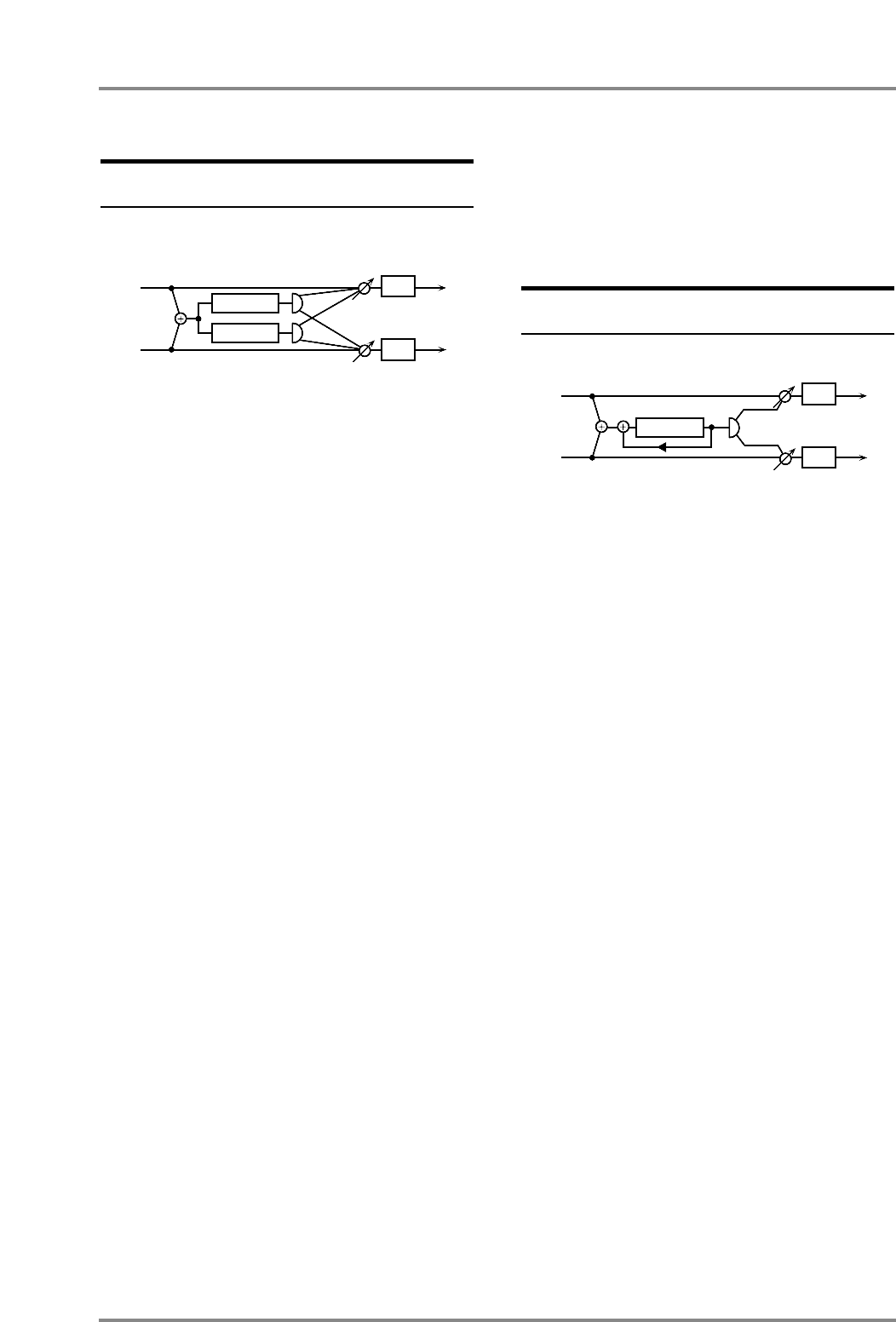
❍ Effects that modify the pitch (pitch shift
type)
29: 2 Pitch Shifter ( 2-voice pitch shifter)
[01H, 60H]
A Pitch Shifter shifts the pitch of the original sound.
This 2-voice pitch shifter has two pitch shifters, and
can add two pitch shifted sounds to the original sound.
+Coarse 1 (Coarse pitch 1) -24 - 0 - +12 [1]
Adjust the pitch of Pitch Shift 1 in semitone steps (-
2 - +1 octaves).
Fine 1 (Fine pitch 1) -100 - 0 - +100 [2]
Make fine adjustments to the pitch of Pitch Shift 1 in
2-cent steps (-100 - +100 cents).
Pre Dly 1 (Pre delay time 1) 0 - 100m [3]
Adjust the time delay from when the direct sound
begins until the Pitch Shift 1 sound is heard.
EFX Pan 1 (Effect output pan 1) L63 - 0 - R63 [4]
Adjust the stereo location of the Pitch Shift 1 sound.
L63 is far left, 0 is center, and R63 is far right.
#Coarse 2 (Coarse pitch 2) -24 - 0 - +12 [5]
Adjust the pitch of Pitch Shift 2 in semitone steps (-
2 - +1 octaves).
Fine 2 (Fine pitch 2) -100 - 0 - +100 [6]
Make fine adjustments to the pitch of Pitch Shift 2 in
2-cent steps (-100 - +100 cents).
Pre Dly 2 (Pre delay time 2) 0 - 100m [7]
Adjust the time delay from when the direct sound
begins until the Pitch Shift 2 sound is heard.
EFX Pan 2 (Effect output pan 2) L63 - 0 - R63 [8]
Adjust the stereo location of the Pitch Shift 2 sound.
L63 is far left, 0 is center, and R63 is far right.
Shift Mode (Pitch shifter mode) 1 - 5 [9]
Higher settings of this parameter will result in slow-
er response, but steadier pitch.
L.Bal (Level balance ) A> 0B - A 0<B [10]
Adjust the volume balance between the Pitch Shift
1 and Pitch Shift 2 sounds.
Balance (Effect balance ) D> 0E - D 0<E [16]
Adjust the volume balance between the direct and
the processed sound.
“D” or “E” on the display respectively means
D(direct sound) or E(effect sound) values of 100.
Low Gain -12 - +12 [17]
Adjust the gain of the low frequency range.
Hi Gain (High gain ) -12 - +12 [18]
Adjust the gain of the high frequency range.
Level (Output level ) 0 - 127 [20]
Adjust the output level.
30: Fb P.Shifter (Feedback pitch shifter)
[01H, 61H]
This pitch shifter allows the pitch shifted sound to be
returned into the effect.
+P.Coarse (Coarse pitch ) -24 - 0 - +12 [1]
Adjust the pitch of the pitch shifted sound in semi-
tone steps (-2 - +1 octaves).
P.Fine (Fine pitch ) -100 - 0 - +100 [2]
Make fine adjustments to the pitch of the pitch shift-
ed sound in 2-cent steps (-100 - +100 cents).
#Feedback (Feedback level ) -98% - +98% [3]
Adjust the proportion (%) of the processed sound
that is fed back into the effect. Negative (-) settings
will invert the phase.
Pre Dly (Pre delay time ) 0 - 100m [4]
Adjust the time delay from when the direct sound
begins until the pitch shifted sound is heard.
Mode (Pitch shifter mode ) 1 - 5 [5]
Higher settings of this parameter will result in slow-
er response, but steadier pitch.
EFX Pan (Effect output pan ) L63 - 0 - R63 [6]
Adjust the stereo location of the pitch shifted sound.
L63 is far left, 0 is center, and R63 is far right.
Balance (Effect balance ) D> 0E - D 0<E [16]
Adjust the volume balance between the direct and
the processed sound.
“D” or “E” on the display respectively means
D(direct sound) or E(effect sound) values of 100.
Low Gain -12 - +12 [17]
Adjust the gain of the low frequency range.
Hi Gain (High gain ) -12 - +12 [18]
Adjust the gain of the high frequency range.
Level (Output level ) 0 - 127 [20]
Adjust the output level.
L
R
Balance
Pan
Pan
Pitch 1
Pitch 2
EQ
EQ
L
R
Balance
Pan
EQ
EQ
Pitch
Chapter 4. Insertion Effects
69


















