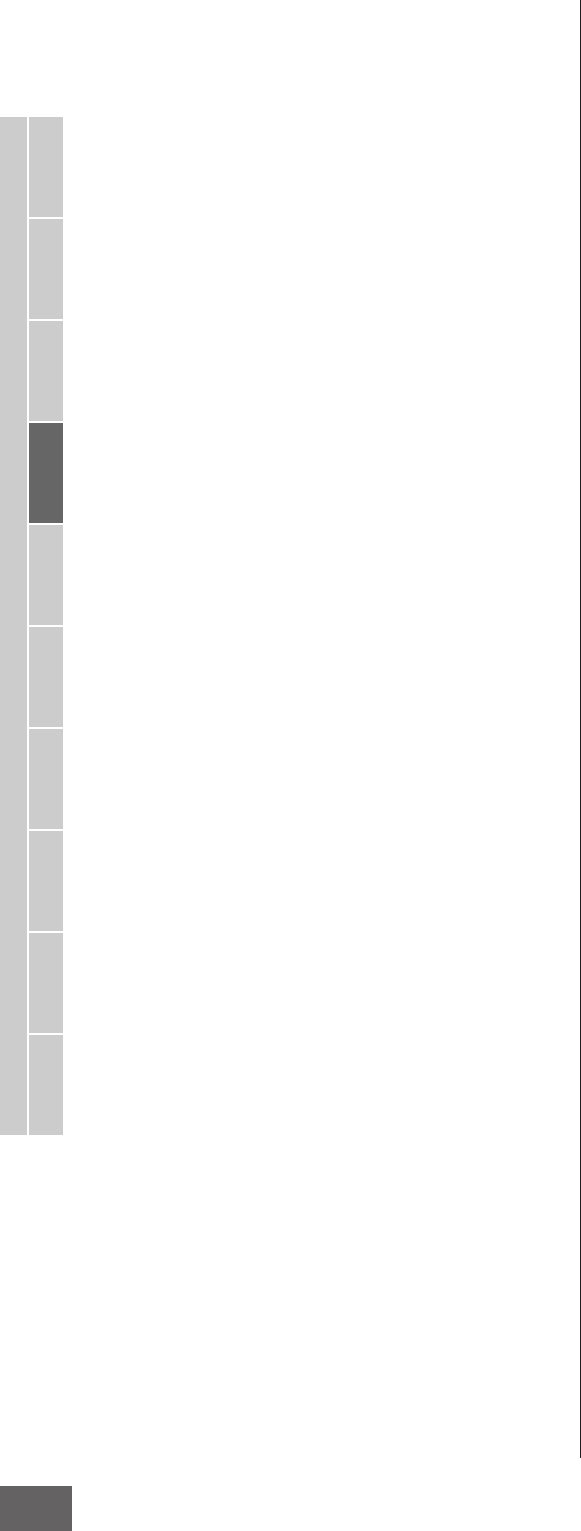
Song Recording
MOTIF XS Owner’s Manual
188
Voice mode Song mode Pattern mode Mixing mode Master mode Utility mode File mode
Performance
mode
Sampling
mode 1
Sampling
mode 2
Reference
! Punch In
@ Punch Out
When punch (Punch In/Out) is selected as the Record Type
explained above, the recording start position (Punch In
position) and finish position (Punch Out position) are
specified here.
Settings: 001 : 01 – 999 : 16
# Record Part (Indication only)
Indicates the Mixing Part corresponding to the Record
Track.
Settings: 01 – 16
$ Quantize (Record Quantize)
This convenient feature lets you automatically quantize the
notes in real time, as you record. Quantize aligns the timing
of note events to the nearest beat. This parameter
determines whether real-time Quantize is on or not, and the
resolution to which the notes will be aligned. The number
shown at right of each value indicates the length assumes
that the quarter-note resolution is 480.
Settings: off, 2 60 (32nd note), 63 80 (16th note triplet), 6 120
(16th note), 83 160 (8th note triplet), 8 240 (8th note),
43 320 (1/4 note triplet), 4 480 (1/4 note)
% Voice
Determines the Voice for the recording track by specifying
the Voice Bank and Voice number. The setting here is
applied to the Voice setting for the Record Part (#). The
name of the selected Voice is indicated in the next line.
Settings:
Voice Bank
PRE1 – 8, USR1 – 3, GM, PDR (Preset Drum Voice), UDR (User Drum
Voice), GMDR (GM Drum Voice), SMPL (Sample Voice)*, MIXV (Mixing
Voice)**
* The SMPL (Sample Voice) can be created by recording audio signal
to a track in the Sampling mode. Here, you can select only a Sample
Voice which is currently stored to the currently selected Song. For
details, see page 242.
** The MIXV (Mixing Voice) is edited and stored in the Mixing mode.
Here, you can select only a Mixing Voice which is currently stored to
the currently selected Song. For details, see page 230.
Voice number: 001 – 128
n You can call up the list and select the desired one by pressing
the [SF6] LIST button. For details, see page 82.
^ Volume
Determines the volume for the recording track. The setting
here is applied to the Volume setting for the Record Part (
#
).
Settings: 0 – 127
& Pan
Determines the stereo pan position of the sound. The setting
here is applied to the Pan setting for the Record Part (
#
).
Settings: L63 – C – R63
* Ins Effect Sw (Insertion Effect Switch)
Determines whether the Insertion Effect assigned to the
Voice is used or not. The setting here is applied to the
Insertion Effect Switch setting for the Record Part (#).
Settings: off, on
n The MOTIF XS features eight Insertion Effects, letting you set
this parameter to on for up to eight Parts. If eight Parts are
already turned on, the parameter cannot be turned on for
additional Parts. In this case, another Part must be turned off.
To do this, set the Insertion Effect Switch parameter for another
Part to “off” in the Part 1 – 16 display (page 231) of the Mixing
mode.
( [SF1] Scene1 – [SF5] Scene5
Pressing these buttons while recording changes the Song
Scene and Arpeggio settings simultaneously. For details,
see page 181.
º [F1] Setup
Pressing this button returns from the previous display to the
Record Setup display.
¡ [F2] Arpeggio
Calls up the Record Arpeggio display. From this display
you can set various Arpeggio-related parameters for the
Song recording.
™ [F5] Click
Switches the metronome on/off. Pressing the [F5] button
toggles the Click function on and off.
n From the Click display (page 270) of the SEQ SETUP, you can
make various settings for the metronome click, such as the
note resolution, volume, and lead-in count for recording.
£ [F6] All Track
Pressing this button sets all 16 tracks to the Record Track.
For details, see page 187.


















