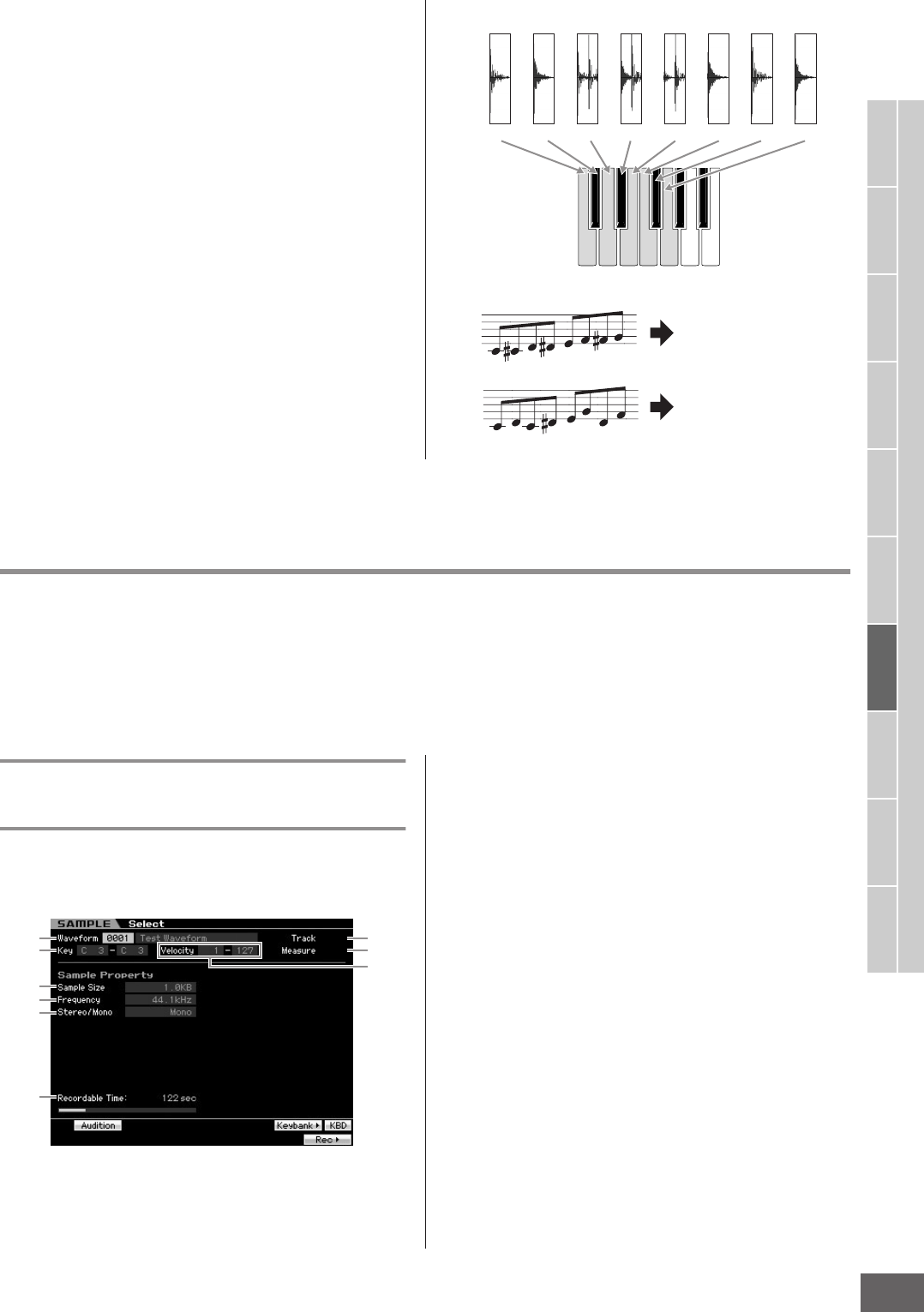
MOTIF XS Owner’s Manual
Audio Recording to Song/Pattern (Sampling mode)
243
Voice mode
Song mode
Pattern mode
Mixing mode
Master mode
Utility mode
File mode
Performance
mode
Sampling
mode 1
Sampling
mode 2
Reference
The second benefit is that you can quickly and easily
create variations of the original Sample by changing the
playback of the sliced Samples.
For example, you could change the velocities and timing
points of the note events to which the sliced Samples are
assigned. This lets you create accents in the playback or
change the rhythm of the Sample to a swing feel, for
example. Furthermore, you can change the actual order of
the Sample slices (as note events), making it exceptionally
easy to come up with new and unusual sound variations.
Sampling Main display
The Sampling Main display, the entrance of the Sampling mode, is called up when entering the Sampling mode from the
current mode. Pressing the [INTEGRATED SAMPLING] button in the Song mode or Pattern mode calls up the Sampling
mode dedicated to creation of Sample Voices assigned to a Song/Pattern track. Press the [EXIT] button to return to the
original mode, Song or Pattern.
n This section covers the Sampling mode called up from the Song/Pattern mode. See page 162 for instructions on using the Sampling function
in the Voice mode/Performance mode.
Selecting a Waveform and Key Bank—
[INTEGRATED SAMPLING]
The Sampling Main display lets you select the Waveform
and its Key Bank and hear the sound of the Sample
assigned to the selected Key Bank.
The parameters 1 – 7 and the [SF1], [SF5], [SF6], and
[F6] buttons are same as in the Sampling mode called up
from the Voice mode/Performance mode. See page 162.
8 Track (Indication only)
Indicates the track number of the currently selected Song/
Pattern.
9 Measure (Indication only)
Indicates the measure number of the currently selected
Song/Pattern.
n Keep in mind that you can assign the User Voices created in
the Sampling mode entered from the Voice/Performance mode
to Mixing parts of the Song/Pattern. You can also assign the
Waveforms created in the Sampling mode entered from the
Song/Pattern mode to Elements of the Voice in the Voice Edit
mode.
123
CDEFGAB
45678
1, 2, 3, 4, 5, 6, 7, 8
1, 3, 1, 4, 5, 8, 3, 6
Sliced, assigned Samples
Example 1
Example 2
You can produce melodic or rhythmic variations simply by
changing the sequence of the note events.
Phrase order to be played
1
2
8
9
4
5
6
7
3


















