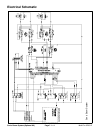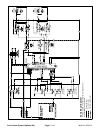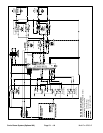Multi Pro 5700--D Page 7.1 -- 3 Sonic Boom System (Optional Kit)
Special Tools
Diagnostic Display
The Diagnostic Display (Fig. 1) can be connected to the
Sonic Boom wire harness communication connector to
verify correctelectrical functions of theSonic Boom Sys-
tem. Electronic control unit (ECU) inputs and outputs for
the Sonic Boom System can be checked using theDiag-
nostic Display.
Toro Part Number for Diagnostic Display: 85--4750
Toro Part Number for Overlay (English): 94--8604
IMPORTANT: The Diagnostic Display must not be
left connected to the machine. It is not designed to
withstand the environment of the machine’s every
day use. When use of Diagnostic Display is com-
pleted, disconnect it from the machine and recon-
nect loopback connector to wire harness
communication connector. Machine will not oper-
ate without loopback connector installed on wire
harness. Store Diagnostic Display in a dry, secure,
indoor location and not on machine.
Figure 1
Figure 2
Sonic Boom
System