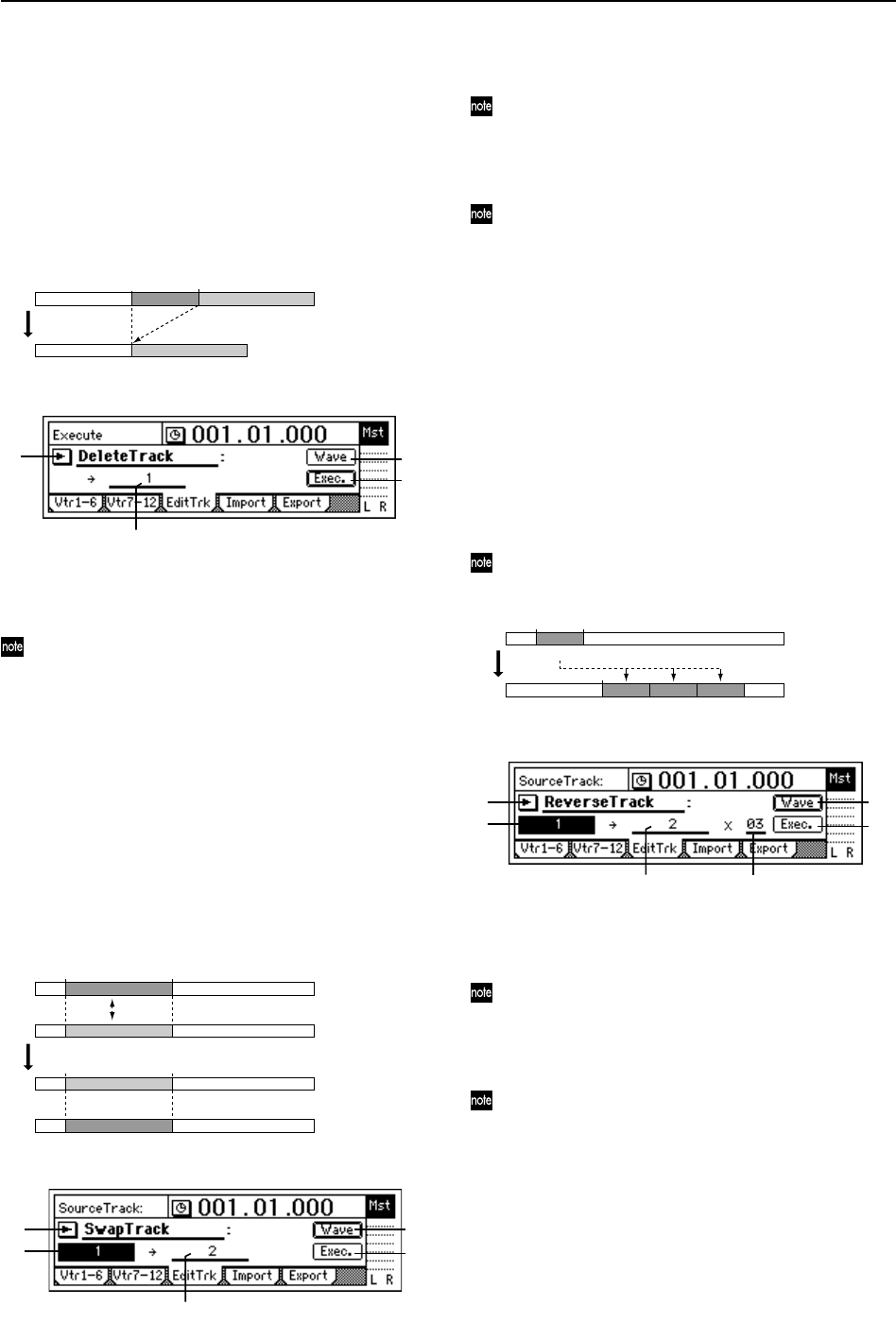
110
4. Wave ...............................................................
Displays the waveform of the track audio. Here you can
set the editing locations (IN, OUT) more precisely.
(→p.108)
EditType: “DeleteTrack”
Deletes the track data in the IN–OUT region of the delete-
destination track.
When you execute this operation, the data of the IN–OUT
region will disappear, and the track data that follows the de-
leted region will move forward.
2. DestTrack..........................................................
[1...12, 1–2...11–12, 1–4...9–12, 1–6, 7–12, 1–12]
Selects the track from which data will be deleted.
For a 24-bit song, you will be able to select tracks 1–6.
3. Wave ...............................................................
Displays the waveform of the track audio. Here you can
set the editing locations (IN, OUT) more precisely.
(→p.108)
4. Exec.(Execute)...................................................
Executes the track editing operation.
EditType: “SwapTrack”
Swaps (exchanges) the IN–OUT region of the swap-source
track with the IN–OUT region of the swap-destination track.
When you execute this operation, the data of the IN–OUT
regions of the selected tracks will be exchanged.
2. SourceTrack ......................................................
[1...12, 1–2...11–12, 1–4...9–12, 1–6, 7–12, 1–12]
Selects the swap-source track.
For a 24-bit song, you will be able to select tracks 1–6.
3. DestTrack..........................................................
[1...12, 1–2...11–12, 1–4...9–12, 1–6, 7–12, 1–12]
Selects the swap-destination track.
For a 24-bit song, you will be able to select tracks 1–6.
4. Wave ...............................................................
Displays the waveform of the track audio. Here you can
set the editing locations (IN, OUT) more precisely.
(→p.108)
5. Exec.(Execute)...................................................
Executes the track editing operation.
EditType: “ReverseTrack”
Copies the IN–OUT region of the reverse-source track data
to the TO location of the reverse-destination track, in reverse
(end-for-end). You can specify the number of times that the
data will be copied.
When you execute this operation, the copied region will be
reversed, and will play backward when you play back.
This operation will overwrite the data in the destination
region.
2. SourceTrack ......................................................
[1...12, 1–2...11–12, 1–4...9–12, 1–6, 7–12, 1–12]
Selects the reverse-source track.
For a 24-bit song, you will be able to select tracks 1–6.
3. DestTrack..........................................................
[1...12, 1–2...11–12, 1–4...9–12, 1–6, 7–12, 1–12]
Selects the reverse-destination track.
For a 24-bit song, you will be able to select tracks 1–6.
4. Times..................................................... [1...99]
Specifies the number of times that the reversed data will
be copied.
5. Wave ...............................................................
Displays the waveform of the track audio. Here you can
set the editing locations (IN, OUT) more precisely.
(→p.108)
6. Exec.(Execute)...................................................
Executes the track editing operation.
IN
OUT
DestTrack
DestTrack
1
4
3
2
SourceTrack
DestTrack
IN
OUT
SourceTrack
DestTrack
IN
OUT
A
B
B
A
1 4
5
2
3
A B C ...
A B C ...A B C ...A B C ...
IN OUT
TO
SourceTrack
DestTrack
TIMES
1 5
6
2
3
4


















