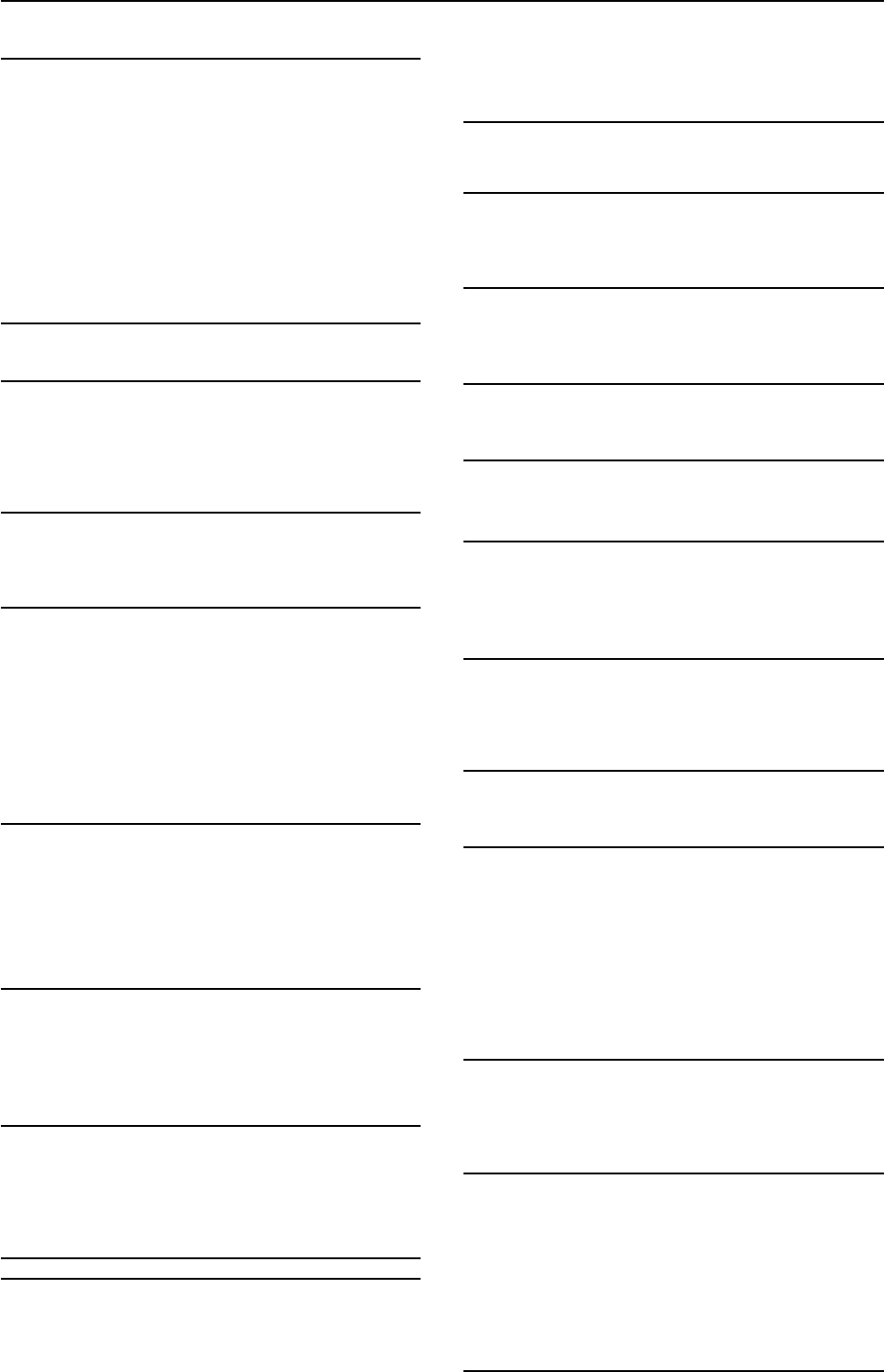
136
P4EQ (Parametric 4band EQ)
Exctr (Exciter)
Wah
This produces a wah effect. It can be controlled using an expres-
sion pedal.
:Mode
If you wish to use an expression pedal to control the Wah, select
“Pedal” (→p.141).
Filter
This is a filter with resonance, whose frequency can be moved
by an envelope.
AmpSim (AmpSimulator)
This effect simulates the acoustical characteristics of a guitar
amp. Even if you are recording your instrument via a direct
line, you can produce a realistic sound as though a guitar amp
were actually being used.
CabRes (CabinetResonator)
This effect simulates the acoustical characteristics and cabinet
resonances of a guitar amp speaker cabinet.
The “AmpSimulator” is ideal for direct recording.
Tone
This effect simulates the tone control section of a guitar amp. It
allows you to adjust the character of the vacuum tubes.
Cabinet
This effect models the speaker cabinet of a guitar amp.
*1: 1x8TW(Tweed), 1x12T(Tweed), 1x12B(Black), 1x12V(Vox), 2x12B(Black),
2x12V(Vox), 2x12C(ClassicA), 4x10T(Tweed), 4x12C(Classic), 4x12V(Vintage),
4x12M(Modern), FullR(FullRange)
Gate
DeEss
(Deesser)
This effect attenuates unwanted sibilants in a vocal signal.
Cho/Fl (Chorus/Flanger)
This effect gives a sense of pitch movement and depth to the
sound. Adjusting the delay time will change the effect signifi-
cantly.
Fc1 (Band1 Cutoff [Hz])...............20...1.0kHz Sets the center frequency of Band 1
Q1 (Q).............................................0.5...10.0 Sets the bandwidth of Band 1
G1 (Gain [dB]).............................–18...+18dB Sets the gain of Band 1
Fc2 (Band2 Cutoff [Hz])...............50...5.0kHz Sets the center frequency of Band 2
Q2 (Q).............................................0.5...10.0 Sets the bandwidth of Band 2
G2 (Gain [dB]).............................–18...+18dB Sets the gain of Band 2
Fc3 (Band3 Cutoff [Hz])...........300...10.0kHz Sets the center frequency of Band 3
Q3 (Q).............................................0.5...10.0 Sets the bandwidth of Band 3
G3 (Gain [dB]).............................–18...+18dB Sets the gain of Band 3
Fc4 (Band4 Cutoff [Hz])...........500...20.0kHz Sets the center frequency of Band 4
Q4 (Q).............................................0.5...10.0 Sets the bandwidth of Band 4
G4 (Gain [dB]).............................–18...+18dB Sets the gain of Band 4
Tr im.....................................................0...100 Sets the parametric EQ input level
Blend (Exciter Blend)..................–100...+100 Sets the intensity (depth) of the Exciter
effect
Empha (Emphatic Point).....................0...140 Sets the frequency range to be empha-
sized
EQ Trim...............................................0...100 Sets the EQ input level
LEQG (Pre LEQ Gain [dB]).........–15...+15dB Sets the gain of Low EQ
HEQG (Pre HEQ Gain [dB])........–15...+15dB Sets the gain of High EQ
FcBtm (Frequency Bottom).................0...100 Sets the lower limit of the wah center fre-
quency
FcTop (Frequency Top) .......................0...100 Sets the upper limit of the wah center
frequency
*Mode (Sweep Mode)....................Auto, Pedal Switches between auto-wah/pedal con-
trol
LFOlvl (LFO Level) .............................0...100 Sets the LFO level that is added to con-
trol
*Speed (LFO Frequency [Hz])....0.02...20.0Hz Sets the LFO speed
Reso (Resonance)..............................0...100 Sets the resonance amount
LPF (LPF)...........................................Off, On Switches the wah low pass filter on and
off
Type (Filter Type).....................LPF, BPF, HPF Selects the filter type
Sens (Sensitivity)................................0...100 Sets the sensitivity
Attack (Attack).....................................1...100 Sets the attack level
Manual (Manual).................................0...100 Sets the frequency to which the effect is
applied
Reso (Resonance)..............................0...100 Sets the resonance amount
Polrty (Polarity) ........................................+, – Sets the polarity
Type (Amplifier Type)....................... AMP1...5 Selects the type of guitar amplifier
Type (Cabinet Type)..................1 × 8, 1 × 10,
1 × 12, 2 × 12,
4 × 10, 4 × 12
Selects the type of cabinet
Depth...................................................0...100 Sets the depth of the effect
Bass (Bass).........................................0...100 Sets the low-frequency level
Middle (Middle)....................................0...100 Sets the middle-frequency level
Treble (Treble)......................................0...100 Sets the high-frequency level
Tube (Tube Type)...................SS, 1-99, Burn! Character of the vacuum tubes in the
power amp section of the guitar amp
Type (CabinetType) ....................................*1 Cabinet type
Air..........................................................0-100 Models the effect of the air
Level......................................................0-100 Output level
Presnc (Presence)...............................0...100 High-frequency level
Thrshl (Threshold)...............................0...127 Sets the level at which the effect begins
to apply
Attack (Attack).....................................1...100 Sets the attack time
Relse (Release)...................................1...100 Sets the release time
Respo (Response)..............................1...100 Sets the speed at which the effect will
respond to change in the input
Sense (Sensitivity)...............................0...100 Sets the sensitivity
Fc (Side Band EQ fc)...............500...20.0kHz Sets the center frequency of the side
band EQ
Q (Side Band EQ Q)...........................0.5...10 Sets the bandwidth of the side band EQ
Gain (Side Band EQ Gain).........–18...+18dB Sets the gain of the side band EQ
Ratio (Ratio).....................1.0:1...50.0:1, Inf:1 Sets the signal compression ratio
Thrsh (Threshold [dB]) ...................–40...0dB Sets the level above which the compres-
sor is applied
Attck (Attack).......................................1...100 Sets the attack time
Relse (Release)...................................1...100 Sets the release time
Level (Gain Adjust [dB])...... –Inf, –38...+24dB Sets the output gain
DTime (Delay Time) ..................0.0...50.0ms Sets the delay time
LFO (LFO Waveform).......................TRI, SIN Selects LFO Waveform
*Speed (LFO Frequency) ..........0.02...20.0Hz Sets the LFO speed
*Depth (Depth)......................................0...100 Sets the depth of LFO modulation
Fdback (Feedback)......................–100...+100 Sets the feedback amount
Tr im (EQ Trim).....................................0...100 Sets the EQ input level
LEQG (Pre LEQ Gain [dB])........ –15...+15dB Sets the gain of Low EQ
HEQG (Pre HEQ Gain [dB]).......–15...+15dB Sets the gain of High EQ
Mode (Output Mode)...............Normal, Invert Selects the output mode for the chorus/
flanger


















