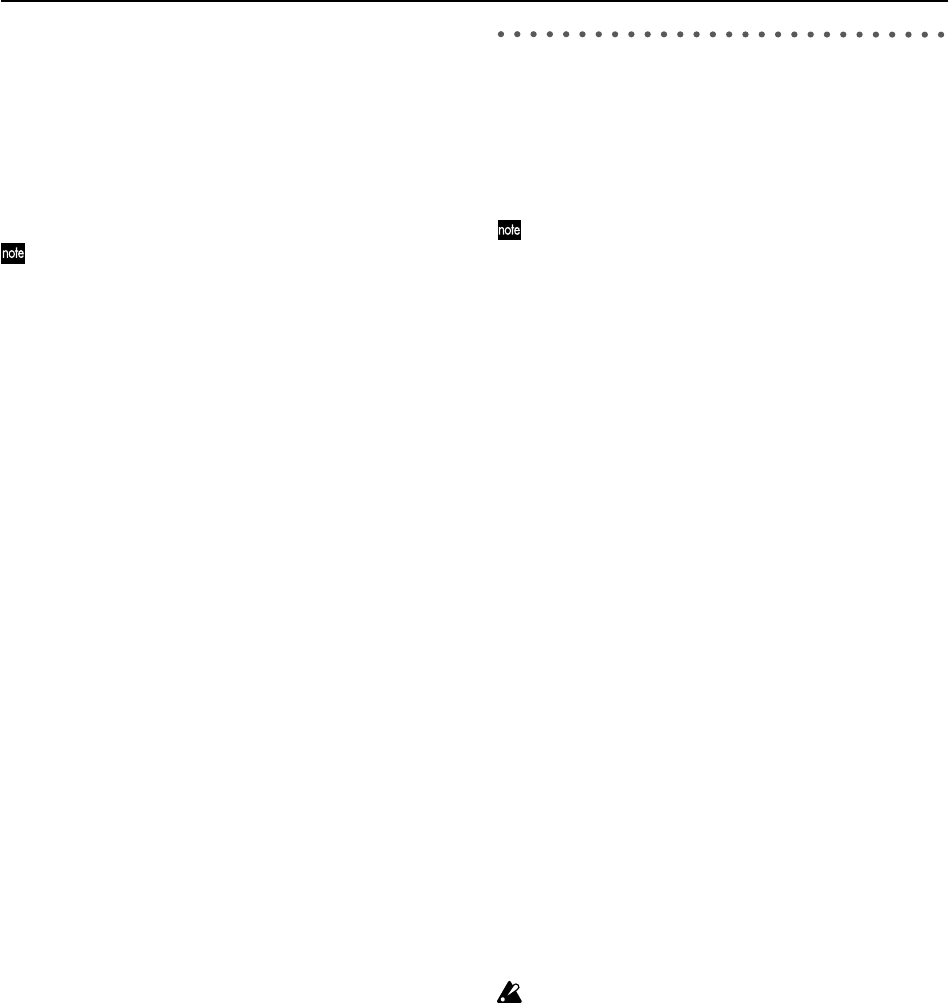
74
6 Select the export-destination drive.
• For this example, select “C:CD.”
7 Edit the name of the WAV files.
• If you want to change the name of the file, select the
“Rename” button and press the [ENTER] key. Edit
the name in the “RenameFile” dialog box. (→p.31:
“1-2. Editing the name of a song”)
• When you export six tracks simultaneously, the 7th
and 8th characters of the file name will automatically
be set to a number 01–06. You cannot change this.
The file cannot be saved if an identically-named file al-
ready exists on the USB drive.
8 Specify the date and time of the WAV files.
•Press the “Date” button to access the dialog box,
move the cursor to the date or time you want to
change, and use the [VALUE] dial to set the data
and/or time.
9 Make export settings.
•Press the “Option” button to open the dialog box,
and specify the CD writing speed. (→p.115)
• If you turn the “Finalize” button on, it will not be
possible to write any additional data to that disc.
(→p.94)
0 Export the files from the clipboard.
• Select the “Exec.” button and press the [ENTER] key.
If you are exporting a 24-bit song as a 16-bit WAV file,
make “bit” and “Dither” settings. (→p.115)
• The display will ask “AreYouSure?.” Press the [YES/
OK] key to execute.
• When the operation has been executed, the display
will indicate “Completed.” Press the [YES/OK] key.
4. Drive and data compatibility
between models of the Digital
Recording Studio series
This section discusses data compatibility between the Digital
Recording Studio series models D12, D16 (version 2.0 or lat-
er), D1600, and D1200.
Be aware of the following points regarding effect user
data.
The algorithms of the D1200 differ from the algorithms
of the D12/16/1600.
48: PA1: Pre Amp Simulator
49: EB1: Bass Multi 1
52: MS1: Mic Multi
If effect user data using these algorithms is restored to
the D12/16/1600, it will not produce the same sound.
Similarly, effect user data created on the D12/16/1600
using these three algorithms will not sound the same if
it is restored to the D1200.
If an insert effect preset is used in a scene, the settings
will be different when that scene is played back. You
will need to edit the insert effect settings.
Using D12 data on the D1200
A CD-R/RW disc containing D12 data can be used in
the same way as D1200 data.
Using D1200 data on the D12
A CD-R/RW disc containing D1200 data can be used in
the same way as D12 data.
Using D16 or D1600 data on the D1200
A CD-R/RW disc containing D16 or D1600 data can be
used in the same way as D1200 data. However in the
case of song data or effect user data, the drive list will
indicate “D16[B],” and the data for tracks 13–16 cannot
be restored.
Using D1200 data on the D16 or D1600
A CD-R/RW disc containing D1200 data can be used in
the same way as D16 or D1600 data. However in the
case of song data or effect user data, the drive list will
indicate “D12[B].”
In order to use D1200 data on the D16, you must update
the D16 system to version 2 or later.


















