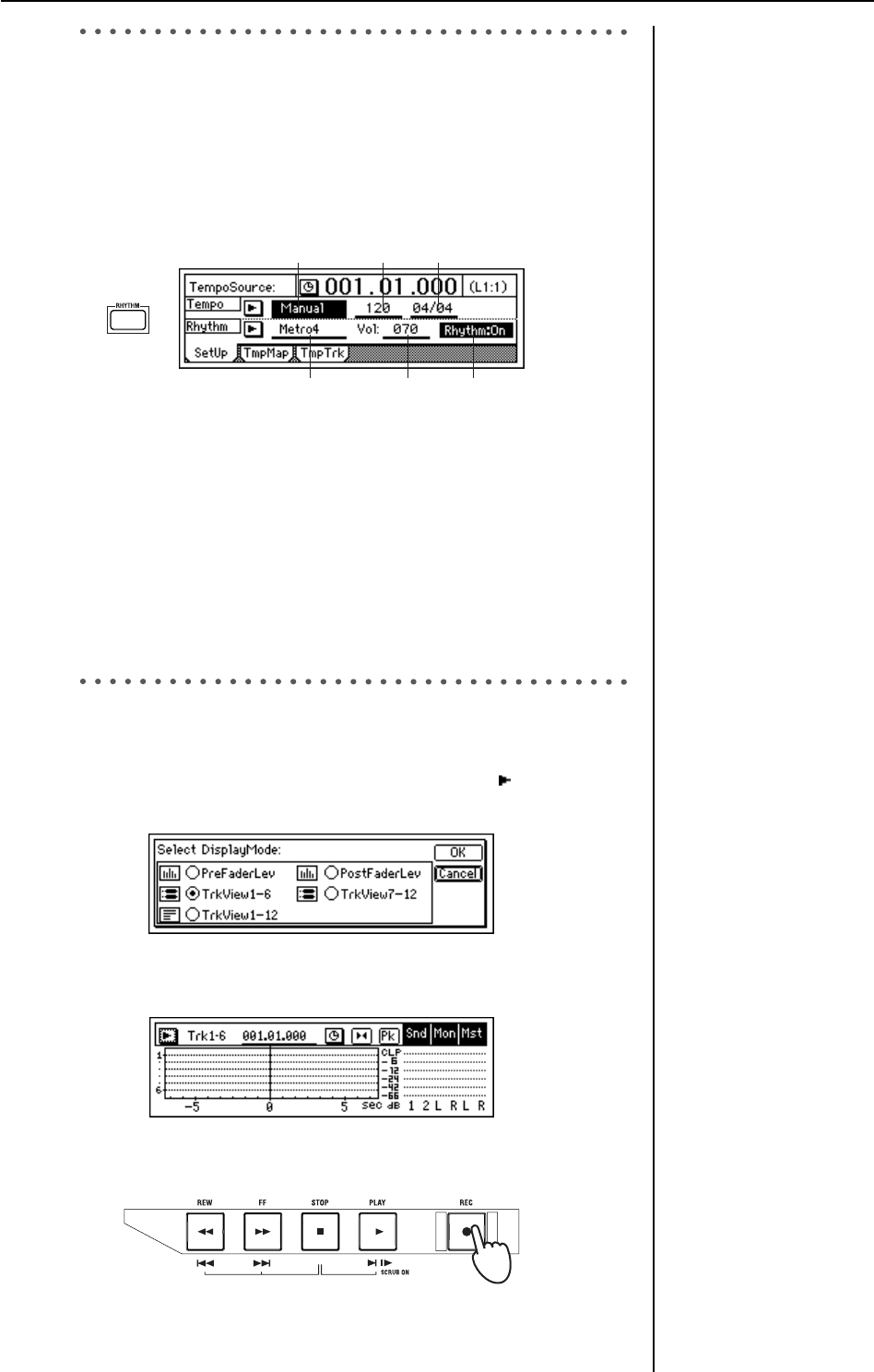
20
5. Setting up a rhythm
Here’s how to make rhythm settings so that you can listen to a rhythm
pattern while you record.
1 Press the [RHYTHM] key.
In the [RHYTHM] “Setup” tab page, turn the “Rhythm” button “On”
(highlighted).
The [RHYTHM] key will light. Raise the [MASTER] fader and you
will hear the rhythm.
2 Specify the tempo, time signature, and rhythm pattern.
Select “TempoSource,” and select the tempo source.
For this example, choose “Manual.” The same tempo, time signature,
and rhythm pattern will be used throughout the song.
Select “Tempo,” and turn the [VALUE] dial to adjust the tempo.
Select “Beat,” and turn the [VALUE] dial to specify the time signa-
ture.
Select “SelRhythm,” and turn the [VALUE] dial to select a rhythm
pattern.
Select “Vol,” and turn the [VALUE] dial to adjust the rhythm vol-
ume.
6. Recording
1 Access the track view screen so you can view the status of the record-
ing tracks.
Press the [METER/TRACK VIEW] key, select the “ ” button, and
press the [ENTER] key to open the dialog box.
In “SelectDisplayMode,” select the “TrkView1–6” radio button and
press the [ENTER] key. Then press the [YES/OK] key.
2 Press the [REC] key to enter record-ready mode.
The [REC] and [PLAY] LEDs will blink.
TempoSource Tempo Beat
SelRhythm RhythmVol
If you want the tempo, time
signature, and rhythm pattern
to change during the song,
you will need to create tempo
maps. (→p.49)
Trigger recording (→p.54)
Recording the rhythm
(→p.48)


















