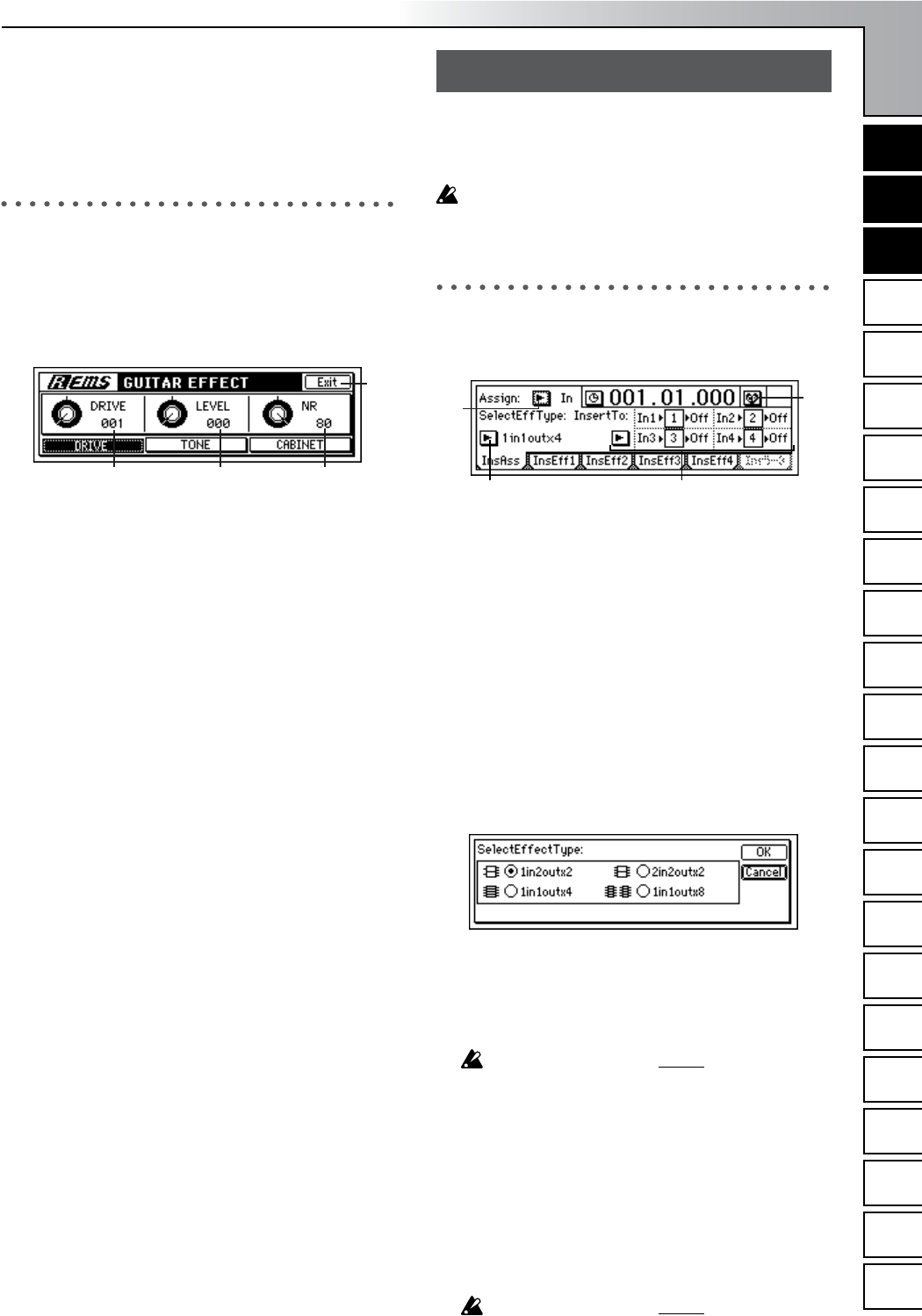
Reference
85
COUNTERMODELING
INSERT
EFFECT
EQ
MASTER
EFFECT/
AUX SEND
FINAL
EFFECT
BOUNCECDTUNERRHYTHM
INPUT/
OUTPUT/
SOLO
SYSTEM/
USB
TRACKSONG
IN/LOC1,
…END/LOC4
MARKSCENE
AUTO
PUNCH
TRIGGERSCRUB
METER/
TRACK VIEW
UNDO LOOP
You can also select the type by moving the cursor to
“CABINET” and turning the [VALUE] dial.
5. Factory Data.....................................................
Returns the selected modeling effect to the factory set-
tings.
Modeling 2
If you want to make more detailed adjustments, move the
cursor to “DRIVE,” “TONE,” or “CABINET,” and press the
[ENTER] key.
As an example, here are the settings that will appear if you
select “DRIVE.”
1. Exit...................................................................
Returns to the Modeling 1 screen.
2. DRIVE.............................................. [001...100]
Adjusts the depth of distortion.
•Turn the knob located below “DRIVE” to adjust the
setting.
•You can also adjust the setting by moving the cursor
to “DRIVE” and turning the [VALUE] dial.
3. LEVEL............................................... [000...100]
Adjusts the volume of the effect.
•Turn the knob located below “TONE” to adjust the
setting.
•You can also adjust the setting by moving the cursor
to “TONE” and turning the [VALUE] dial.
4. NR(NoiseReduction)..............................[01...80]
Adjusts the level at which noise reduction is applied.
•Turn the knob located below “CABINET” to adjust
the setting.
•You can also adjust the setting by moving the cursor
to “CABINET” and turning the [VALUE] dial.
You can apply insert effects to analog input sources as you
record them, or to the playback of a tracks.
On the D1200 you can use up to eight insert effects simulta-
neously.
Insert effects cannot be used if “DigiIn” has been turned
“On” in the [INPUT/OUTPUT/SOLO] “Ch1–6” or
“Ch7–12” tab page.
InsAss: Specify the insert location
and type of the insert effects
1. Assign ......................... [In(Input), Trk(PlayTrack)]
Selects whether the insert effect will be applied to the
analog input or to a playback track.
In (Input): Select this when you want to apply an effect
to the analog input from an [INPUT 1/GUITAR IN]–
[INPUT 4] jack.
Trk (PlayTrack): Select this when you want to apply an
effect to a playback track.
2. SelectEffType .....................................................
[1in2outx2, 2in2outx2, 1in1outx4, 1in1outx8]
Selects the structure of the insert effects.
The available effect programs will depend on this set-
ting. For the effects that are available with each struc-
ture, refer to “Effect Program List” (→p.154).
1in2outx2 or 1in1outx2: Select this when you want to
use two mono-in/stereo-out effects.
This is ideal when you want to add spaciousness to a
lead guitar or vocal. The effects can also be used as 1-in/
1-out monaural effects.
You cannot select this if “Assign
” is set to “Tr k.”
2in2outx2: Select this when you want to use two stereo-
in/stereo-out effects.
This is ideal for use with stereo input sources such as
keyboard.
1in1outx4: Select this when you want to use four mono-
in/mono-out effects.
This is ideal for sources with a fixed pan position, such
as rhythm guitar.
1in1outx8: Select this when you want to use eight
mono-in/mono-out effects.
This is ideal for sources with a fixed pan position, such
as drums.
You cannot select this if “Assign
” is set to “In.”
1
2
3 4
INSERT EFFECT
1
23
4
COUNTERMODELING
INSERT
EFFECT


















