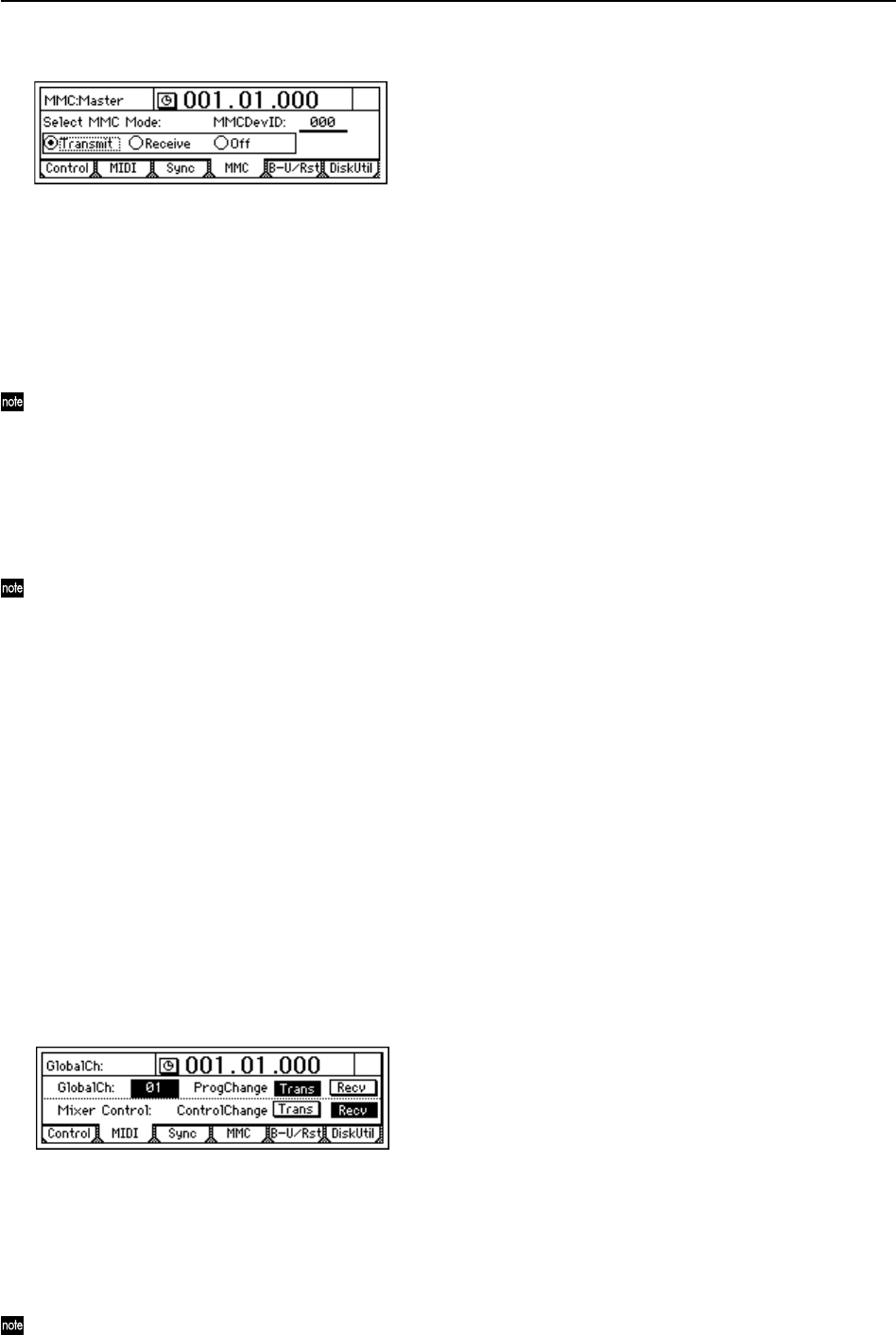
80
For this example, set “MMC DevID” to “10.”
2 Set the slave D1200 so that it will receive MMC and
MTC.
In the [SYSTEM/USB] “Sync” tab page, set “Select MIDI
SyncMode” to “MTC Slave.” In the [SYSTEM/USB]
“MMC” tab page, set “Select MMC Mode” to “Receive.”
Set “MMC DevID” to the same setting as the master
(“10”). On the slave D1200, press the [PLAY] key to
enter play-ready mode.
If you do not want the slave D1200 to receive mixer con-
trol messages, you can either set the master D1200 so
that it will not transmit these messages, or set the slave
D1200 so that it will not receive these messages
(→“Using MIDI for mixer control”).
3 Press the [PLAY] key on the master D1200.
The slave D1200 will receive time code, and will begin
playing as soon as it achieves synchronization with the
master D1200.
It may take several seconds for synchronization to be
achieved.
Using MIDI for mixer control
In the [SYSTEM/USB] “MIDI” tab page, you can set “Con-
trol Change: Trans” or “Recv” to “ON” so that the D1200 will
transmit or receive mixer parameters.
Recording the D1200’s mixer control messages
Here’s how D1200 mixer operation data can be recorded
on an external MIDI sequencer. Connect the D1200 and
MIDI sequencer as follows.
1 Make synchronization settings on the D1200 and exter-
nal MIDI sequencer.
Set the D1200 to be the master, and the external MIDI
sequencer to be the slave. Make settings so that the
MIDI sequencer will synchronize to the MIDI clock or
MTC messages transmitted from the D1200. (→p.102)
2 Enable control change transmission from the D1200.
In the [SYSTEM/USB] “MIDI” tab page, turn the “Mixer
Control” setting “Control Change: Trans” to “ON.”
3 Put the external MIDI sequencer in record-ready mode.
The D1200’s mixer control data is transmitted on MIDI
channels 1–12, corresponding to tracks 1–12. Make set-
tings on your external MIDI device so that it will record
all MIDI channels 1–12. (For details, refer to the owner’s
manual of your MIDI sequencer.)
For details on the parameters, refer to the MIDI imple-
mentation. To obtain a copy of the MIDI implementa-
tion, contact your Korg distributor.
4 Begin recording.
Press the D1200’s [PLAY] key to begin playback, and the
external MIDI sequencer will begin recording in syn-
chronization. If you now operate the mixer parameters
(faders, pan, EQ etc.), the corresponding control change
messages will be transmitted from the D1200 and will
be recorded on the external MIDI sequencer.
5 Stop the D1200.
When you press the D1200’s [STOP] key to stop play-
back, the external MIDI device will also stop recording.
The D1200’s mixer parameter operations have now been
recorded on the external MIDI device.
Using MIDI to control the D1200’s mixer
Here’s how the mixer control data that was recorded in
“Recording the D1200’s mixer control messages” can be
transmitted back to the D1200 to control its mixer. Make
connections as described in step 1 of “Controlling the
D1200 from a MIDI sequencer.”
1 Make synchronization settings for the D1200 and the
external MIDI sequencer.
Make the settings described in step 1 of “Recording
D1200 mixer control data.”
2 Enable control change reception by the D1200.
In the [SYSTEM/USB] “MIDI” tab page, set the “Mixer-
Control” parameter “Control Change: Recv” to “ON.”
3 Put the external MIDI sequencer in play-ready mode.
4 Start playback on the D1200.
When you press the D1200’s [PLAY] key to begin play-
back, the external MIDI sequencer will begin playing in
synchronization. The previously-recorded mixer control
data will be transmitted from the MIDI sequencer, and
the mixer settings of the D1200 will change.


















