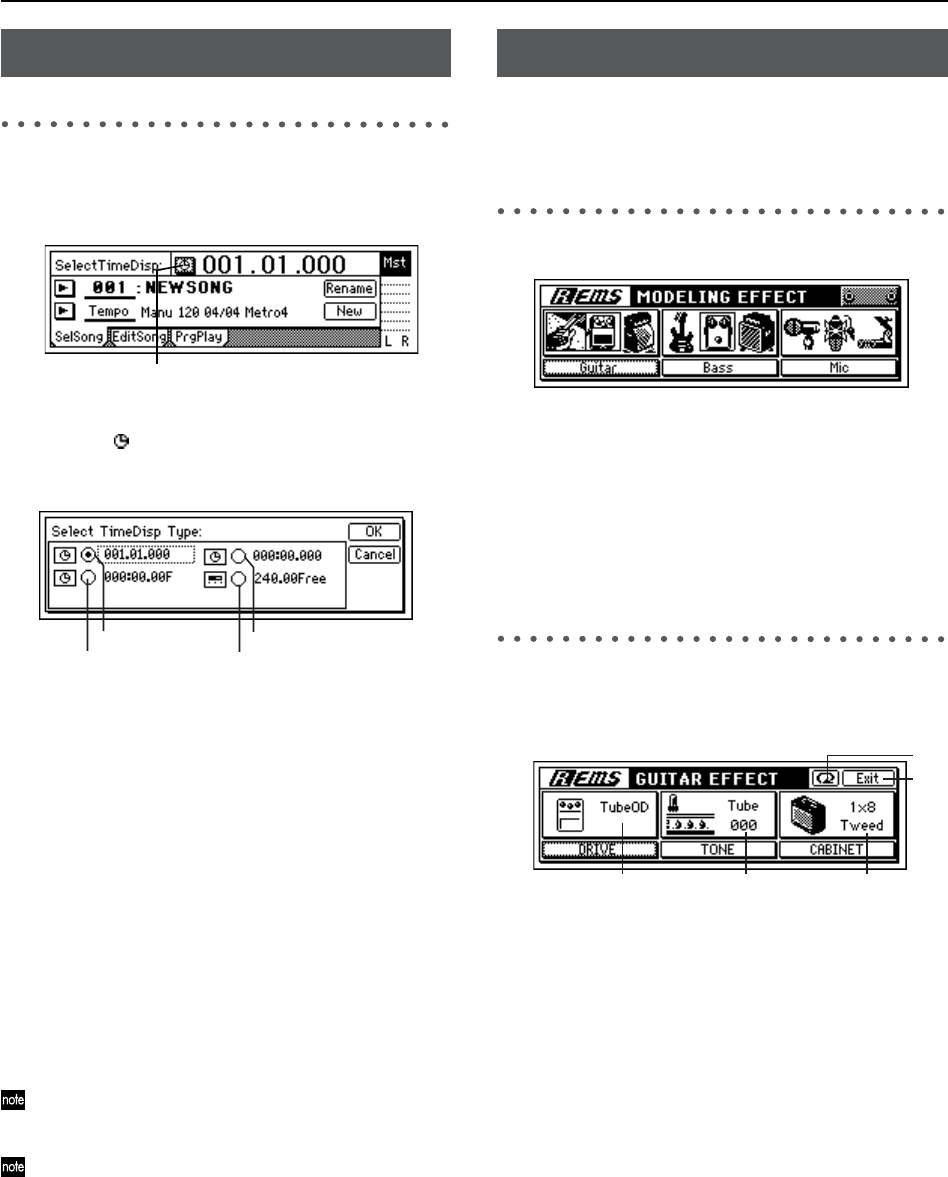
84
Counter: Counter display
The counter in the upper right of each page indicates the cur-
rent location in the song.
1. Select TimeDisp Type .........................................
Select the “ ” button to open the “Select TimeDisp
Type” dialog box. Select the type of counter to be shown
in the display, and press the [YES/OK] key.
__.__.__ (MBT): The current location will be shown as
the number of measures from the beginning of the
song.
From the left, the values indicate Measures, Beats, and
Ticks (1/96th beat).
__:__.__ (MSM): The current location will be shown as
the absolute time from the beginning of the song.
From the left, the values indicate Minutes, Seconds, and
Milliseconds (1/1000th second).
__:__.__F (MSF): The current location will be shown as
the absolute time and number of frames from the
beginning of the song. You will normally use this when
synchronizing with MTC.
From the left, the values indicate Minutes, Seconds, and
Frames (1/30th second).
__.__Free (FreeTime): The remaining available record-
ing time on the hard disk will be shown.
From the left, the values indicates Minutes and Seconds,
or Minutes.
To change the current time location, move the cursor to
a counter value and use the [VALUE] dial to change the
value. (→p.32)
If the counter display is set to “Free,” the time will be
displayed as absolute time (MSM) in the STORE,
MARK, SCENE, A.PUNCH, LOOP, and SCRUB pages.
This lets you apply an effect to a guitar, bass or mic connect-
ed to the [GUITAR IN] jack or [INPUT 1] jack, and begin re-
cording.
Category: Select an effect category
1. Select Modeling Effect Category ........................
[Guitar, Bass, Mic]
Selects either guitar, bass, or mic as the type of modeling
effect to be used.
Move the cursor to the desired category and press the
[ENTER] key. The effects of the selected category will
appear, and you will enter Modeling mode.
Modeling 1
As an example, here are the settings that will appear if you
select a Guitar modeling effect.
1. Exit...................................................................
Return to the effect category select screen, and exit Mod-
eling mode. (The [MODELING] key LED will go dark.)
2. Select DRIVE....................................[(*10 types)]
*TubeOD, ClassicDist, FatDist, MetalDist, Seattle, Big-
Fuzz, TopBoost, US-HiGain, BritStack, Direct
Selects the type of distortion.
Turn the knob located below “DRIVE” to select the
desired type. You can also select the type by moving the
cursor to “DRIVE” and turning the [VALUE] dial.
3. Select Tube Type............................... [000...100]
Adjusts the vacuum tube character. Turn the knob
located below “TONE” to make adjustments. You can
also adjust the character by moving the cursor to
“TONE” and turning the [VALUE] dial.
4. Select CABINET ...............................[(*12 types)]
*1x8Tweed, 1x12Tweed, 1x12Black.P, 1x12AC15,
2x12Black.P, 2x12AC30, 2x12ClassicA, 4x10Tweed,
4x12Classic, 4x12Vintage, 4x12Modern, FullRange
Selects the type of cabinet.
Turn the knob located below “CABINET” to select the
desired type.
(COUNTER)
1
MBT
MSF
MSM
FreeTime
MODELING
1
5
2
3 4


















