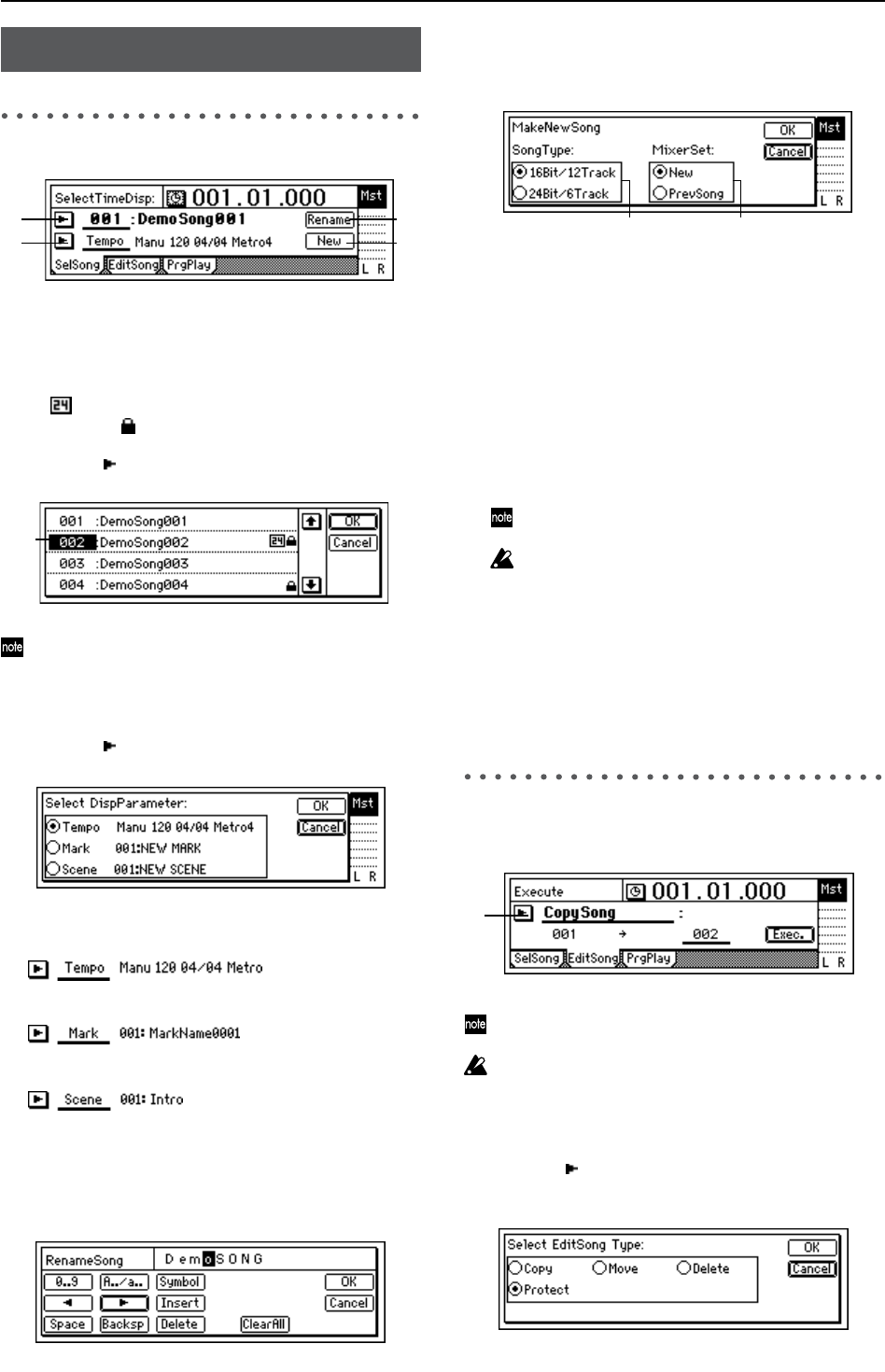
116
SelSong: Select a song
1. SongNumber ................................... [001...100]
Selects the song.
The display shows the song number and song name.
A “” symbol is displayed if you have selected a 24-bit
song, and a “ ” symbol is displayed if the song is pro-
tected.
Press the “ ” button and select a song from the list.
You can also select a song by holding down the [STOP]
key and pressing the [FF] key or [REW] key.
2. Select DispParameter ........ [Tempo, Mark, Scene]
Displays the current tempo, mark, or scene.
Press the “ ” button and select what will be displayed.
Tempo: The tempo source, tempo, time signature, and
rhythm of the song will be displayed.
Mark: The number and name of the Mark at or before
the current time location of the song will be displayed.
Scene: The number and name of the Scene at the current
time location of the song will be displayed.
3. Rename............................................................
Select the “Rename” button and press the [ENTER] key
to open the dialog box and edit the song name. You can
input a song name of up to sixteen characters. (→p.31)
4. New.................................................................
Creates a new song following the last song.
Press the “New” button to open the dialog box.
Make the desired settings for “SongType” and “Mixer-
Set,” select the [YES/OK] key, and press the [ENTER]
key to create the new song. If you want to cancel the
operation, press the [NO/CANCEL] key.
4a. SongType....... [16Bit/12Track, 24Bit/6Track]
16Bit/12Track: Create a song for 16-bit recording and
playback. You can use tracks 1–12. A maximum of four
tracks can be recorded simultaneously.
24Bit/6Track: Create a song for 24-bit recording and
playback. You can use tracks 1–6. Tracks 7–12 will not be
available. A maximum of four tracks can be recorded
simultaneously.
If you copy audio data from a 16-bit song, that data
will be handled as 16-bit data. (→p.108)
The “SongType” (Bit/Track) setting can be changed
only when you are creating a new song.
4b. MixerSet............................ [New, PrevSong]
Select the mixer settings that will be used for the new
song.
New: Use the default settings.
PrevSong: Use the mixer settings of the currently
selected song.
EditSong: Perform song edit opera-
tions
These editing operations apply to the currently selected
song.
The Undo command is not available for these opera-
tions.
1. EditType............................................................
[CopySong, MoveSong, DeleteSong, ProtectSong]
Press the “ ” button to access the dialog box, and select
the editing command you want to use.
SONG
13
4
2
1
4b4a
1


















