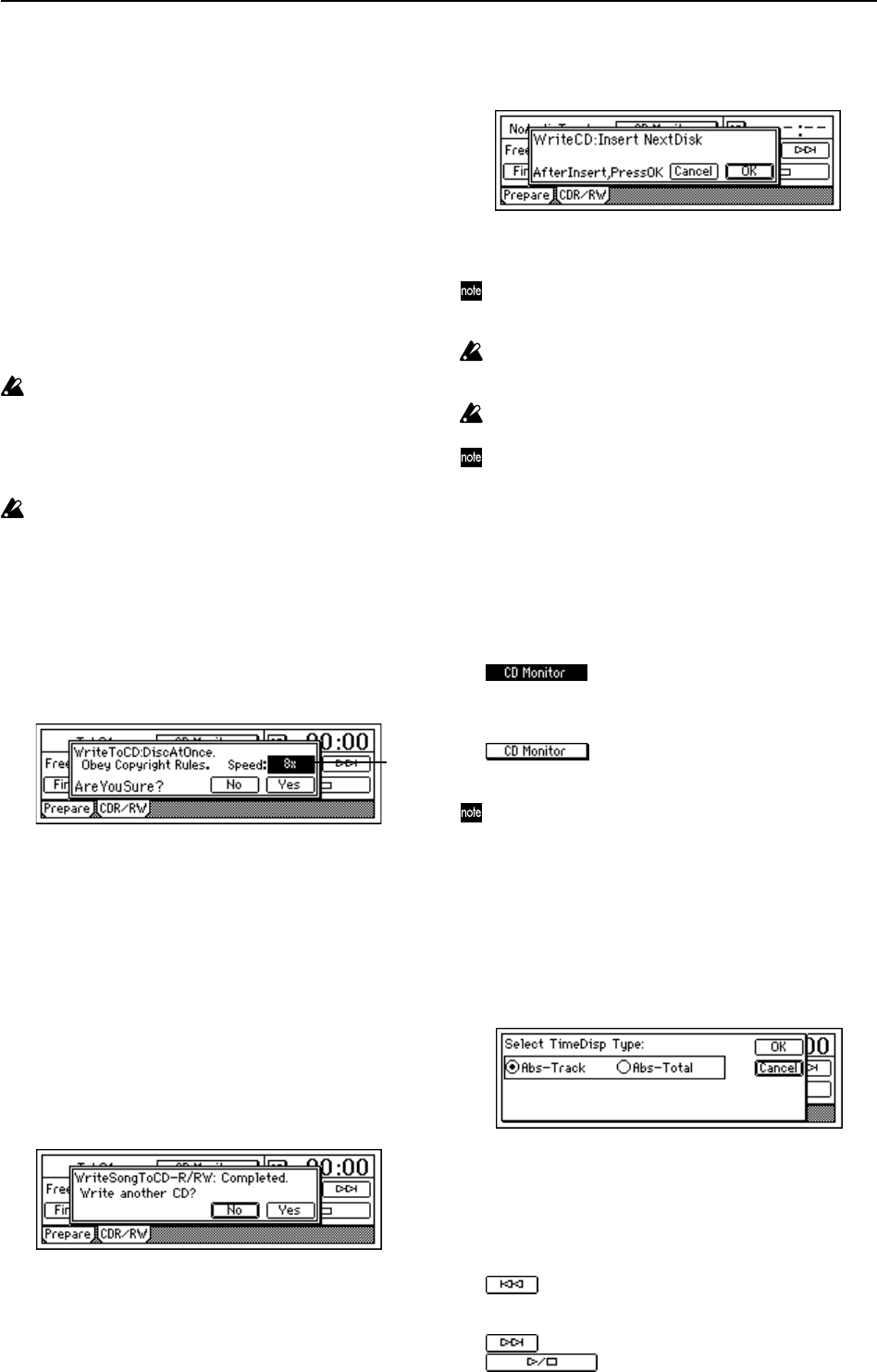
94
Disc type
R: The disc is a CD-R
RW: The disc is a CD-RW
DA: The disc is an audio CD
This corresponds to the following cases.
•A finalized CD-R created on the D1200 or other
device
•A finalized CD-RW created on the D1200 or other
device
• An audio CD
3. Final(Finalize)....................................................
Finalizes the disc.
If you created a CD-R/RW disc using Track At Once and
would like to play it on an audio CD player, you need to
finalize the disc.
If you created the disc using Disc At Once, the disc is
finalized automatically, so this step is not necessary.
Once a disc has been finalized, no further songs can be
added to it. Execute the Finalize operation only after
you have written all the desired songs to the disc.
4. Erase................................................................
Erases all data that has been written to a CD-RW disc.
This cannot be performed on a CD-R disc.
It is not possible to recover the data that is erased.
5. WriteToCD ........................................................
Executes writing to CD-R/RW.
When you press the “WriteToCD” button, the “Obey
Copyright Rules” dialog box will appear. Carefully read
“COPYRIGHT WARNING” (→p.1), and use this func-
tion only if you accept the terms.
Press the [YES/OK] key to begin writing.
5a. Write Speed...................[1x, 2x, 4x, 6x, 8x]
Specifies the speed at which data will be written to the
CD.
1x: Write at 1X speed.
2x: Write at 2X speed.
4x: Write at 4X speed.
6x: Write at 6X speed.
8x: Write at 8X speed.
After the data has been written, the following message
will appear. If you want to write the same song to a dif-
ferent CD disc, press the [YES/OK] key. If not, press the
[NO/CANCEL] key.
If you pressed the [YES/OK] key, the following message
will appear, and the disc will be ejected from the CD
drive. Insert another disc, and press the [YES/OK] key.
Since the image file still remains, it will take less time to
create the second and subsequent discs.
The image file that is temporarily created before writing
an audio CD will not change even if you change the
writing speed.
Depending on your setup, writing at 4X or faster may
not be successful. In this case, try a slower writing
speed.
It is not possible to select a writing speed that the
CDRW-1 does not support.
While the data is being written, you can select the
“Abort” button and press the [ENTER] key to abort
writing to the CD. In the case of a CD-R, the disc will be-
come unusable. If you are using a CD-RW disc, perform
the procedure described in “3. Erasing a CD-RW disc”
(→p.76) before you use it.
6. CD Monitor..........................................[On, Off]
When an audio CD is inserted into the installed CDRW-
1, this setting specifies whether the audio output of the
CD will be sent to the monitor bus.
On: The sound of an audio CD inserted
in the CDRW-1 will be output to the monitor bus. At this
time, other audio will not be output from the monitor
bus.
Off: CD monitoring will be off. The
sound of the CDRW-1 will not be output to the monitor
bus.
If you have made settings in the [INPUT/OUTPUT/
SOLO] tab page to assign the CDRW-1 audio output to
mixer channels, you will be able to hear the CD even if
“CD Monitor” is turned off. In this case, the sound will
be routed through the mixer (EQ and effects etc. will be
applied).
7. CD....................................[Abs-Track, Abs-Total]
Selects how the CD-R/RW playback counter will be dis-
played.
Abs-Track: Display the elapsed time for one song.
Abs-Total: Display the elapsed time for the entire disc.
8. CD-R/RW transport keys
These keys let you play, stop, and select songs on the
audio CD.
: If in the middle of a track, move to the begin-
ning of the track. If at the beginning of a track, move to
the beginning of the previous track.
: Move to the beginning of the next track.
: Play or stop the track.
5a


















