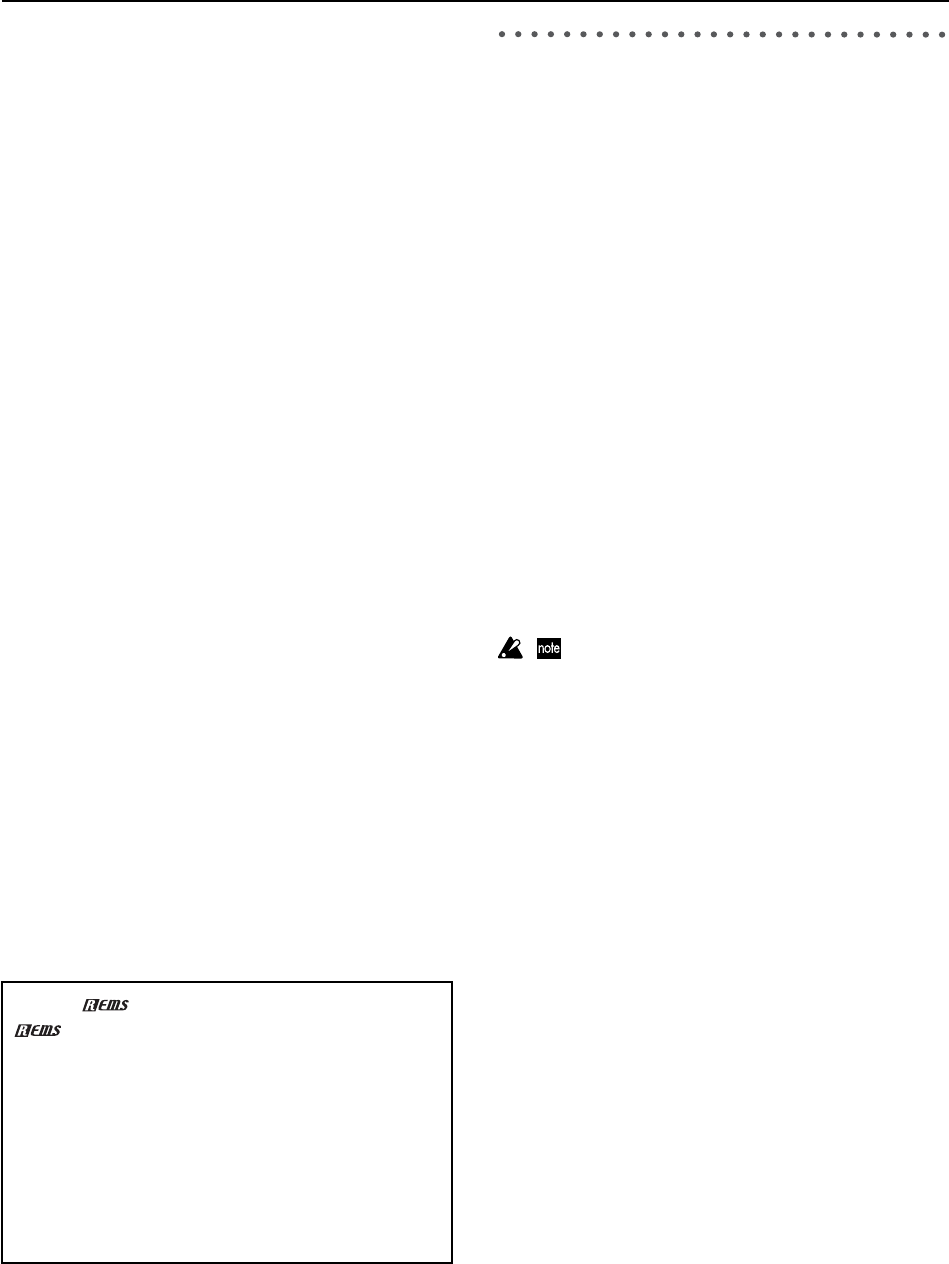
6
High-capacity built-in 40 GB hard disk drive. USB connec-
tor for smooth data exchange with an external USB hard
disk drive or computer.
A high-capacity 40 GB hard disk drive is built-in. Of the
capacity of this drive, 2 GB is allocated as a “USB
drive*” that can be used from a computer connected to
the USB connector, allowing data to be shared. The
remaining capacity is used as the “song drive” for stor-
ing songs. Since WAV files can be imported or exported,
it’s easy to transfer audio data to or from your compu-
ter.
*FAT16 compatible
Optional CDRW-1 CD-R/RW drive lets you create audio
CDs
If the
CDRW-1
CD-R/RW drive (sold separately) is
installed, you can use it to backup/restore songs or
effect data, export/import WAVE files, or create audio
CDs. You can also insert an audio CD in the drive, patch
the signal to a mixer channel, and record it.
When writing an Audio CD, you can write each song
separately (Track At Once), or write the entire disc in
one operation (Disc At Once) for example to make a CD
of a continuous live performance where markers are
inserted in the song to indicate the tracks of the audio
CD.
Auto chromatic tuner function
An auto chromatic tuner is built-in, letting you to tune a
connected guitar or other instrument. The panel pro-
vides dedicated keys for the tuner, for tuning at any
time.
Backlit LCD display with adjustable angle
The backlit 240
×
64 pixel LCD screen is easily readable
even in dim locations, and you can adjust the angle for
best visibility. The display contrast is also adjustable.
Auto Save function automatically preserves your data at
power-off
The D1200 features an Auto Save function that automat-
ically saves your recorded or edited songs and phrases
to the hard disk whenever you switch songs or turn off
the power.
Conventions in this manual
Keys, switches and knobs [ ]
Keys, dials, and knobs etc. located on the panel of the
D1200 are enclosed in square brackets [ ].
Parameters appearing in the display “ ”
Parameters that appear in the display are enclosed by
double quotation marks “ ”. Buttons and cells refer to
objects in the display.
To select a parameter shown in the display, use the
[CURSOR] keys to move the cursor to that parameter.
(
→
p.13)
Bold type
Settings of panel controls such as faders or [TRACK
STATUS] keys are printed in
bold type
, and parameter
values are also indicated by “
bold type
.”
Bold type is also used to emphasize important content
in the text.
Steps
1
2
3
...
Steps in a procedure are indicated as
1
2
3
...
→
p.
■
■
This indicates a page in this manual to which you can
refer for more information.
,
These symbols indicate cautions or advice.
[...] “
OO
” tab page
This indicates a page within the display. To access that
page, press the [...] key on the panel.
Screen displays in this manual
The values of various parameters in this manual are
only explanatory examples, and may not necessary
match the displays that appear on your D1200.
What is ?
(Resonant structure and Electronic circuit Mode-
ling System) is Korg’s proprietary technology for digital-
ly recreating the numerous factors that produce and
influence a sound, ranging from the sound-production
mechanisms of acoustic instruments and electric/elec-
tronic musical instruments, to the resonances of an in-
strument body or speaker cabinet, the sound field in
which the instrument is played, the propagation route of
the sound, the electrical and acoustic response of mics
and speakers, and the changes produced by vacuum
tubes and transistors.


















