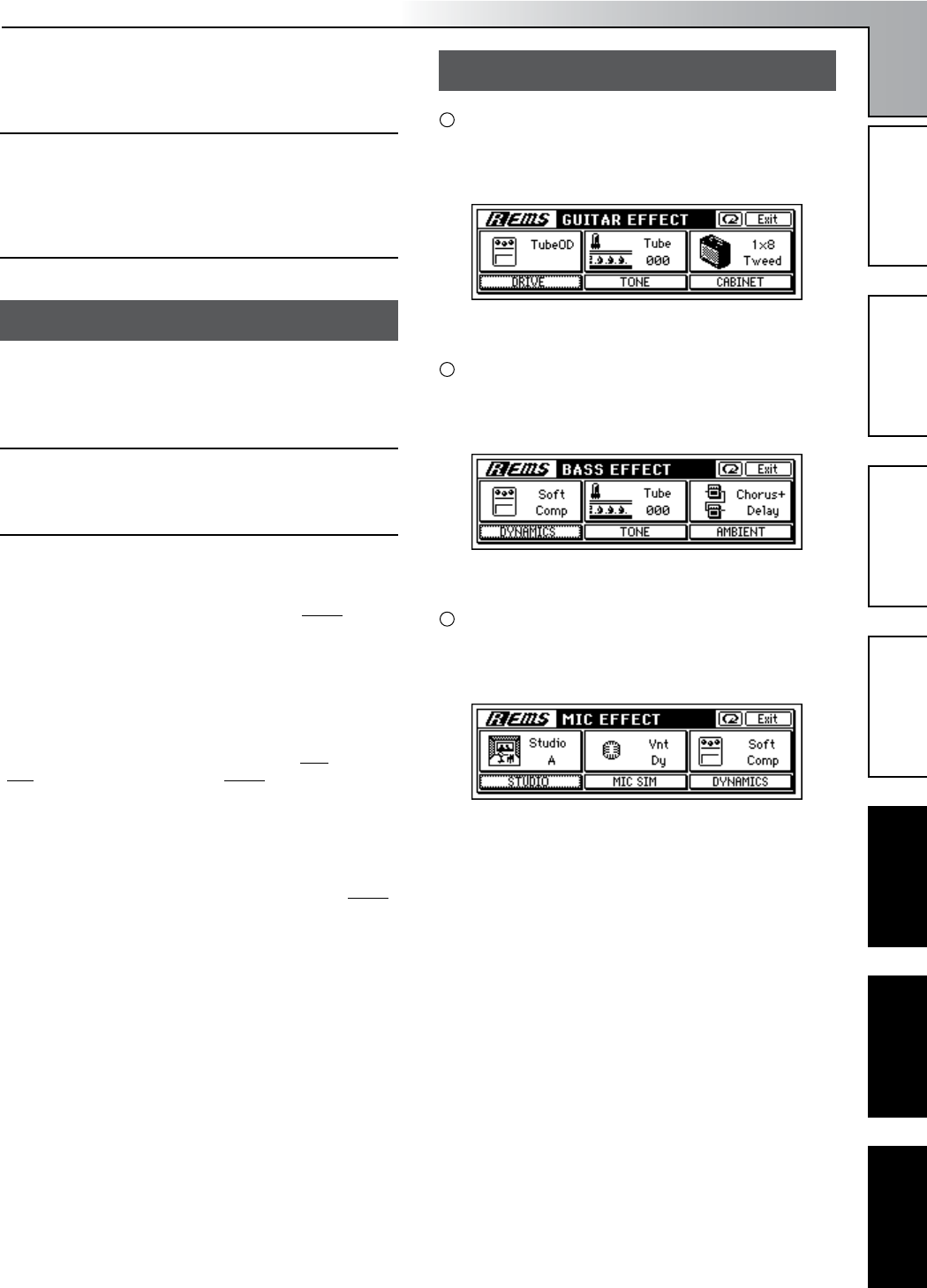
Effect Parameter List
141
Insert (2in2outx2)/
Master/Final Effect
Insert (2in2outx2),
Final
Insert (1in2outx2)Insert (1in1outx4)Insert (1in1outx8)Effect ControlModeling effects
98: MN11: Expander
This effect makes the sound tighter and improves the dynamic
range and S/N ratio by compressing signals that are below a
specified level.
Cntrl (Control)
Select the parameter that will be controlled by an expression
pedal or an external MIDI controller, and specify the range of
parameter values for control.
: Param
Select the parameter to be controlled. The parameters that can
be selected will differ depending on the program.
For example, the “Cho/Fl-Depth” selection for “Param” will
control the “Depth” parameter of the Cho/Fl. When this is
“Off,” control will not occur.
: Max, : Min
Specify the upper and lower limits of the range in which the
parameter value will be controlled. By exchanging the “Max”
and “Min” values, you can (for example) reverse the effect that
occurs when a pedal is advanced and released.
The available values will depend on the effect. “Max” and
“Min” will not be displayed when “Param” is set to “Off” or
“Wah.”
Using a pedal to control wah
1 As explained in “5. Controlling an effect from an external
device” (→p.44), make settings for “Device” etc. and select
an effect program that provides a wah.
2 Press the “(EffectIcon)” button for “Cntrl,” and set “Param
”
to “Wah.”
3 Press the “(EffectIcon)” button for “Wah,” and set “Mode”
to “Pedal.”
Guitar type
Uses insert effect [I055 PA1: Brit70’s]
Bass type
Uses insert effect [I071 EB1: BassTubeComp]
Mic type
Uses insert effect [I074 MS1: MicSimVox87]
Thrshl (Threshold)...............................0...127 Sets the level at which the effect begins
to apply
Attack (Attack).....................................1...100 Specifies the length of the attack
Relse (Release)...................................1...100 Specifies the length of the release
Ratio (Ratio).................................1.0:1...inf:1 Specifies the compression ratio
Respo (Response) ..............................1...100 Specifies the speed at which change will
occur in response to the input
Effect Control
Param (Parameter).....................................*** Name of parameter to be controlled
Max.............................................................*** Maximum value of parameter to be con-
trolled
Min..............................................................*** Minimum value of parameter to be con-
trolled
Modeling effects
Insert (1in1outx8)Effect ControlModeling effects


















