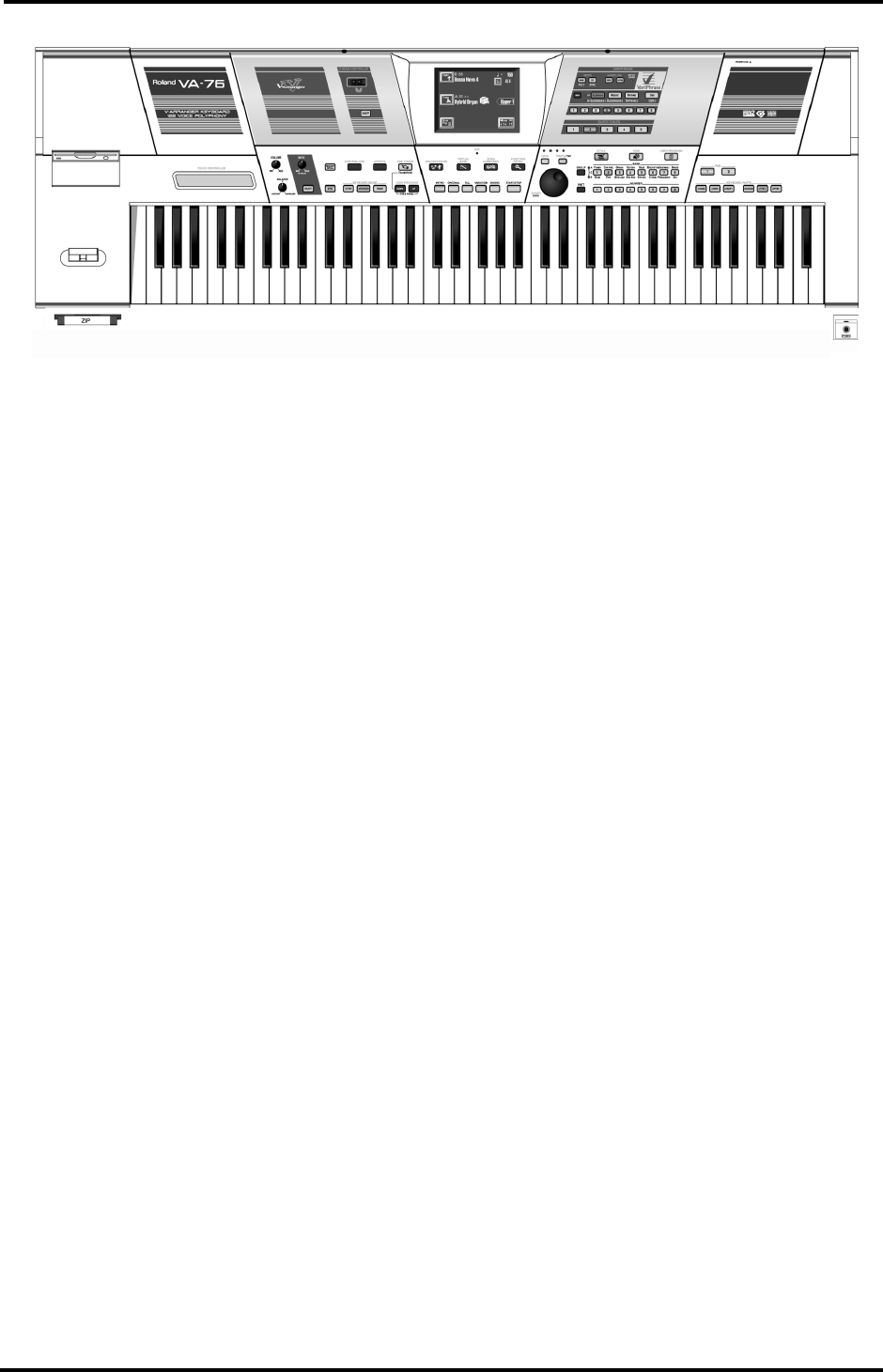
17
VA-76 – Front panel
a
Floppy disk drive
This is where you can insert 2DD or 2HD floppy disks
for external storage of your Music Styles, User Pro-
grams, Composer Songs, and MIDI Sets. Press the
eject button to remove the disk from the drive.
Note: Do not remove the floppy disk while the DISK indica-
tor on the front panel lights or flashes. Doing so may indeed
damage both the floppy disk and the drive’s head.
b
BENDER/MODULATION lever
When pushed towards the back of the VA-76, this lever
will add modulation to the notes of the Keyboard
parts you are playing at that time. Move it to the left or
right to temporarily lower or increase the pitch of the
Keyboard part notes you are playing.
c
Zip drive
The Zip drive can be used to save and playback Com-
poser Songs, and to save or load User Styles, User Pro-
grams, MIDI Sets, VariPhrases, etc.
Note: To prevent damaging your Zip disk (it can hold up to
100MB worth of precious data), you cannot remove it man-
ually.
d
Ribbon controller
Slide your finger on the ribbon or press a given posi-
tion in order to modify the value of the parameter that
is being controlled. You can select the parameter to be
controlled.
e
PAD buttons
These two buttons are meant for assigning the desired
functions you wish to have direct access to. The
assignments are part of the parameter settings that can
be saved to a User Program, so that redefining the
functions of these buttons is a matter of selecting
another User Program.
f
KEYBOARD PARTS buttons
These buttons allow you to switch the desired Key-
board parts (the one you can play yourself) and and
off.
g
PHONES socket
The VA-76 comes with a headphone socket. Be sure to
connect high-quality headphones to this socket
(Roland RH-25 or RH-50, optional).
a
d
e
f
g
b
c
VA-76.book Page 17 Friday, January 12, 2001 12:35 PM


















