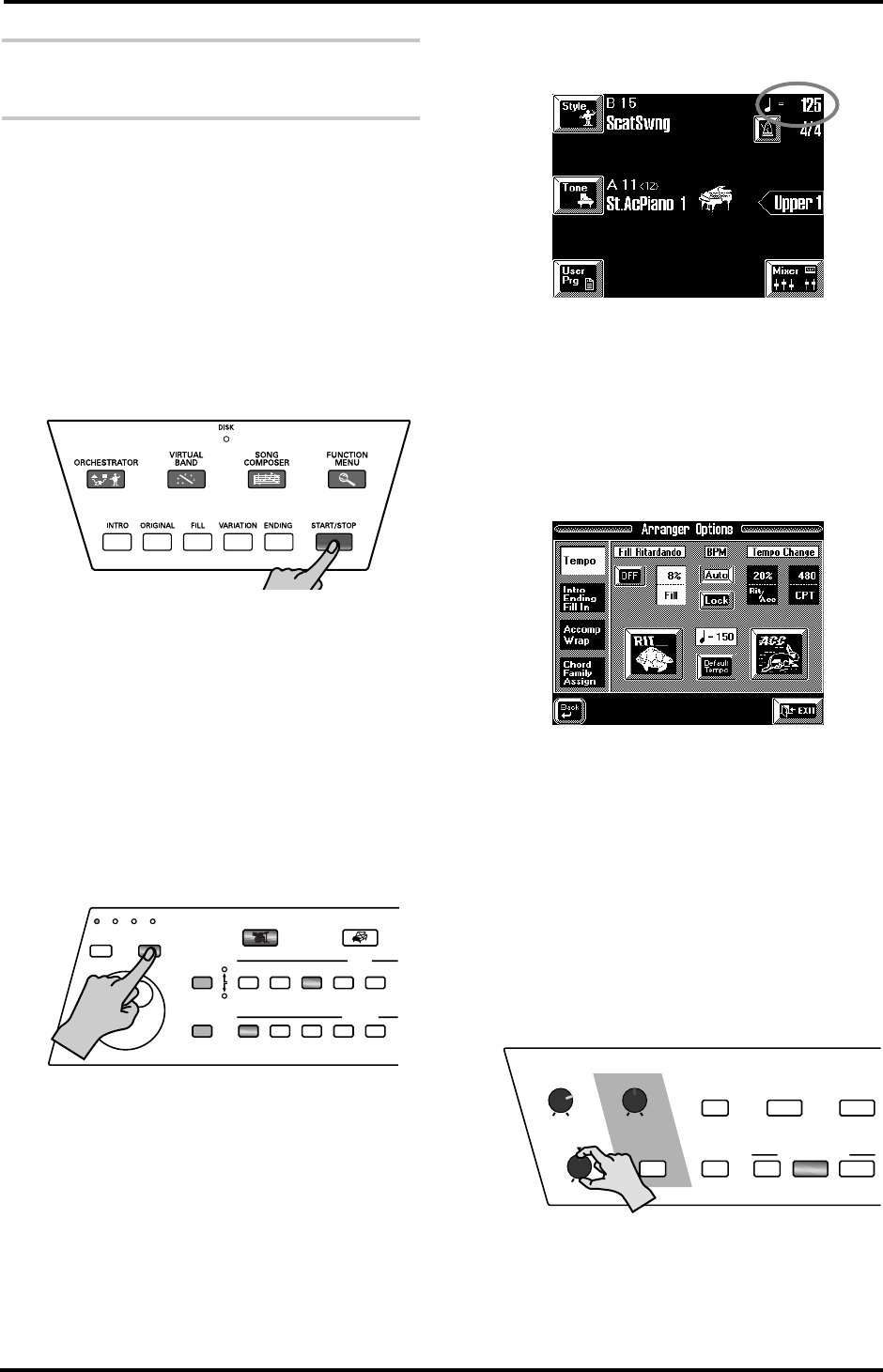
27
VA-76 – Adding a melody to the accompaniment
3.5 Adding a melody to the
accompaniment
If you set up the VA-76 using the Easy Routing func-
tion, you not only select a Music Style but also a sound
for your right hand. Let’s add a live melody to the
accompaniment.
1.
Press the [ORIGINAL] or [VARIATION] button
and play a chord in the left half of the keyboard.
It doesn’t matter which of these two patterns you
select as long as it keeps playing all the time. Also note
that you could play only one note in the left half,
because the Intelligent function is currently on.
2.
Press the [START/STOP] button to start Arranger
playback.
3.
Play a melody in the right half of the keyboard.
4.
While doing so, try to play the chords (or notes)
that match the melody you are playing.
Note: There is no need to hold down the chord notes all the
time, because the Arranger does this automatically. Briefly
pressing the appropriate left-hand notes is thus enough. The
function that takes care of this is called “ARR Hold” (see
page 101).
Changing the tempo
If the Arranger is too fast (or too slow), here is how to
change the Music Style tempo:
1.
If the [TEMPO/TAP] button does not light, press it.
2.
Use the [TEMPO/DATA] dial to set the desired
tempo value.
The new tempo is displayed in the upper right corner
of the display:
You can also press the [TEMPO/TAP] button several
times in the rhythm of the desired tempo. This is
called the Tap Tempo function. It sets the tempo based
on the speed at which you press the button.
To quickly return to the default tempo, do the follow-
ing:
3.
Press and hold the [TEMPO/TAP] button.
The display now looks as follows:
4.
On this page, press the [Default Tempo] field.
See page 104 for the remaining tempo options.
5.
Press [EXIT] to return to the Master page.
Balance: if the melody is too soft or too
loud
You may find that the melody sound is too soft, or too
loud, with respect to the Music Style accompaniment.
In that case…
Use the [BALANCE] knob to correct the volume bal-
ance between the accompaniment and your solo play-
ing.
Turn it towards the left (ACCOMP) if you can’t hear
the accompaniment. Turn it towards the right if the
melody is too soft.
DATA
STYLE
TEMPO
DATA
TONE
BANK
TEMPO/TAP
GROUP A
C
1
2 3 4 5
1 2 3 4 5
B
PART
PIANO
REED
CHR PERC
PIPE
ORGAN
SYN LEAD
GUITAR
SYN PAD
BASS
SYN SFX
NUMBER
ON/OFF
SYNC
MELODY
INTELL
OTHER ARRANGER PIANO
M-FX
KEYBOARD MODE
CONTROLLERS EFFECTS
MIN MAX
M-VALUE
VOLUME
BALANCE
MIN MAX
ACCOMP KEYBOARD
VA-76.book Page 27 Friday, January 12, 2001 12:35 PM


















