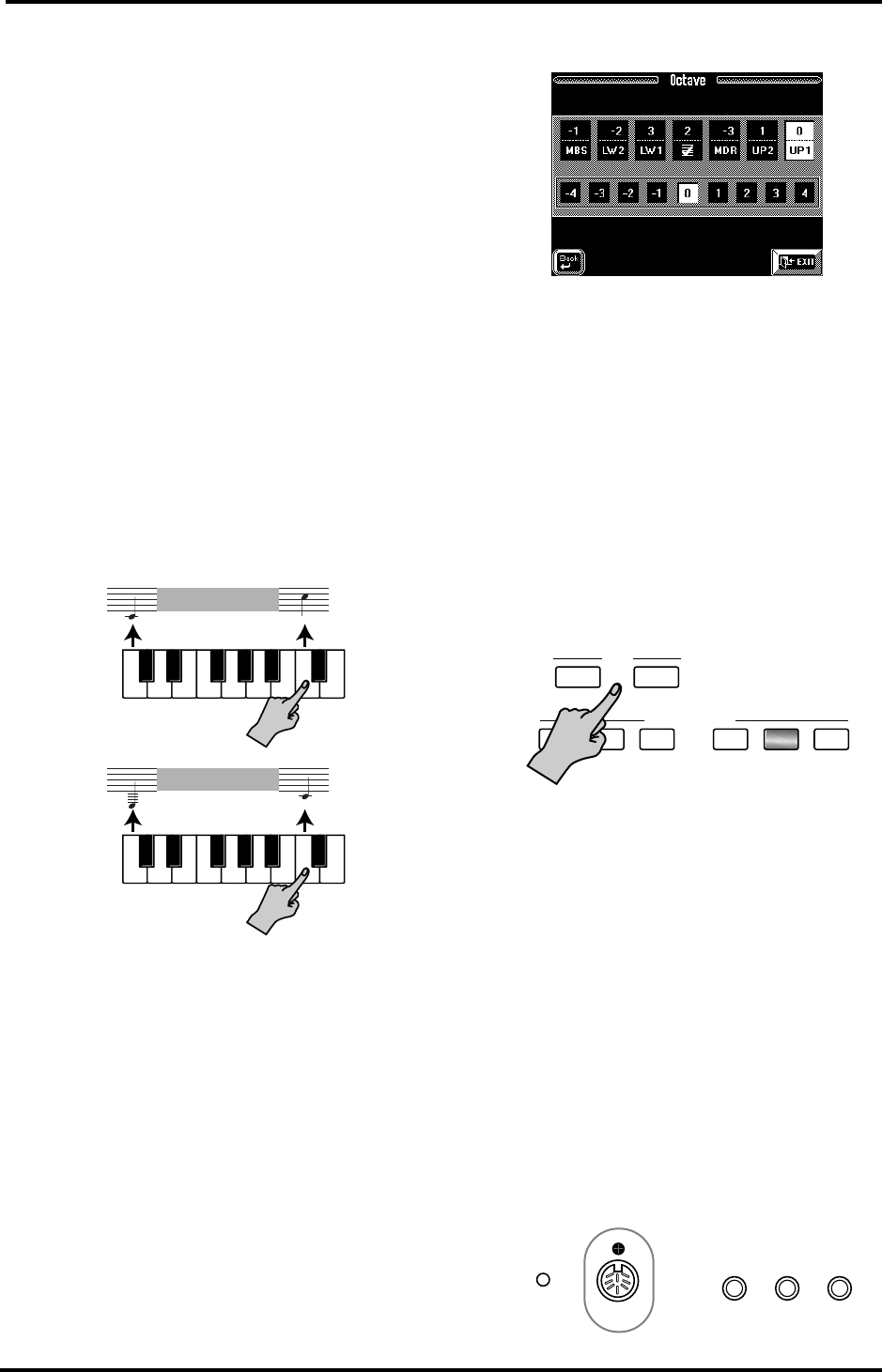
VA-76 Owner’s Manual—VA-76 clinics
54
5.
Press [oBACK] to return to the previous display
page, or [EXIT] to return to the Master page.
Octave
The Octave function is another useful parameter that
allows you to change the pitch of the selected part in
octave steps (12 semitones).
You could take advantage of this function for solo
parts where you need the UP1 and UP2 parts to trig-
ger the same Tone, while UP2 plays one octave above
or below UP1. Another use for this function is to pro-
vide access to the “noises” of the VA-76’s new “V”
Tones so as to be able to trigger the scraping, knock-
ing, etc.
This probably only works when you use a Keyboard
part (UP1, UP2, LW1, or LW2) in WHOLE Keyboard
Mode (see page 35). Working in SPLIT mode indeed
means that you can only play the notes up to a certain
point (the split point). For the “noises”, you need to
select the setting “–3”. Note that this also means that
you need to play the “real” notes at the right end of the
keyboard, because the entire part/Tone is transposed
down.
This parameter also comes in handy when you wish to
trigger Drum Set sounds (using the MDR part) that
are not accessible via the keyboard in its normal state.
Remember that there are 76 keys, while some Drum
Sets provide drum/percussion sounds for all 128 notes
supported by the MIDI standard.
1.
Press the Keyboard Mode [OTHER] button.
2.
Press the [KEYBOARD MODE] field in the upper
right corner (so that it is displayed in white).
3.
Press the [Octave] field.
4.
Press the field that corresponds to the Keyboard
part you wish to transpose in octave steps (UP1, UP2,
etc.).
As you see, the display also indicates the current
Octave settings for all Keyboard parts.
5.
Now press the field that corresponds to the desired
Octave setting.
“–” values mean “down/lower”. Example: “–3” means
that the part in question is transposed three octaves
down. All other values (except “0”) mean “up/higher”.
6.
Press [oBACK] to return to the previous display
page, or [EXIT] to return to the Master page.
PAD buttons
The PAD buttons [1] and [2] allow you to quickly
access a function you would normally have to select
via the display (which may involve several presses). At
first, PAD [1] is used to immediately return to the
beginning of the current Style pattern (useful when
you are out of sync with a singer or other musician
and want to “re-synchronize” the accompaniment
with the singer/soloist). PAD [2], on the other hand,
allows you to switch the Bass Inversion function on
and off (see page 102).
Holding [1] or [2] down for more than a second takes
you to a display page where you can assign other func-
tions to these buttons (see page 194). The PAD func-
tions can be written to a User Program.
FC-7 Foot Controller
The VA-76 allows you to connect an optional FC-7
Foot Controller to the FC7 PEDAL socket.
C2
C3
OCTAVE= –1
OCTAVE= 0
C2
C3
1
M.BASS LOWER2 LOWER1 M.DRUM UPPER1UPPER2
2
PAD
KEYBOARD PARTS
LCD
CONTRAST FC7 PEDAL
SUSTAIN
FOOTSWITCH
FOOT
SWITCH
FOOT
PEDAL
VA-76.book Page 54 Friday, January 12, 2001 12:35 PM


















