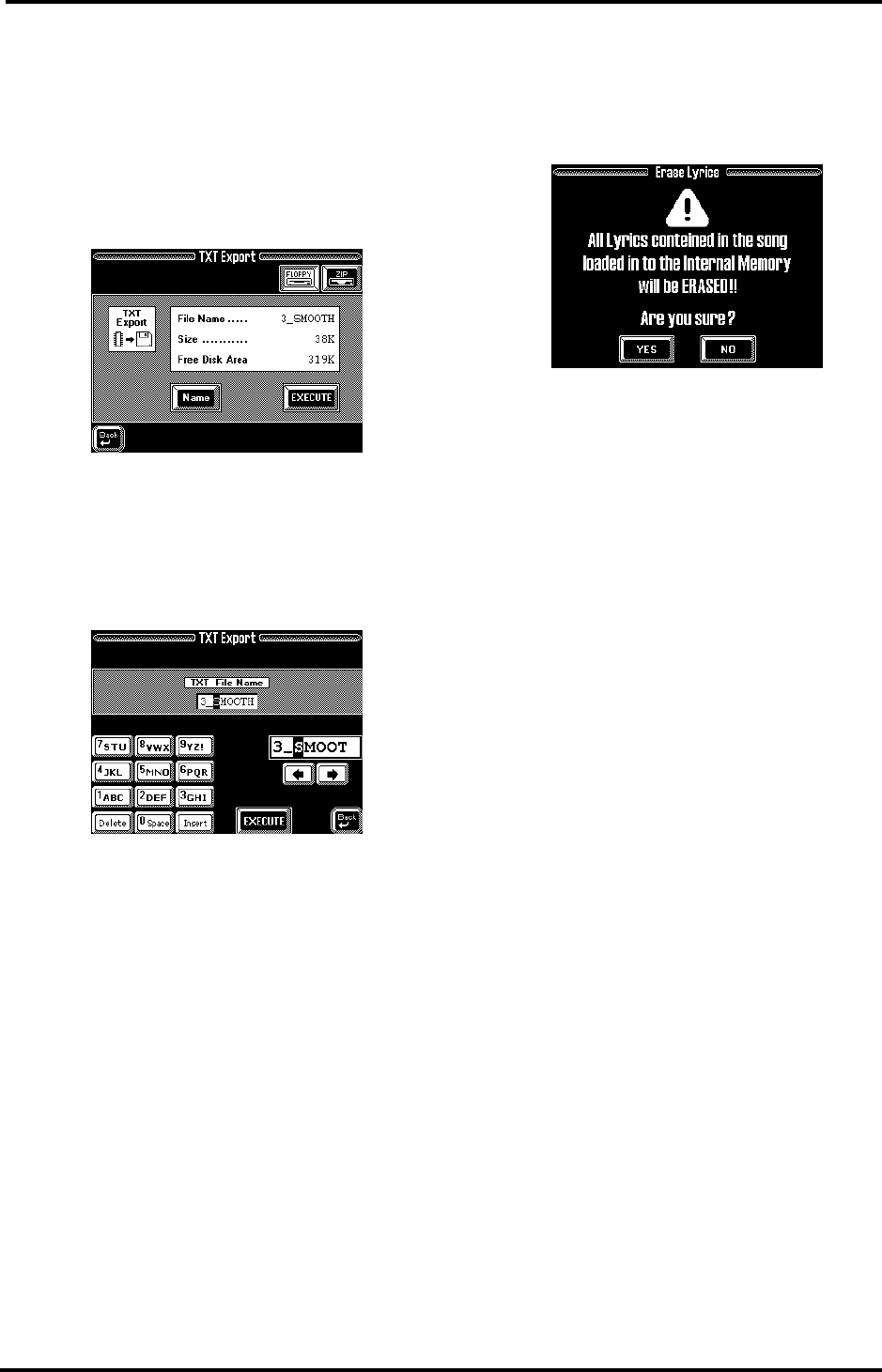
VA-76 Owner’s Manual—Song Composer (16-track, etc.)
160
Exporting the Lyrics data as text file
Here’s what you need to do to export the Lyrics data
contained in a Standard MIDI File as text data. This
may be useful for editing or printing the lyrics using
your computer.
Note: This only works if the Standard MIDI File in the
VA-76’s Song RAM memory contains lyrics data.
1.
On the Edit Lyrics page, press the [TXT Export]
field.
2.
Press the [ZIP] or [FLOPPY] field, depending on
where you would like to save the exported text file.
3.
Press the [Name] field to name the text file.
This is only necessary if you do not agree with the pre-
set name (i.e. the one of the song in question). If you
press [Name], the display now looks as follows:
See page 68 for how to enter the desired name.
4.
Press the [EXECUTE] field to save the file to the
selected disk.
Save without Lyrics
This function allows you to save the song in the
VA-76’s Song RAM to disk without the Lyrics data.
1.
On the Edit Lyrics page, press the [Save without
Lyrics] field.
2.
Press the [YES] field to erase all Lyrics data still
present in the VA-76’s Song RAM. This takes you to
the SAVE Song page where you can save the MIDI
data without lyrics.
See page 67 for what to do next.
Press [NO] to return to the Edit Lyrics page without
erasing the Lyrics.
VA-76.book Page 160 Friday, January 12, 2001 12:35 PM


















