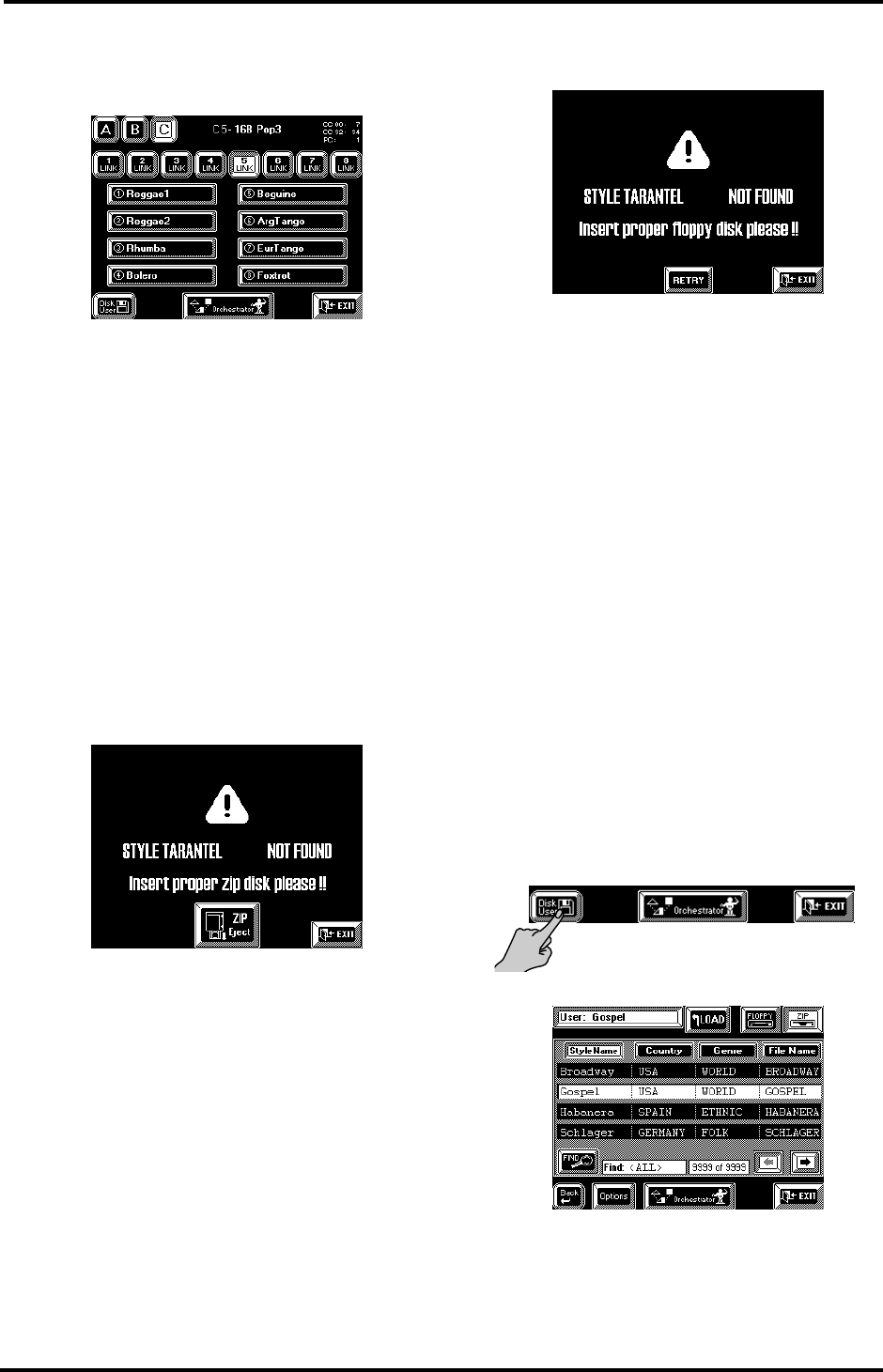
61
VA-76 – Arranger/Music Style clinic
selection via the display”). Just be sure to select group
C. Here’s what the display looks like when group C has
been selected:
Even for Music Styles on Zip/floppy, the VA-76 thus
displays their names. In fact, it’s the names that are
important for finding the Styles on a disk. If you
change the name of a Music Style that is referenced by
one of the Disk Link memories (see page 110), the
VA-76 can no longer find it. Conversely, if you have
two Zip disks (for example) that both contain a Music
Style called “Reggae1”, even inserting the “wrong” Zip
disk would recall a “Reggae1” Style – but it might be
the wrong one (and quite a few other Disk Link mem-
ories might not recall any Style at all, because the
other names only exist on the “other” disk).
Note: See page 62 for the meaning of the [Orchestrator]
field.
Do not forget to insert the required Zip and/or floppy
disk into the VA-76’s drive. Failure to do so may lead
to the following message being displayed:
If the Zip drive currently contains another disk, press
the [ZIP Eject] field to eject that Zip disk. Then insert
the disk that contains the referenced Music Style.
Note: If you do not wish to use the Music Style after all,
press [EXIT]. In that case, the VA-76 will go on using the
last Music Style it did find.
In the case of a Music Style on floppy disk, the message
about a missing Music Style would be:
In that case, press the Eject button on the floppy drive,
insert the correct floppy disk, and press the [RETRY]
field.
Note: If you do not wish to use the Music Style after all,
press [EXIT]. In that case, the VA-76 will go on using the
last Music Style it did find.
Disk User
You can also load one Music Style directly into the
VA-76’s Disk User memory and use it as if it were a
193rd Music Style. You could take advantage of this
function whenever none of the 64 Disk Link memo-
ries refer to the Music Style you need for playing a
given song.
Note: The Music Style in this memory is only available until
you switch off the VA-76 or load another Style. Be aware
that selecting a Disk Link Style will also overwrite the last
Disk User Style you selected.
Note: Unlike the Disk Link memories, the reference to the
selected Music Style is not remembered (and therefore not
“fixed”).
1.
Insert the Zip or floppy disk with the desired Music
Style into the (appropriate) drive.
2.
On the Music Style selection page (see above), press
the [Disk User] field.
The display now looks as follows:
3.
Press the [FLOPPY] or [ZIP] field to specify
whether you want to load a Music Style from a Zip or
a floppy disk.
4.
Press the field that contains the name of the Music
Style you want to load.
VA-76.book Page 61 Friday, January 12, 2001 12:35 PM


















