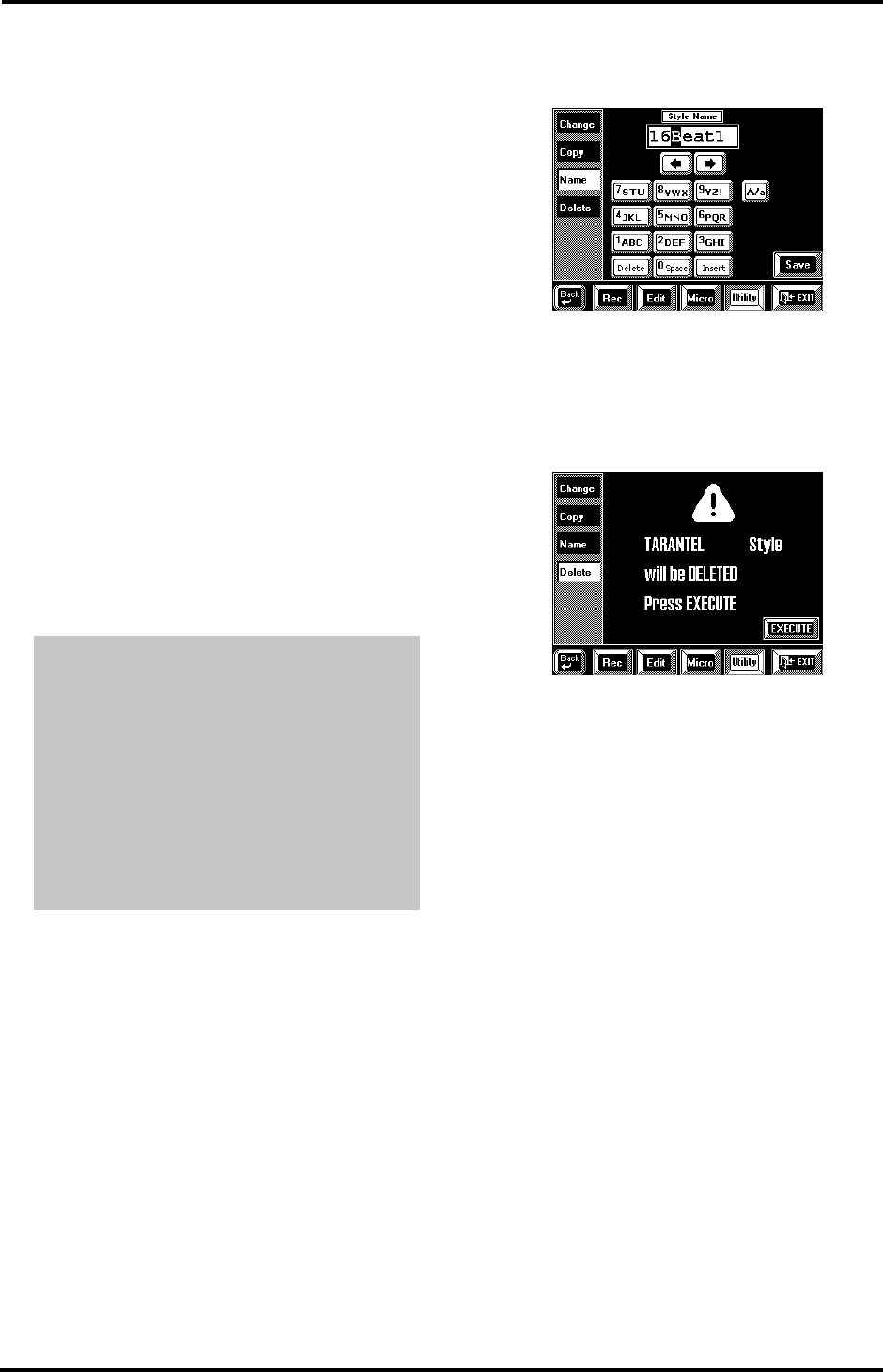
185
VA-76 – User Style Utility
Style tracks” on page 172 for a step-by-step tour of this
function. The following does not present all parame-
ters and settings available for the Copy function.
Track (ADrums, ABass, Acc1~6, ALL)— Allows you
to select the track whose data you wish to copy (the
source pattern). Do not forget to select the right Style
(if it isn’t already selected).
Mode— Allows you to specify one third of the source
pattern’s address: Major, Minor, 7th, or All.
Ty pe— Allows you to specify the type of the source
pattern: Basic, Advanced, or ALL.
Division— This parameter is used to select the Divi-
sion of the source pattern you wish to copy: Original,
Variation, or ALL.
Style — Press this field and use the [TEMPO/DATA]
dial or the BANK/NUMBER pad to select the Style
that contains the desired source pattern. The name of
that Style is displayed in the second line.
Disk User— Press this field and use the Find function
to select a Style on the inserted Zip or floppy disk.
The Destination page allows you to select the address
the selected source pattern is to be copied to (the desti-
nation pattern). Please be aware of the following:
Times (1~99)— Sets the number of copies you wish to
make. The value “3” means that you will end up with 3
contiguous copies, whereby the second copy is placed
immediately after the first, etc.
Execute— Press this field to copy the data.
Name
[FUNCTION MENU] button
→
[User Style Composer] field
→
[Utility] field
→
[Name]
See “Naming your User Style” on page 170 and
page 68 for details.
Delete
[FUNCTION MENU] button
→
[User Style Composer] field
→
[Utility] field
→
[Delete]
Unlike “Delete” on page 178, the User Style Delete
function is used to clear the VA-76’s Disk User mem-
ory. If you are sure you no longer need a given Style,
delete it using this function.
a)
ADrums patterns can only be copied to ADrums
tracks.
b)
ABass patterns can only be copied to ABass tracks.
c)
Acc patterns (e.g. Acc3~Acc6) can be copied to
any Acc – but never to an ADrums or ABass track.
d)
If the destination track is set to a “forbidden”
value, the VA-76 automatically selects the corre-
sponding source value.
For example: if you selected an ADrums track as
source and the Acc3 track as destination, the VA-76
automatically selects “Acc3” as source track.
VA-76.book Page 185 Friday, January 12, 2001 12:35 PM


















