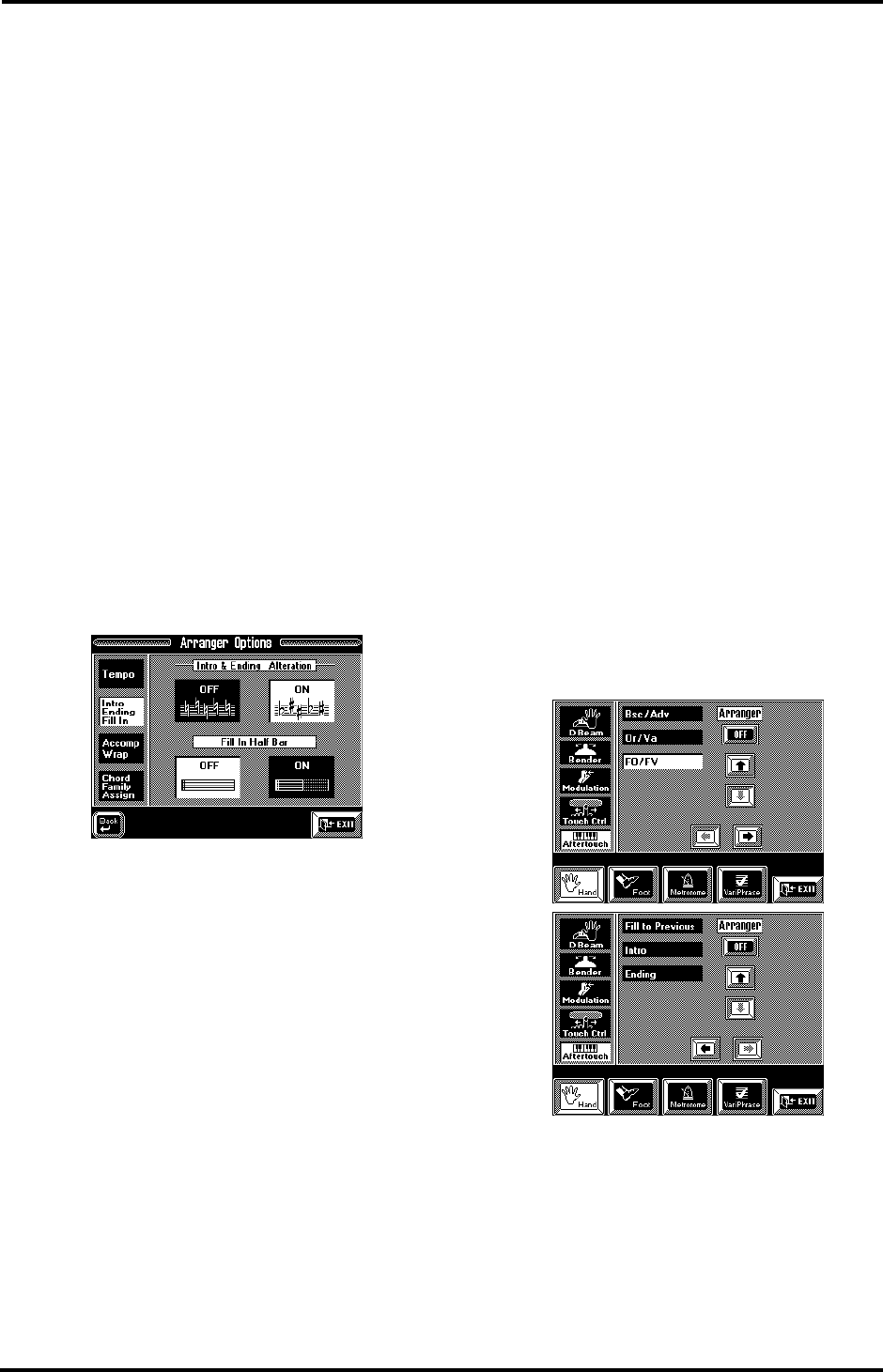
97
VA-76 – Selecting other Style divisions
Tip: The Intro is “renewable”, i.e. you can press the
[INTRO] button again while the Intro is playing.
Doing so on the fourth beat of the first Intro bar, for
instance, will retrigger the beginning of the Intro in
the second bar.
Fill In Half Bar
Certain pop songs in 4/4 contain bars that only last
two beats. The usual place for such a bar is between
the first and the second verse. Another favorite posi-
tion for “halved” bars is at the end of a chorus or the
bridge. Your VA-76 allows you to faithfully reproduce
these “anomalies”. Set the Fill-In Half Bar function to
[ON]. This does not change Style playback right away.
Only when you press the [FILL] button will the Half
Bar function be active and play half the number of
beats of the fill you selected.
1.
On the page that appears when you press the Key-
board Mode [OTHER] button, press the
[ARRANGER CHORD] field if it is not displayed in
white.
2.
Press the [Options] field.
3.
Press the [Intro Ending Fill In] field in the left col-
umn.
The display now looks more or less as follows:
4.
Press the [ON] field so that it is displayed in white.
5.
Start Arranger playback and press the [FILL] but-
ton.
Notice how the Fill In is shortened.
6.
Press the Fill In Half Bar [OFF] field to return to
the normal length of the Fill-In patterns.
7.
Press [EXIT] to return to the Master page.
Major, minor, seventh
This is an “invisible” Style division function of your
VA-76. In time you will notice that the Intro and End-
ing patterns of a Music Style change according to the
chord you play. There are three possibilities:
Major (M): Calls up the first (major chord) accompa-
niment level.
Minor (m): Calls up the second accompaniment level.
Seventh (7): By playing a seventh chord, you activate
yet another accompaniment level. Try this out by first
playing a major and then a seventh chord.
In other words, the number of certain divisions (such
as the Intros and Endings) is in fact multiplied by
three!
Note: The VA-76 is equipped with a function that allows
you to freely assign various chord types (7/5, dim etc.) to
one of these levels (see page 105).
Using Aftertouch to select Arranger
patterns
Another way of switching between Types, Divisions,
and Fills is to use Aftertouch. Obviously, only one of
the following options can be selected because multi-
purpose assignments like for the Keyboard parts (see
page 189) would send the Arranger haywire.
Note: Selecting “Arranger” does not cancel the Aftertouch
settings you may have made for the Keyboard parts.
Here is how to activate the switching function for the
Arranger:
1.
Press the [CONTROLLERS] button.
2.
On the page that appears now, press the [After-
touch] field so that it is displayed in white.
3.
Use the [i][m] fields to select Arranger.
In the case of the Keyboard parts, these fields are used
to select the part whose Aftertouch you want to pro-
gram (see page 189). Here, however, we want to spec-
ify an Aftertouch function for the Arranger, which is
why we need to select Arranger. The display now looks
more or less as follows:
Note the [ON/OFF] switch. You must press it to make
it read [ON] if you do want to use the Aftertouch for
selecting divisions. If you prefer not to use the After-
touch, press this switch again to make it read [OFF].
4.
If necessary, press the [k] field to select the second
page with Arranger functions.
5.
Press the field that corresponds to the switching
function you want the Arranger to perform.
VA-76.book Page 97 Friday, January 12, 2001 12:35 PM


















