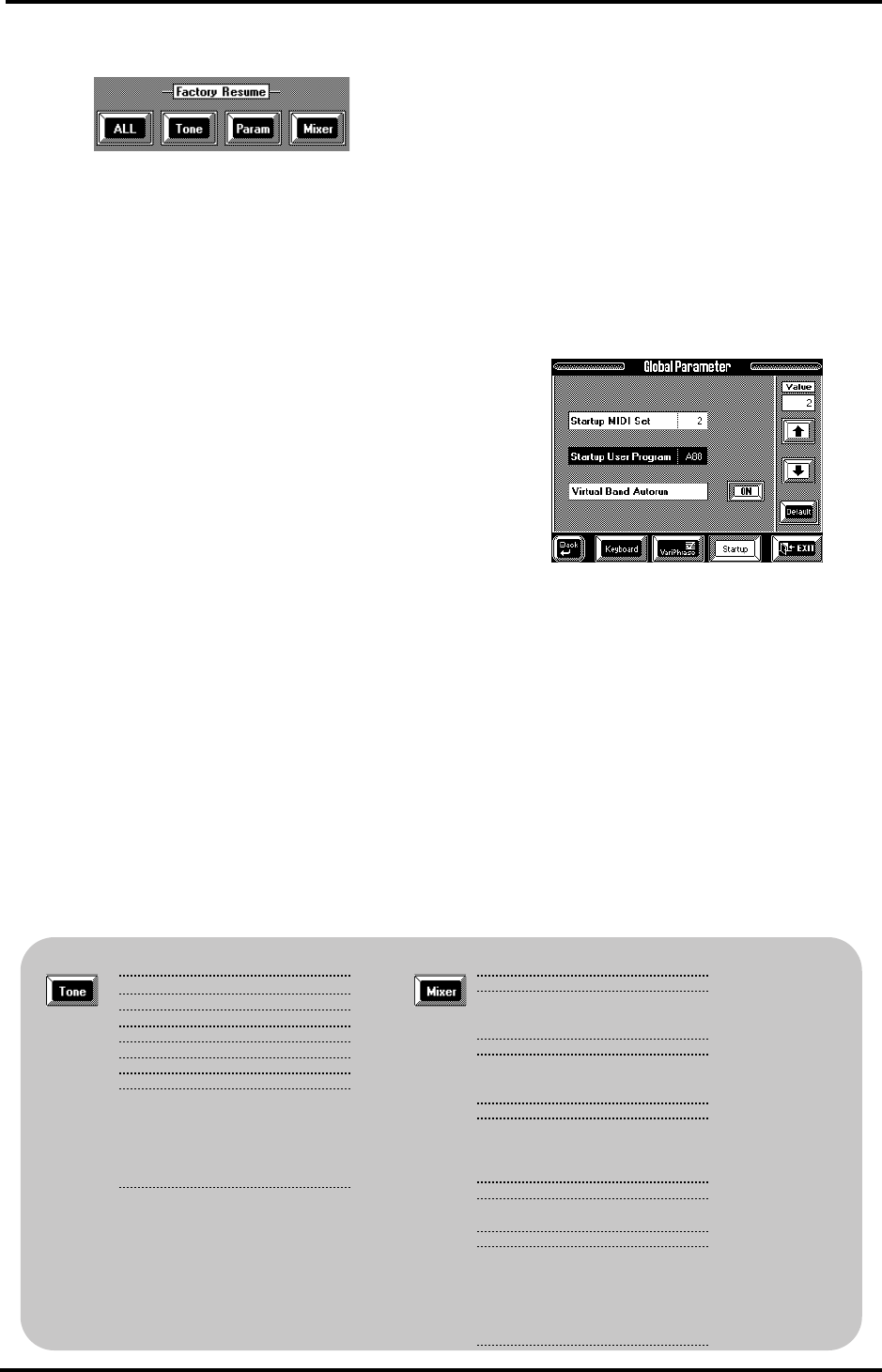
VA-76 Owner’s Manual—Miscellaneous
196
Factory Resume
The Factory Resume fields allow you to select all or
only certain settings of the “Free Panel” User Program
so as to initialize the section in question. Why would
you need such a function since you can also select the
“Free Panel” memory by simultaneously pressing User
Program [UP] and [DOWN]?
That is because the “Free Panel” memory is, in fact, a
RAM memory where your settings are buffered. After
switching on the VA-76, the Free Panel settings are
identical to the ones you can recall with the [ALL]
field. But just one change to the VA-76’s parameters
(e.g. the selection of another Tone) means that the
“Free Panel” settings are different from the factory set-
tings.
If you really want to start anew without switching the
VA-76 off and back on again, you must press one of
the above fields.
All— All settings of the factory “Free Panel” memory
will be loaded.
Tone— Only Tone selection and the lock settings (for
Arranger parts) of the factory “Free Panel” memory
will be loaded (see below).
Param— Only the “parameter” settings will be initial-
ized. These include such diverse things as the control-
ler assignments, the UP2 Split/UP2 to Left setting, the
Scale Tuning setting… In short: all parameters that are
neither related to [Tone] nor to [Mixer]. This allows
you to reset those slightly more “specific” parameters
without changing the current Tone assignments and
volume/effect settings.
Mixer— Only the Mixer settings of the factory “Free
Panel” memory will be loaded (see below).
Virtual Band Autorun
When this parameter is set to [OFF], the Virtual Band
page is no longer displayed automatically every time
you switch on the VA-76. This also means that the Vir-
tual Band page does not automatically appear after a
few moments of inactivity. It’s up to you to decide
whether or not the Virtual Band is solicited automati-
cally.
Note that even if you select [OFF], you can still select
the Virtual Band page by pressing the [VIRTUAL
BAND] button.
1.
Select a [Global Parameter] page (see page 195).
2.
Press the [Startup] field.
3.
Press the [ON/OFF] field to select “On” (Virtual
Band is selected automatically) or “Off” (Virtual
Band can only be selected via the button of the same
name).
See “User Program selection at power-on” on page 131
for details about [Startup User Program], and “MIDI
Set selection at power-on” on page 207 for [Startup
MIDI Set].
Reverb
Hall2 Charactr 4, Pre-LPF 0,
Level 64, Time 64,
DelayFb 0, PreDlyT 0
Chorus
Chorus3 Pre-LPF 0, Level 64, Feedback 8,
Delay 80, Rate 3, Depth 19,
Cho→Rev 0, Cho→Dly 0
Delay
Delay1 Pre-LPF 0, Time C 340,
TRatioL 4%, TRatioR 4%,
LevelC 127, LevelL 0, LevelR 0,
Level 64, Fback +16, Dly→Rev 0
Equalizer
L-Freq 200 Hz, L-Gain 0dB
H-Freq 3KHz, H-Gain 0dB
M-FX
38-Reverb
Off, (knob) M-Value 2
Type M-Value1: Time 120
M-Value 2: Balance 64
To Reverb: 40, To Chorus: 0,
To Delay: 0, EQ: On
Upper 1 A1112 St.AcPiano 1
Upper 2 A15
11 DynoRhodes 1
MDums 14 V-Pop1St
MInt A11
12 St.AcPiano 1
Lower 1 A72
5 St.Slow Str.
Lower 2 B42
16 WarmSaw3
MBass A51 Acoustic Bs.
VPh Background 1 Uaah uaah M
Melodic 3 Ooh, Baby M
Rhythmic 2 Tururu, Tu M
Background 2 7 Eh,eh, eeh F
Background 3 6 Wow,wow F
Rhythmic 2 6 Eih!Olele F
(*) [Mixer] also
includes the Level set-
tings (not pictured
here).
Main Factory Resume settings
VA-76.book Page 196 Friday, January 12, 2001 12:35 PM


















