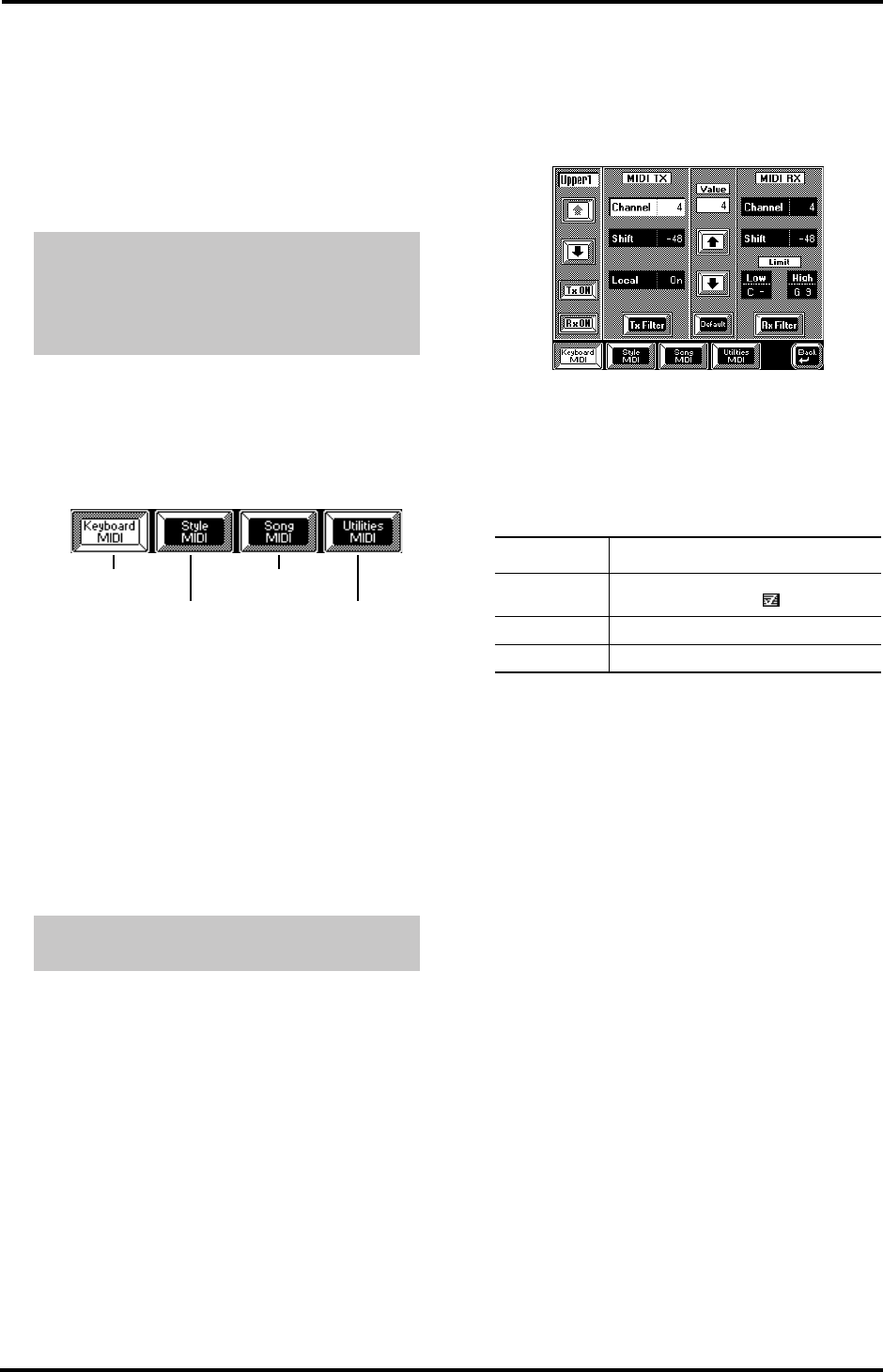
201
VA-76 – Keyboard MIDI, Style MIDI, Song MIDI
exactly like the Free Panel buffer for User Programs: it
is a buffer memory where your changes are stored
temporarily. The VA-76’s ROM chip also contains pre-
set settings for this memory: those are the ones you
select by pressing the [Factory Resume] field. See
page 196 for a more detailed description. The explana-
tions about the User Programs there are also true of
the MIDI Sets and Macro Settings.
What’s next?
After performing step (3) above, you will notice four
fields in the bottom row of the display.
4.
Press one of these fields to select the desired part
group or the Utility functions:
5.
On the first three pages (Keyboard MIDI, Style
MIDI, Song MIDI), use the [i][m] fields in the left
column to select the part whose MIDI parameters
you wish to set.
6.
Press the parameter fields in the “TX” or “RX” col-
umn and choose the desired setting with the VALUE
[i][m] fields at the center of the display.
You can also use the [TEMPO/DATA] dial.
TX is short for “transmission” (the data the VA-76
sends), while RX refers to “reception”.
14.3 Keyboard MIDI, Style MIDI,
Song MIDI
Keyboard parts: [FUNCTION MENU]
→
[MIDI] field
→
[Keyboard MIDI] field
Style parts: [FUNCTION MENU]
→
[MIDI] field
→
[Style MIDI] field
Song parts: [FUNCTION MENU]
→
[MIDI] field
→
[Song MIDI] field
Seeing that these three pages feature the same parame-
ters, we will discuss them together. Just remember to
press the right field.
Part (left column)— This is where you select the part
whose MIDI settings you wish to change. The select-
able parts are:
The Song parts are 16 additional parts that are avail-
able at all times for MIDI control. Of course, these
parts are also used by the Song Composer and the 16-
track Sequencer, in which case they also transmit data.
Channel (1~16)— Allows you to assign a MIDI
receive (RX) or transmit channel (TX).
Note: Unless you have a very good reason to do otherwise,
we suggest you always select the same TX (transmit) and
receive (RX) channel numbers for a part.
Press the [Tx ON] or [Rx ON] field in the left column
to select “Off” if the selected part must not transmit or
receive MIDI data.
Shift— (–48~48) This parameter allows you to trans-
pose the received or transmitted note messages before
sending them to the VA-76’s tone generator (RX) or
an external instrument (TX). You could change the
pitch of the received MIDI note messages, which may
be useful if you are used to playing a song (that is
being received via MIDI) in another key than the one
the data were programmed in. The maximum possible
transposition is four octaves up (48) or down (–48),
each step representing a semitone.
Local
(On, Off – TX only) Set Local to On (default setting)
whenever you want the VA-76 to respond to the notes
you play on the keyboard. Setting Local to Off means
that the part in question no longer controls the inter-
nal tone generator. When working with a sequencer
After setting the MIDI parameters, you may wish to
write them to a MIDI Set (see page 207), so that they
can be recalled when required. Selecting another
MIDI Set may have a drastic effect on the way your
VA-76 behaves in a MIDI setup.
Press the [Default] field to select the preset (factory)
values for the selected parameter.
Refers to the
Keyboard parts
Refers to the Arran-
ger parts
Song Composer
parts
Synchronization &
other more refined
parameters
Field Available parts
Keyboard MIDI
Upper1, Upper2, Lower1, Lower2, M.Bass,
M.Drums, MEL Int, , Audio In
Style MIDI ADrums, ABass, Acc1~Acc6
Song MIDI Part 1~Part 16
VA-76.book Page 201 Friday, January 12, 2001 12:35 PM


















