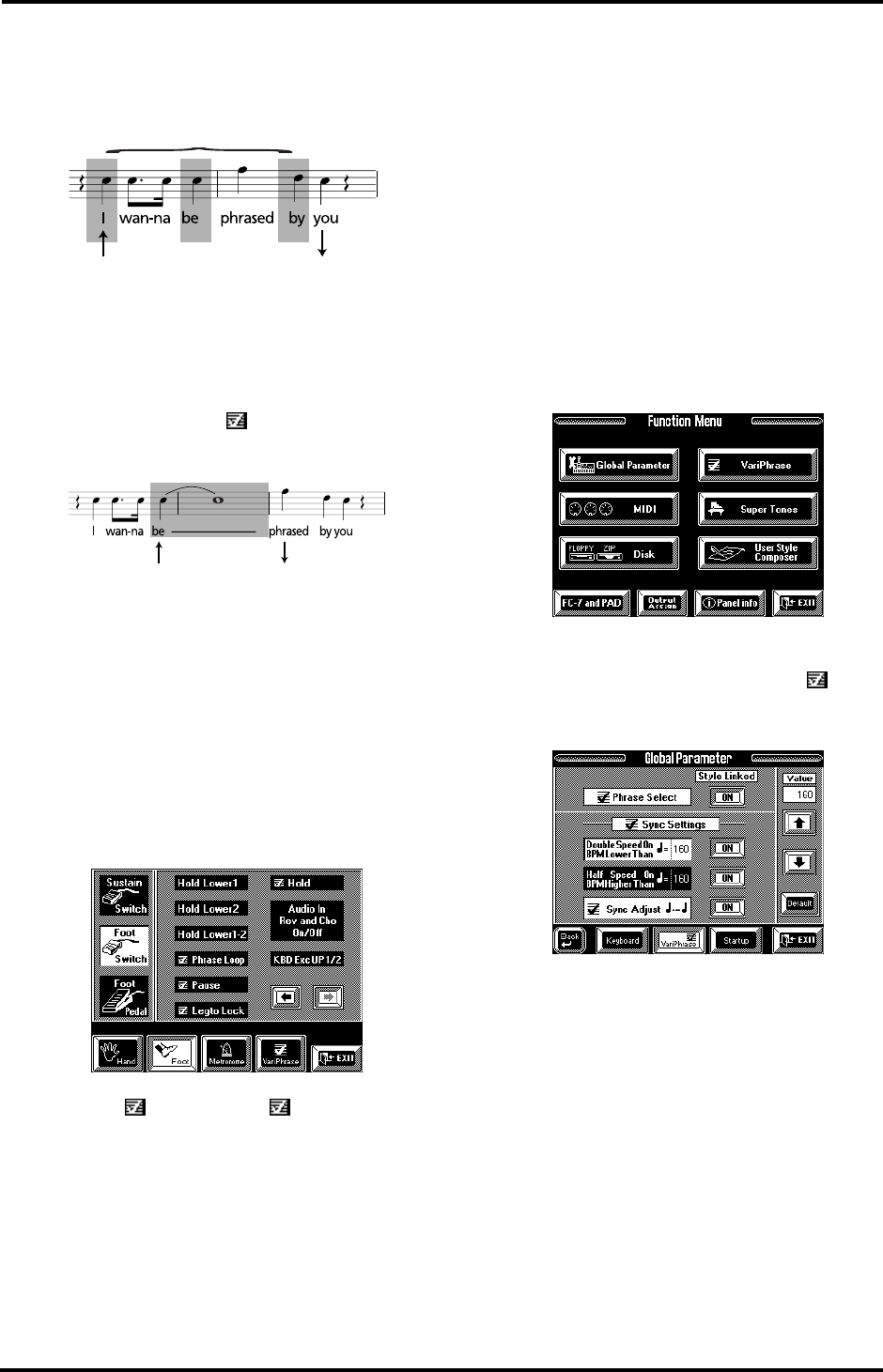
83
VA-76 – Truly “global” VariPhrase parameters
selected phrase and similar to a noise gate in a record-
ing studio, with the additional advantage that you can
specify the pitch of the “audible bits”.
Pause
Another remarkable footswitch function allows you to
“freeze” the audio data at the point where you press
the footswitch. It is called [ Pause]. Here is an
example:
Selecting the foot switch function
Selecting the foot switch function is as easy as most
other settings on the VA-76:
1.
Press the [CONTROLLERS] button.
2.
On the page that appears now, press the [Foot]
field.
3.
Press the [Foot Switch] field in the left column.
4.
Press the [k] field several times to select the fol-
lowing display page:
5.
Press the [ Legto Lock] or [ Pause] field.
6.
Press [EXIT] to return to the Master page.
5.6 Truly “global” VariPhrase
parameters
The parameters discussed above apply to all VariPhra-
ses you may use for a given song. But they can be saved
to a User Program (see page 127). This means that you
can reconfigure them simply by selecting another User
Program (which allows for multiple simultaneous
parameter changes).
The VA-76 also contains a number of Global Vari-
Phrase parameters that apply to the entire instrument
and cannot be changed simply by selecting another
User Program. The following Global parameters also
affect the way in which your VariPhrases are played
back:
1.
Press the [FUNCTION MENU] button.
2.
Press the [Global Parameter] field.
3.
On the page that appears now, press the [ Vari-
Phrase] field.
The display now looks as follows:
Style Linked (Phrase Select)
Let us begin with this parameter. If you press the [ON/
OFF] field so that it reads [ON], selecting a Music
Style also prepares the VariPhrases assigned to that
Style for easy recall via the VariPhrase [BACK-
GROUND], [MELODIC], [RHYTHMIC] (and
[GROUP]) buttons.
You may remember that there are six assignments for
each of the 128 Music Styles in ROM. In certain situa-
tions, this automatic “reshuffle” may not be conve-
nient. In that case, press the [ON] field to make it read
[OFF].
This is where you
press the footswitch
Gray areas: this is where you press a key. Only
these fragments will be audible.
This is where you
release the foot-
switch
This is where you
press the footswitch
This is where you
release the foot-
switch
This part is held
VA-76.book Page 83 Friday, January 12, 2001 12:35 PM


















