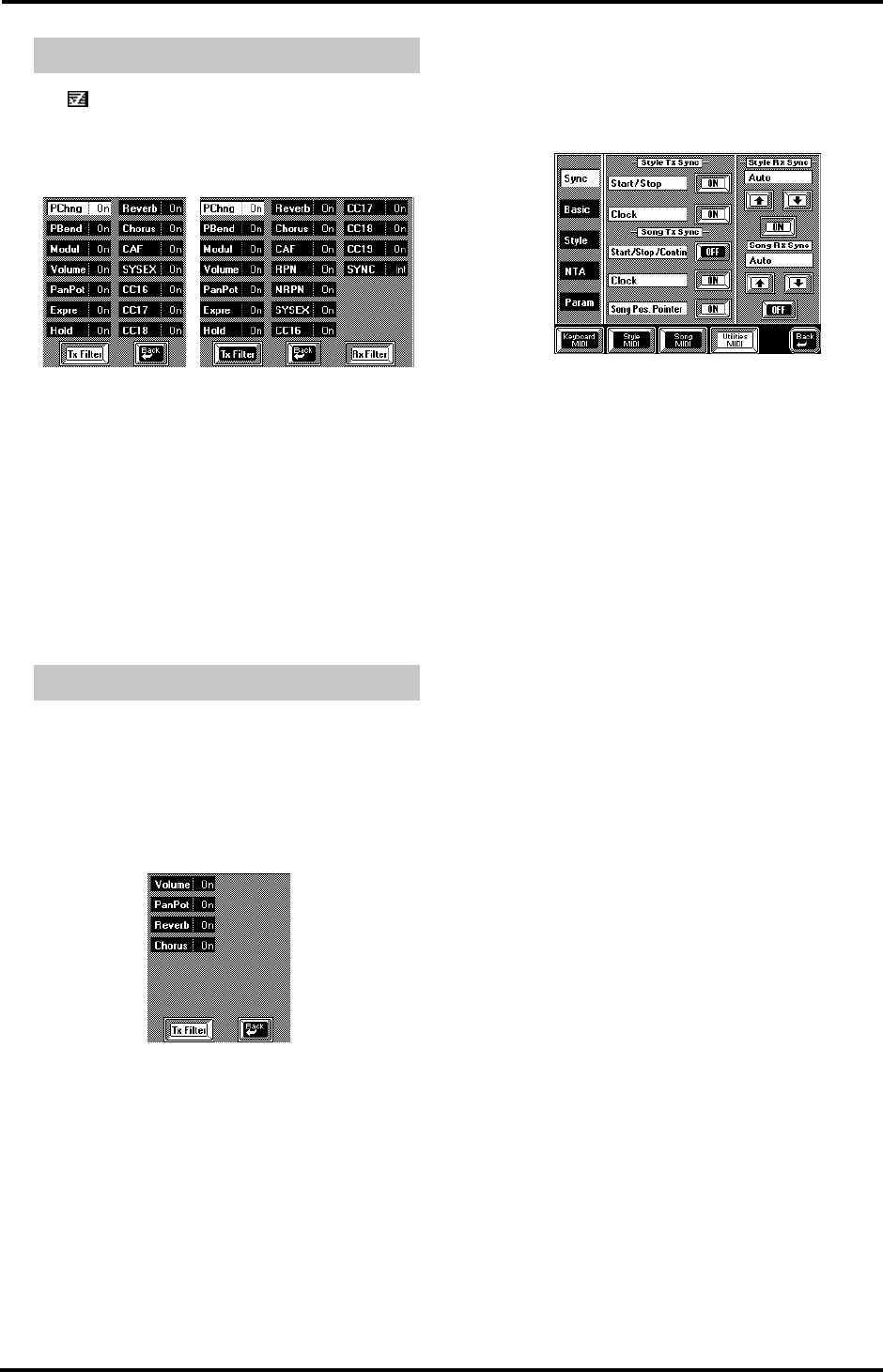
203
VA-76 – Utilities MIDI
The VariPhrase part is an altogether different tone
generator. That explains why it doesn’t respond to
CC32 messages and why the two filter pages look a lit-
tle different:
See above for an explanation of these parameters. The
new or different functions are:
CC16, 17, 18— Correspond to the [Pitch], [Time],
and [Formant] sliders respectively (see page 49).
CC19— General-purpose message for VariPhrase
control.
SYNC— Allows you to specify whether the Vari-
Phrase’s tempo should run in sync with the internal
(INT) or an external (EXT) MIDI Clock signal
received from a sequencer, etc.
We already mentioned that the Audio In part does not
transmit or receive note messages because it is used for
for amplifying your singing. You can, however, trans-
mit and receive its effects, volume, and PanPot settings
for remote control. It follows that the list of parame-
ters that can be filtered is the shortest of all Keyboard
parts:
14.4 Utilities MIDI
MIDI Sync RX/TX
[FUNCTION MENU]
→
[MIDI] field
→
[Utilities MIDI] field
→
[Sync] field
Style TX Sync
The Style TX Sync parameters allow you to specify
whether or not the VA-76 should send MIDI realtime
messages whenever you start the Arranger. Sending
MIDI realtime (start, stop, clock) messages has the
advantage that you can synchronize external instru-
ments or computers with your VA-76.
Start/Stop— If you activate this option, the VA-76
will only send start or stop messages whenever you
start (or stop) Arranger playback. In this case, no
Clock messages are sent.
Clock— This option means that the Arranger sends
Clock messages (usual synchronization method).
Use the [ON/OFF] fields to specify whether or not
these messages should be transmitted.
Song TX Sync
Here are the switches for the transmission of MIDI
realtime messages whenever you play back a Song
using the VA-76’s Song Composer:
Start/Stop/Continue— If you activate this option, the
VA-76’s Song Composer sends only Start/Stop and
Continue messages. Continue, by the way, is a message
used to signal that playback is not started from the
beginning of a Song.
Clock— This option means that the Song Composer
sends Clock messages. These are used to specify the
tempo.
Song Position Pointer— If you select [ON], the Song
Composer sends Song Position Pointer (SPP) mes-
sages. These messages are used to signal the current
playback position, so that the slaved (synchronized)
drum machine, sequencer, etc., automatically jumps
to the correct position upon receiving a Song Position
Pointer message.
Note: See your sequencer’s etc. manual to find out whether
it accepts Song Position Pointer messages.
Tx/Rx Filter of the VariPhrase part
Tx/Rx Filter of the Audio In part
Tx Filter page Rx Filter page
Same parameters for the Rx Filter page
VA-76.book Page 203 Friday, January 12, 2001 12:35 PM


















