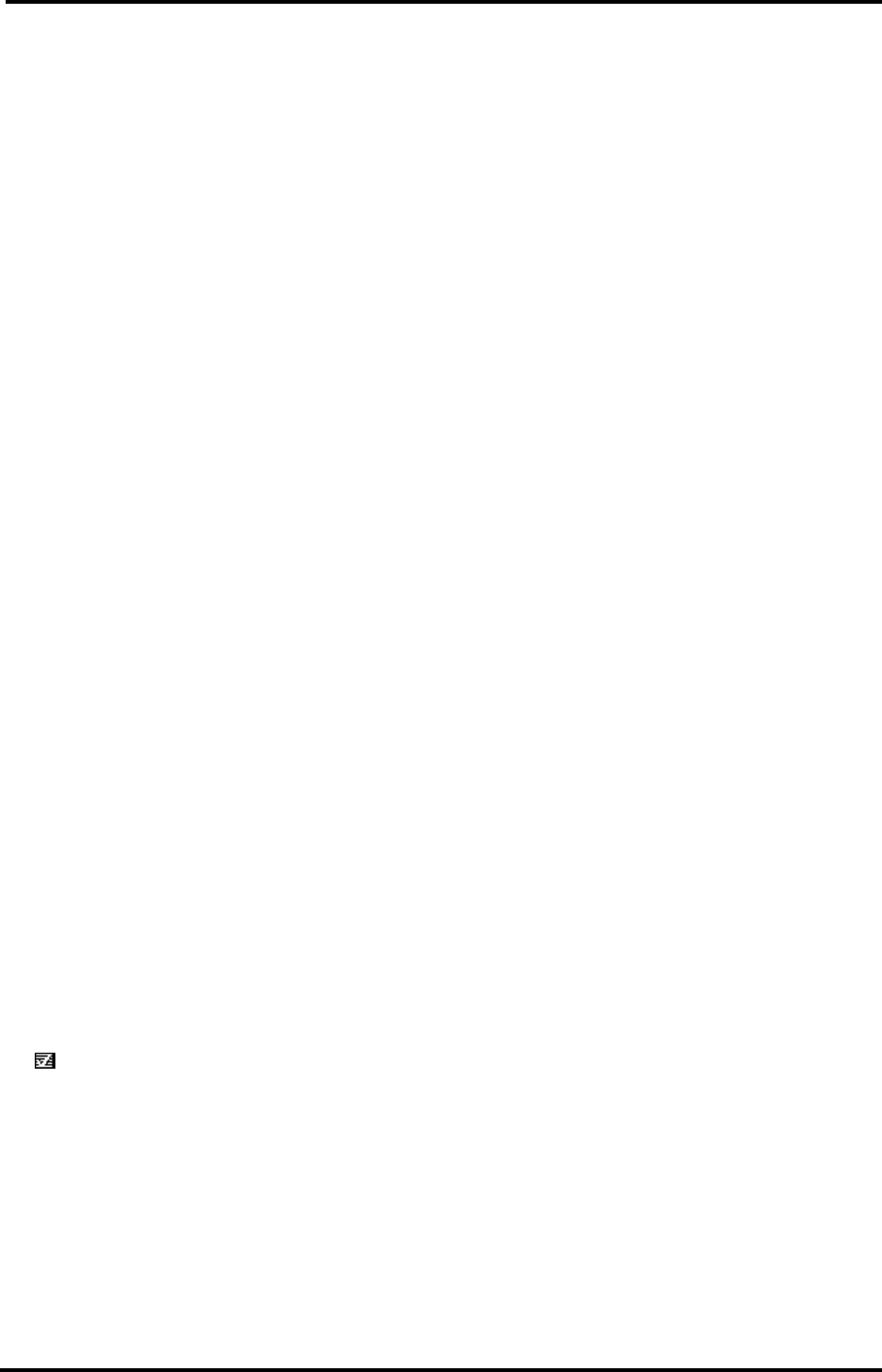
VA-76 Owner’s Manual—Miscellaneous
194
Orchestrator 1~4— These functions allow you to
select the corresponding Orchestrator level (see
page 62).
Break Mute— This function can only be accessed via
the FC-7. When you press the assigned footswitch,
Arranger playback will be muted for the remainder of
the current measure. This is great for rock’n’roll songs.
Arranger RIT Tempo, Arranger ACC Tempo— The
assigned footswitch performs the same function as the
RIT or ACC field (see page 104).
Arranger Default Tempo— The assigned FC-7 foot-
switch allows you to reset the Arranger tempo to the
preset value (contained in the Music Style itself). This
is also the default function of the PAD [1] button (see
“Reset Tempo” on page 194).
Tap Tempo— Same function as the [TEMPO/TAP]
button.
Bass Inversion— Allows you to switch the Bass Inver-
sion function on and off (see page 102). This is also
the default function of the PAD [2] button.
Melody Intelligent— Same function as the button of
the same name on the VA-76’s front panel: it allows
you to switch Melody Intelligence on and off.
Keyboard Exchange UP1/2— Allows you to switch
off the Upper1 part and activate the Upper2 part, and
vice versa.
Soft, Sostenuto, Sustain— The assigned footswitch
can be used as a Soft, Sostenuto, or Sustain (Hold
pedal). Note that Sustain is also available via a dedi-
cated (but optional) DP-2, DP-6, or BOSS FS-5U
footswitch connected to the SUSTAIN FOOT-
SWITCH socket.
Sustain LW1, Sustain LW2, Sustain LW1-2— See
“Hold Lower1”, “Hold Lower2”, and “Hold Lower 1–
2” on page 192.
Rotary Slow/Fast— Allows you to select the slow or
fast speed of the Rotary effect. This only works, if the
Rotary effect is currently assigned to the M-FX.
User Program Up, User Program Down— Selects the
next (“Up”) or previous (“Down”) User Program.
Play/Stop Song— Starts and stops the Composer.
Same function as the [PLAY ®] field.
VariPhrase On/Off
Audio In Rev&Cho On/Off— In this case, the
assigned FC-7 footswitch performs between two func-
tions simultaneously: it switches the VariPhrase part
as well as the Reverb and Chorus effects of the Audio
In part on or off.
PAD buttons
PAD [1] and [2] to the left of the BANK/NUMBER
section are freely assignable buttons. The default set-
tings for these buttons are:
PAD [1]— Reset. This function allows you have the
Arranger start on the first beat of the currently
selected Music Style pattern when you press the PAD
button. Use it when you are accompanying a singer or
soloist whose timing is a little shaky, and suddenly
notice that the Arranger lags one or two beats behind
the singer/soloist.
PAD [2]— Bass Inversion. This button allows you to
switch the Bass Inversion function (see page 102) on
and off.
Note: The PAD assignments can be written to a User Pro-
gram, so that you could work with 128 different combina-
tions.
To assign a different function to these buttons:
1.
Jump to the FC-7 and PAD display page (see
page 193).
2.
Press the [Pad 1] or [Pad 2] field, depending on
whose button’s assignment you wish to change.
3.
Use the [TEMPO/DATA] dial to select the desired
function:
Off— The PAD button in question has no function at
all.
Rotary Slow/Fast— Allows you to select the slow or
fast speed of the Rotary effect. This only works, if the
Rotary effect is currently assigned to the M-FX.
Stop/Play Song— Starts and stops the Composer.
Same function as the [PLAY ®] field.
Count In— The assigned PAD button can be used to
switch the Count-In function (see page 56) on and off.
Reset Tempo— See “PAD [1]” above.
Half Bar on Fill In— The assigned PAD button allows
you to switch the Half Bar function on and off. See
also page 97.
Arranger Hold— Allows you to switch the Arranger
Hold function on and off. See page 101.
Dynamic Arranger— Allows you to switch the
Dynamic Arranger function on and off. See page 103
for details.
Keyboard Exchange UP2/1— Allows you to switch
off the Upper 1 part and activate the Upper 2 part, and
vice versa.
Keyboard Exchange LW2/1— Allows you to switch
off the Lower1 part and activate the Lower2, and vice
versa.
Note: If neither Lower1 nor Lower2 are on when you first
press the PAD button, one of them will be activated.
VA-76.book Page 194 Friday, January 12, 2001 12:35 PM


















