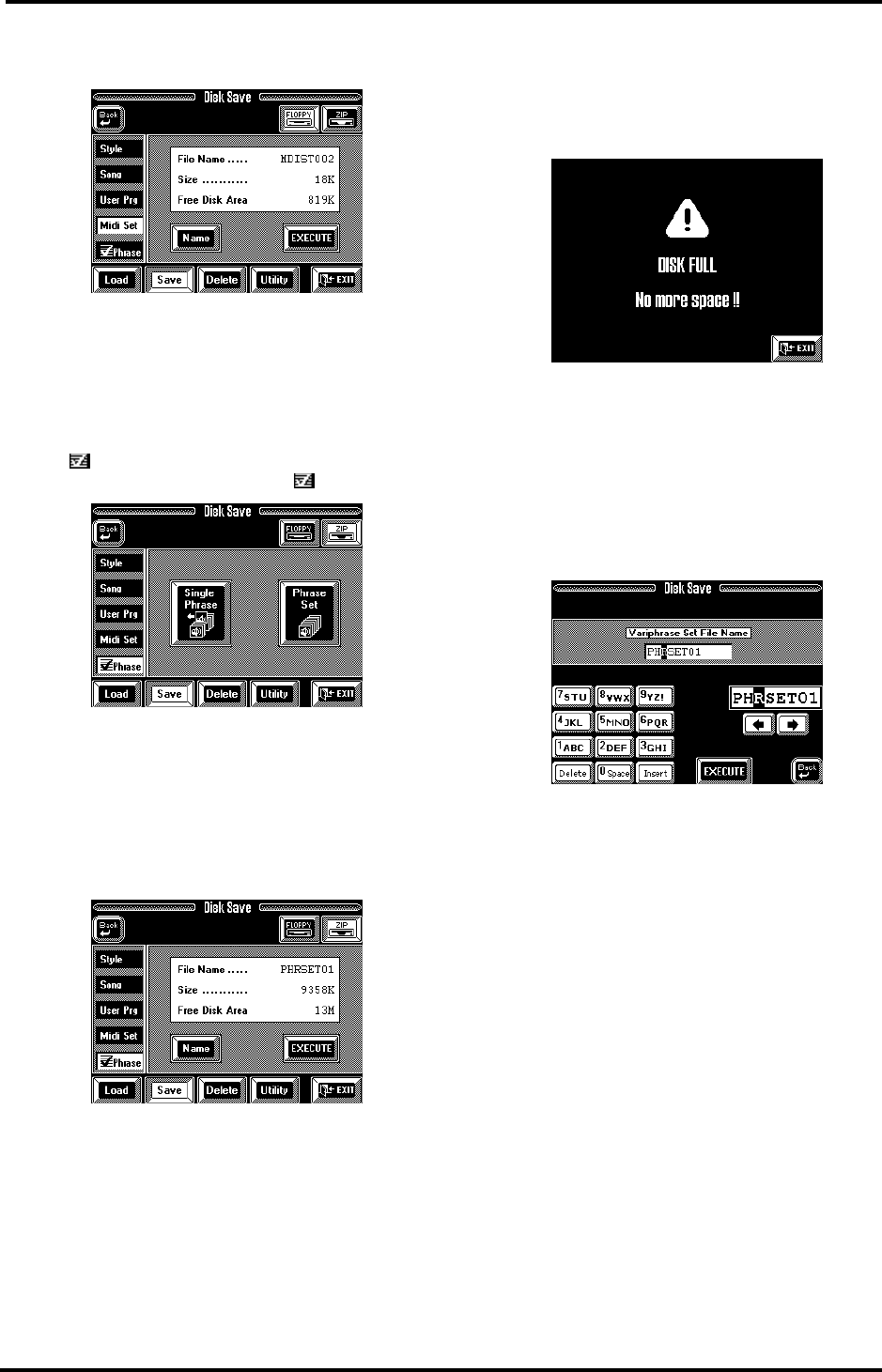
VA-76 Owner’s Manual—Disk functions
212
Save MIDI Set
[FUNCTION MENU]
→
[Disk] field
→
[Save] field
→
[Midi Set] field
This function allows you to save all 8 MIDI Sets as a
set. The Size value indicates the capacity required to
save the “MIDI Set-Set” to disk, while Free Disk tells
you something about the remaining disk capacity. See
also “Saving MIDI Sets to disk” on page 207.
Save
Phrase
[FUNCTION MENU]
→
[Disk] field
→
[Save] field
→
[
Phrase] field
There are two options on this page: you can either save
the currently selected User phrase, or the contents of
all 16 phrases in the VariPhrase User memory. Press
the field that corresponds to the desired option. See
page 76 for how to save a single phrase to disk.
1.
To save a VariPhrase Set, press the [Phrase Set]
field.
To save the Set under the default name (“PHRASE
S_XX”) you can [EXECUTE] right away.
2.
Insert a disk into the appropriate drive and select
that drive using the [FLOPPY] or [ZIP] field.
It is most unlikely that you will be able to save a Vari-
Phrase Set (16 phrases!) to floppy disk. Using a Zip
disk is therefore a much better idea. If not all data can
be saved to the selected disk, the display responds
with:
If this message is displayed, none of your User phrases
have been saved to disk (and if they had, they would
be unreadable). Do not switch off the VA-76 at this
point: eject the disk, and insert another one. If it is not
formatted, you will be given the opportunity to do so.
Note: A single VariPhrase file or a VariPhrase Set cannot be
divided over several floppy disks.
3.
Press the [Name] field.
4.
Enter the name of your VariPhrase Set (8 charac-
ters). See page 68 for details.
5.
Press [EXECUTE] to confirm your settings and
save the data to disk.
VA-76.book Page 212 Friday, January 12, 2001 12:35 PM


















