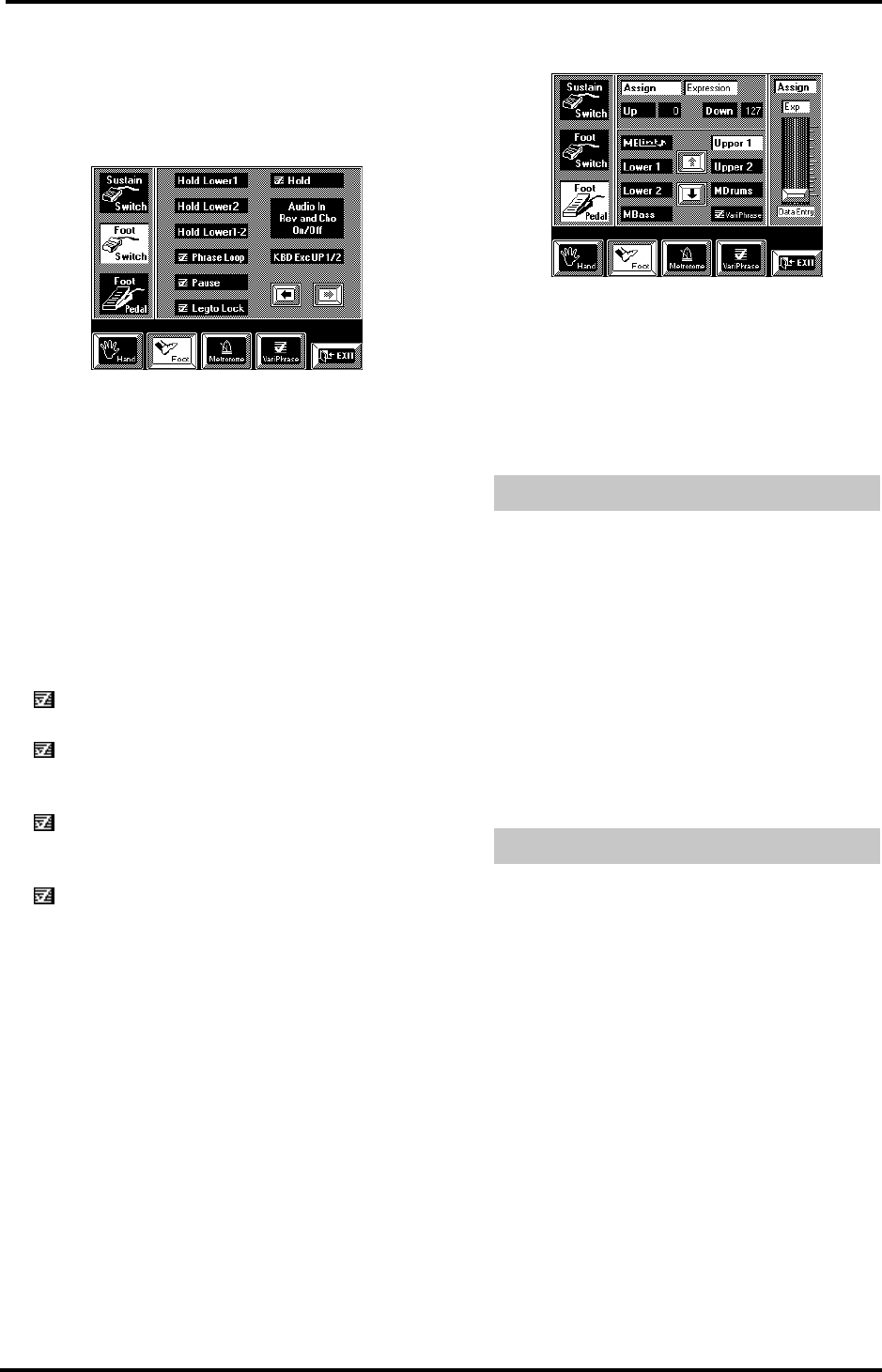
VA-76 Owner’s Manual—Miscellaneous
192
Note the Soft and Sostenuto options as well as the pos-
sibility to select Hold. Though there is a dedicated
SUSTAIN FOOTSWITCH jack that serves the same
purpose, you may want to select Hold for certain User
Programs.
Hold Lower1— In this case, the footswitch performs
the same function as the Lower Hold function when it
is assigned to the Lower1 part (see also page 90).
Hold Lower2— The footswitch performs the same
function as the Lower Hold parameter. This time,
however, it only applies to the Lower2 part.
Hold Lower 1–2— The footswitch performs the same
function as the Lower Hold parameter when it is
assigned to the Lower1 and 2 parts.
Parameters for the VariPhrase part
The following VariPhrase parameters can be con-
trolled via the footswitch:
Phrase Loop— The footswitch allows you to
switch the Loop function on or off. See also page 82.
Pause— Allows you to “freeze” the VariPhrase at
the current position, so that the syllable or sound can
be held indefinitely. See also page 83.
Legto Lock— Allows you to use the footswitch as
“play/stop” button, while the keys work as intelligent
(pitch-sensitive) “mute switches”. See also page 82.
Hold— In this case, the footswitch functions as
dedicated Hold pedal for the VariPhrase part.
Audio In Rev and Ch On/Off— In this case, the foot-
switch performs the same function as the [ON/OFF]
field for the Reverb and Chorus effects on the Audio In
page. You could take advantage of this for announce-
ments between songs. See also page 58.
Kbd Exc UP1/UP2— Allows you to switch off the
Upper1 part and activate the Upper2 part, and vice
versa.
Foot Pedal (Expression)
The expression pedal can be used for several purposes.
The default setting of the VA-76 is that the volume of
all parts is affected by the position of the optional
expression pedal. You could, however, use it to control
the M-FX or the VariPhrase part. Note that only one
option can be used at a time.
Here’s how to assign a Foot Pedal function to a part:
1.
Start by selecting all parts that should not be
affected by the expression pedal:
a)
Press the field of a part that should use the “Off”
setting (no response to the expression pedal).
b)
Press [m] to have access to the Arranger parts.
2.
Press the [Assign] field and use the slider in the
right column or the [TEMPO/DATA] dial to select
“Off”.
3.
Repeat steps (1) and (2) for other parts that must
not respond to expression messages.
Note: There are also other VariPhrase functions you could
assign (see below).
4.
Press the field of a part that should respond to vol-
ume messages transmitted by the expression pedal.
Press [m] to have access to the Arranger parts.
5.
Press the [Assign] field and use the slider in the
right column or the [TEMPO/DATA] dial to select
“Expression”.
6.
Press the [Up] or [Down] field and use the slider,
the [TEMPO/DATA] dial, or the [DATA] button/
Numeric Entry pad to set the value.
These two fields refer to the volume to be obtained
when the expression pedal is depressed ([Down],
highest volume) or closed ([Up], lowest volume).
Up/Down (0~127)— You do not need to specify “0”
for the Up position. Selecting any other value will
reduce the volume of the selected parts up to the “Up”
value. Likewise, you do not need to specify “127” as
maximum value.
Note: If you select Expression, the Down and Up values rep-
resent MIDI Expression (CC11) values.
No function for a part (Off)
Volume control (Expression)
VA-76.book Page 192 Friday, January 12, 2001 12:35 PM


















