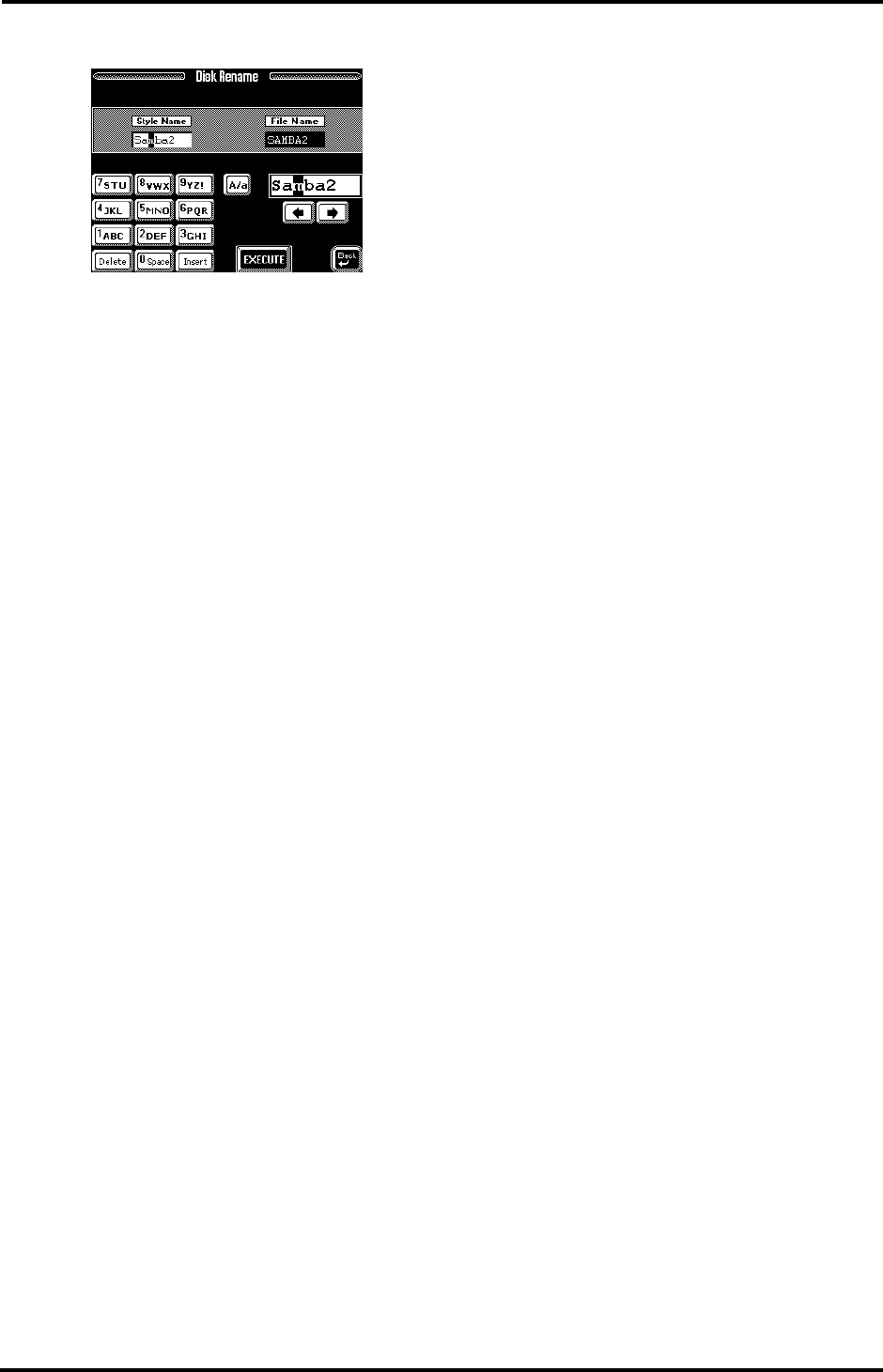
217
VA-76 – Disk Utility
8.
Press the [PROCEED] field.
For Styles, and Songs, you can enter two names: the
File Name and the Style/Song Name. The first is the
file’s “address” on the disk, while the second some-
times appears on the VA-76’s display (see also
page 68). For the remaining files, only the File Name
can be set.
9.
Press the [EXECUTE] field to save the file under the
new name.
10.
Press [EXIT] to return to the Master page.
VA-76.book Page 217 Friday, January 12, 2001 12:35 PM


















