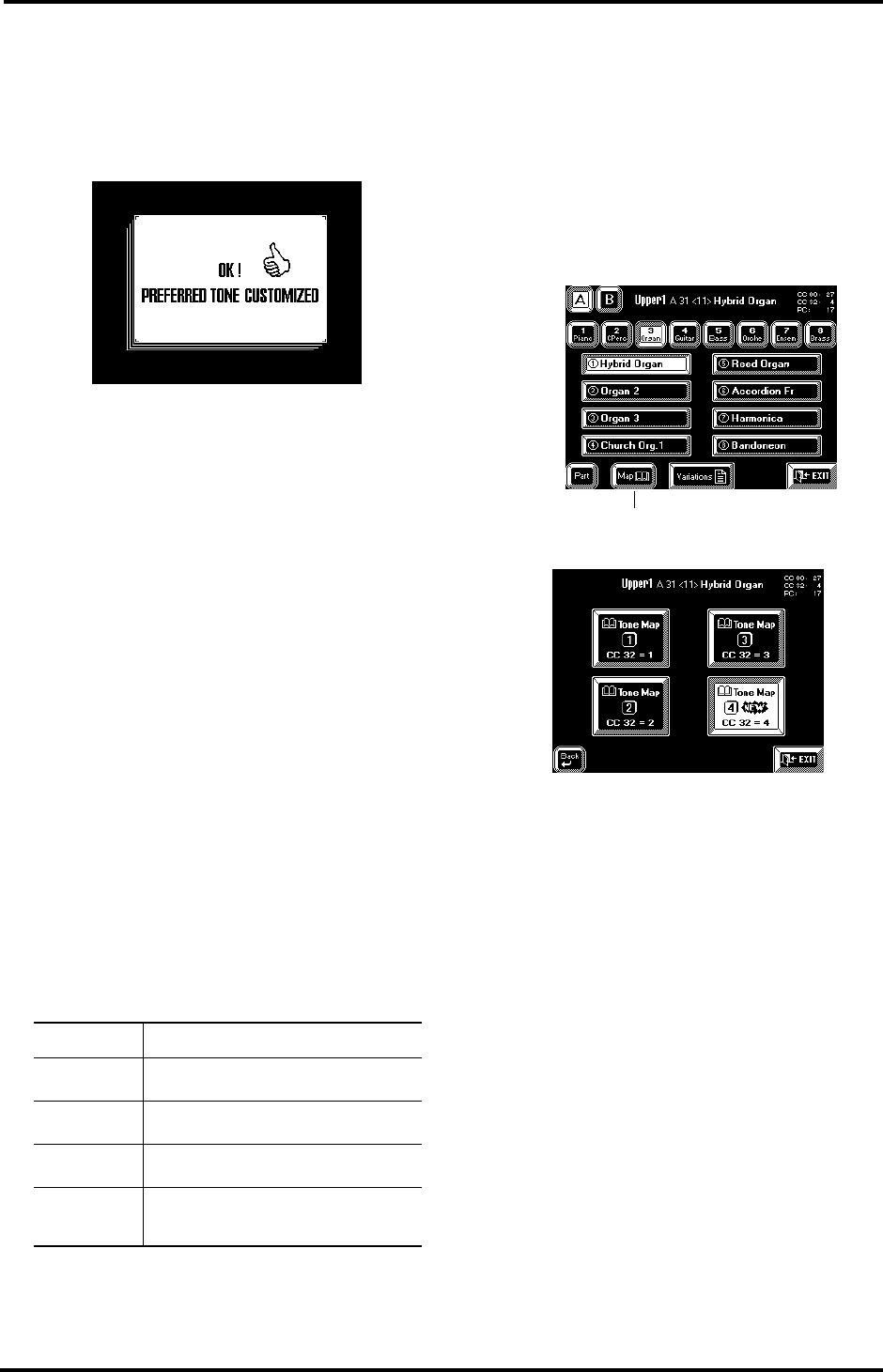
41
VA-76 – Tone clinic
Note: Press the Variation field without a number (“Organ
1” in our example) to preset the Capital Tone as “Preferred
Tone”.
4.
Press the [Customize] field to store this Variation as
your new favorite.
The display responds with:
This means that your selection has been stored. After a
brief interval, the display returns to the Group/Bank/
Number page.
5.
Repeat this operation for all other Tone addresses
you wish to assign a different preferred Tone to.
6.
Press the [EXIT] field to return to the Master page.
Note: These “Preferred Tone” settings will be saved to disk
whenever you use the Save User Program Set function. See
page 211 for details.
Selecting different Tone Maps
As you know, the VA-76 comes with 3,646 Tones,
which is an impressive number, especially when it
comes to selecting a Tone.
That is why there are not only groups (A, B), banks
(1~8), numbers (1~8), and Variations (varying num-
ber), but also “Tone Maps”.
Tone Maps emulate the behavior of a given tone gen-
erator. By selecting Tone Map “1”, for example, you tell
the VA-76 to use the SC-55 Tones rather than the
brand-new Tones especially developed for this V-
Arranger Keyboard.
Note: This Tone Map system can also be used for editing
Standard MIDI Files. See “Change” on page 152.
There are four Tone Maps that correspond to the fol-
lowing instrument models:
• Tone Maps 1~3 ensure perfect compatibility with
older Music Styles and Standard MIDI Files. Besides,
these Maps contain some “classic” sounds you
wouldn’t want to miss.
• Tone Map 4 (the brand-new sounds) contains 1,616
new Tones with the best material ever released by
Roland.
Here’s how to select the desired Tone Map:
1.
On the Tone selection page, press the [Map] field.
The display now looks as follows:
The “CC32” messages refer to a MIDI control change
that allows you to select the Maps from an external
MIDI sequencer or any other MIDI instrument capa-
ble of sending these messages.
This information is also important for you when you
browse through the Tone Lists on page 222 in search
of a given Tone. Always look at what it says behind the
“CC32=”. That number (1~4) tells you which Tone
Map to select.
2.
Press the [Tone Map] field you wish to select.
This means that all Tones you select from now on
belong to that Tone Map until you change this setting
again.
Tone Map Correspondence
1
The Tones found on the E-86 and SC-55 Sound
Canvas.
2
The Tones found on the G-800, RA-800, and the
SC-88 Sound Canvas.
3
The Tones found on the G-1000, EM-2000 and
SC-88 Pro Sound Canvas.
4
New Tones especially developed for the VA-76,
VA-7, VA-5 and VA-3; some of them can also be
found on the SC-8850.
Press to open the Map selection page
VA-76.book Page 41 Friday, January 12, 2001 12:35 PM


















