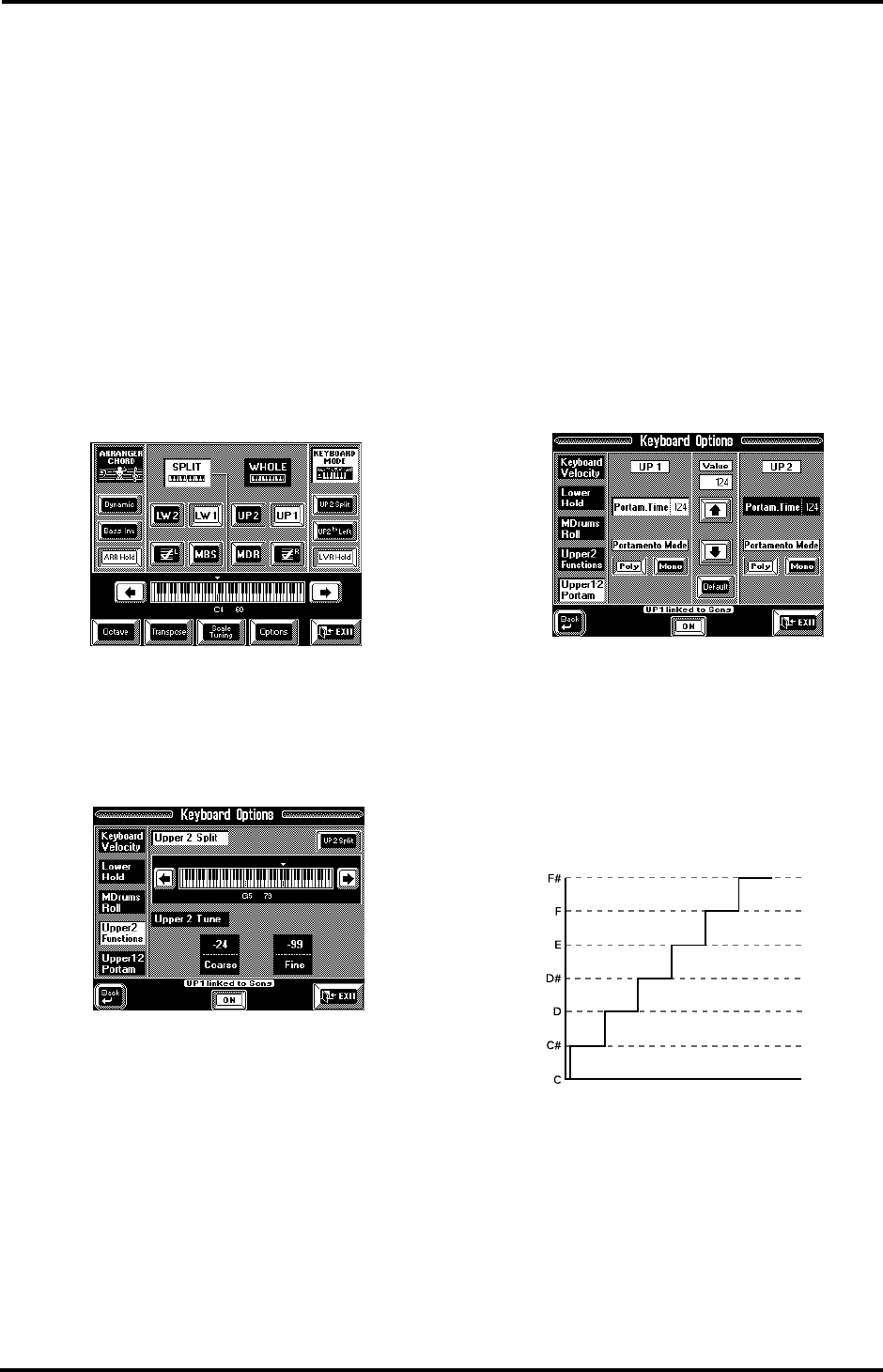
89
VA-76 – Upper2 functions
the Upper2 and Upper1 parts are split (UP2 Split or
UP2 To Left), detuning or shifting the UP2 part would
not be very meaningful.
You could use Coarse to program an interval of a fifth
(7 semitones) for Upper2, which is especially effective
for brass sounds and guitar power chords. Do not for-
get to activate both the Upper1 and Upper2 parts
when you want to take advantage of the Upper2
Coarse and Fine parameters. If only the Upper2 part is
active, the solos you play either sound off or flat.
The Fine parameter works well when you assign the
same or similar Tones to Upper1 and Upper2. In those
cases, Fine creates a kind of natural Chorus effect that
you could enhance by panning Upper1 to the left and
Upper2 to the right (or vice versa, see page 114).
1.
Press the Keyboard Mode [OTHER] button.
The display now looks more or less as follows:
2.
If the [KEYBOARD MODE] field in the upper right
corner is not displayed in white, press it.
3.
Press the [Options] field.
4.
Press the [Upper2 Functions] field to select the fol-
lowing display page:
5.
Press the [Coarse] field if you want to change
Upper2’s pitch in semitone steps.
That field is displayed in white.
6.
Use the [TEMPO/DATA] dial or the [DATA] but-
ton/Numeric Entry field to enter the desired value.
“–” means that Upper2 is transposed down, while “+”
means that Upper2’s pitch is shifted up. A very popu-
lar setting for UP1/UP2 layers is “+12” for Upper2, so
that it sounds one octave above Upper1.
7.
Press the [Fine] field if you want to change
Upper2’s pitch in small steps (Cents).
That field is displayed in white.
8.
Use the [TEMPO/DATA] dial or the [DATA] but-
ton/Numeric Entry field to enter the desired value.
Note: As stated earlier, (de)tuning Upper2 only makes sense
when you layer the Upper2 part with the Upper1 part.
9.
Press [EXIT] to return to the Master page.
Portamento (Upper 1-2 Portam)
Here are two functions that may come in handy for
even more impressive solos involving the Upper parts.
Let us first select the display page and have a look at
how it is structured:
1.
Press the Keyboard Mode [OTHER] button.
2.
Press the [KEYBOARD MODE] field in the upper
right corner.
3.
Press the [Options] field and the [Upper 1-2 Por-
tam] field.
The display is split into two sections: one for the UP1
and a second for the UP2 part. The arrows in the mid-
dle (im) and the [Default] field always apply to the
currently selected [Portam. Time] field (i.e. the one
that is displayed in white).
Portam Time
Portamento is a function that produces smoother
transitions between the notes you play:
Portamento time= 0 — "Rough" pitch changes in
semitone steps (normal)
VA-76.book Page 89 Friday, January 12, 2001 12:35 PM


















