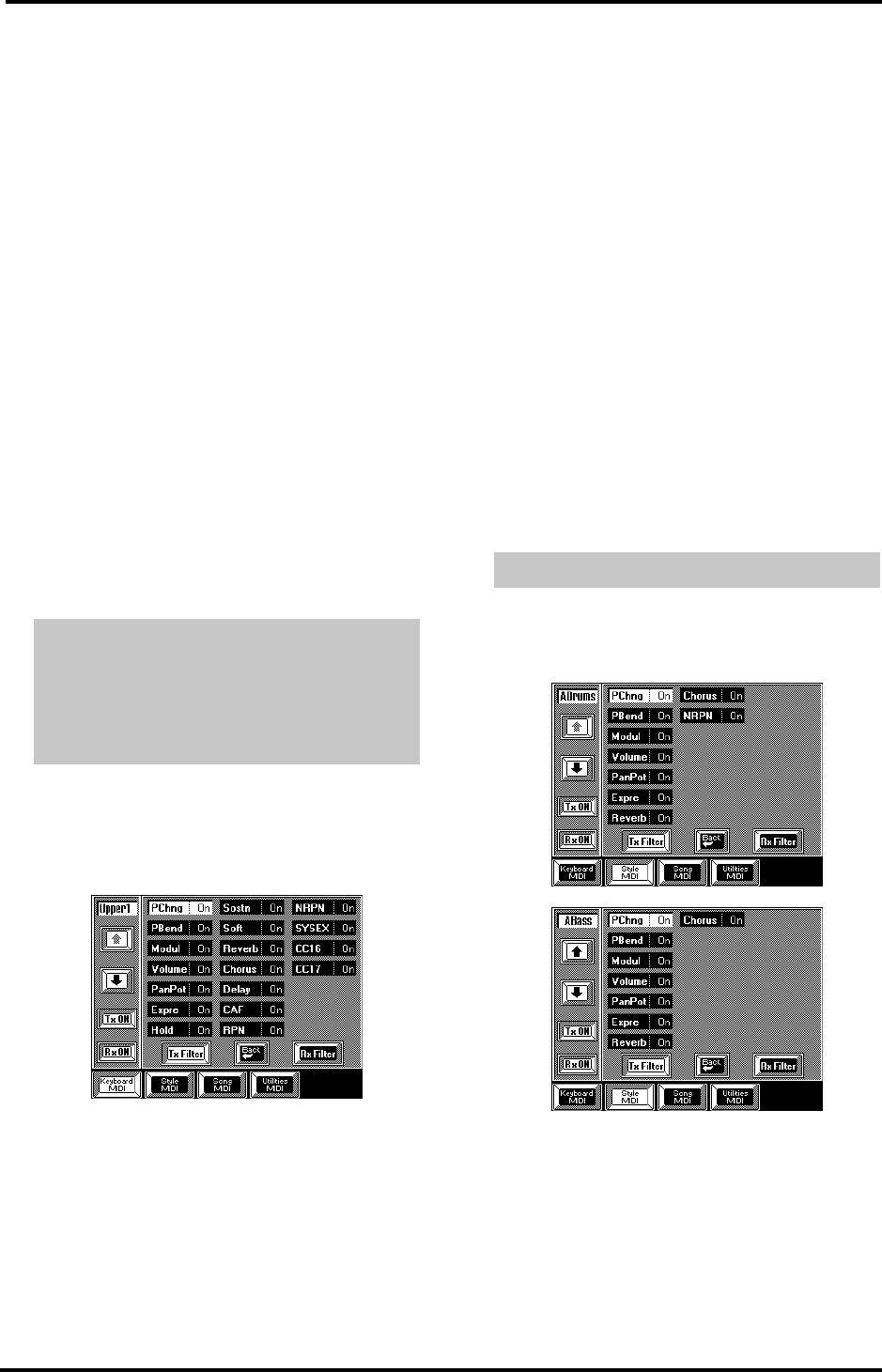
VA-76 Owner’s Manual—MIDI
202
equipped with a Soft Thru (MIDI echo) function –
and only if (i) you connect the VA-76’s MIDI IN and
OUT connectors to the external sequencer or com-
puter, and (ii) use the VA-76 as MIDI master keyboard
for sequencing – you may have to set this parameter to
Off to avoid that each note is sounded twice (produc-
ing an unpleasant sound called MIDI loop). In all
other cases, select On.
Note: A setting tantamount to Local Off can be achieved by
muting a part (see page 114) and setting the Part Switch
(see page 206) to Int.
Limit
(High, Low: C-1~G9, RX only) High and Low allow
you to set the note range to be received. If not all note
messages on the selected MIDI channel should be
received by the selected part, set the range to the
desired values. This may be necessary when control-
ling the VA-76 from a MIDI accordion that sends the
chord and bass notes on the same channel.
Note: The Low Limit cannot be set to a higher value than
the High Limit (and vice versa).
Note: Some instruments start at C-2 and end at G8
(instead of C-1 and G9). You may have to “add an octave”
to the value you see on the screen of your computer or exter-
nal sequencer.
Filter
Press the [Tx Filter] field to filter outgoing MIDI mes-
sages. Press the [Rx Filter] field to prevent the recep-
tion of certain MIDI messages.
Here, you can specify for each parameter whether
(On) or not (Off) the selected message should be
received or transmitted. The MIDI messages you can
filter are:
PChng— Program change messages (including Bank
Select)
PBend— Pitch Bend messages
Modul— Modulation messages (CC01)
Volume— Volume messages (CC07)
PanPot— Pan(pot) messages (CC10)
Expre— Expression messages (CC11)
Hold— Hold (Sustain, Damper) messages (CC64)
Sostn— Sostenuto messages (CC66)
Soft— Soft messages (CC67)
CC69— Hold 2.
Revrb— Reverb Send messages (CC91)
Chrus— Chorus Send messages (CC93)
Delay— Delay Send messages (CC94)
CAF— Channel Aftertouch
RPN— Registered parameter number (CC100/101)
NRPN— Non-registered parameter number (CC98/
99)
SysEx— SysEx messages (system exclusive)
CC16, CC17— M-Value 1 & 2 settings.
CC32= 0— (RX only) What to do when the received
CC32 message equals 0 or is missing. For this parame-
ter, you can select “4” (VA-76), “1”, “2”, or “3”. You can-
not filter this Bank Select message.
Note: See “MIDI messages used by the VA-76” on page 197
for details about these MIDI messages.
Press the [oBack] field to return to the “regular”
MIDI parameters.
The Style/Arranger parts only transmit and receive the
following MIDI messages, which is why the list of
parameters that can be filtered is a lot shorter:
Note that the [NRPN] parameter is only available for
the ADrums part – not for the melodic Arranger parts.
The NRPN messages are used for “Drum Set Note &
Pitch” (see page 175).
For the Audio In part, you can only set the MIDI TX
and RX channels. Furthermore, this “part” only
transmits and receives Volume, PanPot, Reverb
Send, and Chorus Send messages – no notes. You
could take advantage of this for remotely controlling
the Audio In part’s settings from a sequencer, etc.
Tx Filter page of the Style parts
VA-76.book Page 202 Friday, January 12, 2001 12:35 PM


















