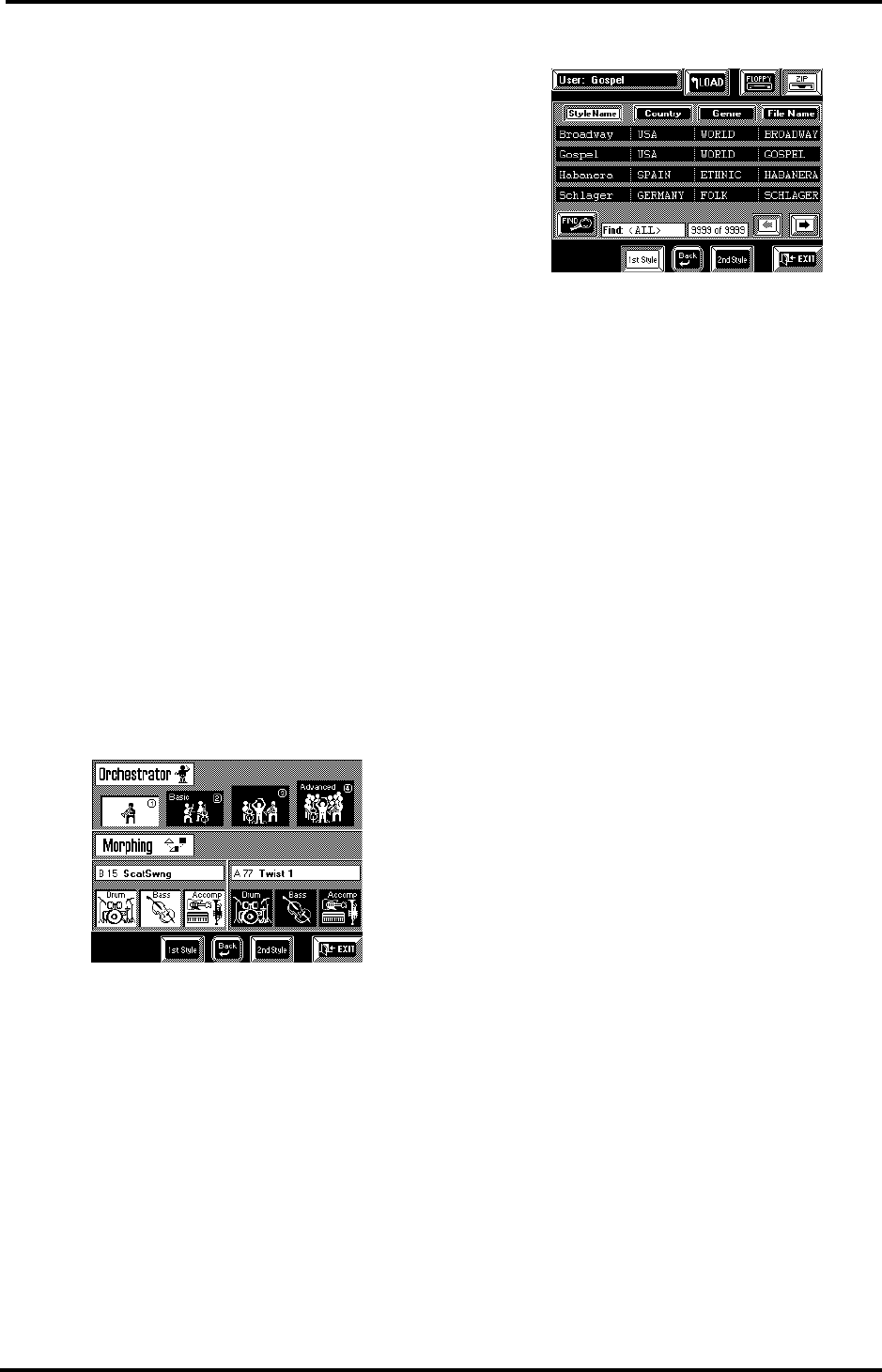
VA-76 Owner’s Manual—More about the Arranger
98
Bsc/Adv— Switches between the Basic (B) and
Advanced (D) levels. These two patterns are available
via the VA-76’s Orchestrator function.
Or/Var— Switches between Original and Variation
and thus duplicates the functions of the [ORIGINAL]
and [VARIATION] buttons on the front panel.
FO/FV— Triggers the Fill-In To Original the first time
around, and the Fill-In To Variation the second time.
This duplicates the function of the [FILL] button that
leads you from the Original to the Variation pattern by
playing one Fill-In, and from the Variation to the
Original pattern by playing another Fill-In.
Fill To Previous— This also starts a Fill-In but does
not switch to the Variation pattern (if the Original pat-
tern is currently selected), and vice versa.
Intro, Ending— Same function as the [INTRO] or
[ENDING] button. If Arranger playback is stopped,
using the Aftertouch will select the Intro. If used dur-
ing Arranger playback, the Aftertouch will select the
Ending.
Note: Even Aftertouch messages generated outside the chord
recognition area (see below) will trigger the selected switch-
ing function.
6.
Press [EXIT] to return to the Master page.
Style Morphing (part 2)
On page 63, we showed you how to morph using two
internal Styles. Morphing with one internal Style and
a Style on disk is just as easy:
1.
Select the following display page:
• Press the [Style] field on the Master page (as though
you wanted to select a Music Style). On the page that
appears next, press the [Orchestrator] field.
• Or press the [ORCHESTRATOR] button.
You can only assign a Style on Zip or floppy to the 1st
Style.
2.
Insert a Zip or floppy disk into the (appropriate)
drive.
3.
Press the [1st Style] field.
4.
On the page that appears now, press the [Disk User]
field in the lower left corner of the display.
The display now looks more or less as follows:
The rest is exactly the same as selecting a Disk User
Style:
5.
Press the [FLOPPY] or [ZIP] field to specify
whether you want to load a Music Style from a Zip or
a floppy disk.
6.
Press the field that contains the name of the Music
Style you want to load.
7.
If the desired Music Style is not displayed, use
[o][k] to select another group of 4 Styles.
8.
Press the [LOAD] field to copy the data of the
selected Music Style to the VA-76’s Disk User mem-
ory.
9.
Start morphing with the Style in the Disk User
memory (1st Style) and the internal Style (2nd Style).
10.
Press [EXIT] to return to the Master page.
VA-76.book Page 98 Friday, January 12, 2001 12:35 PM


















