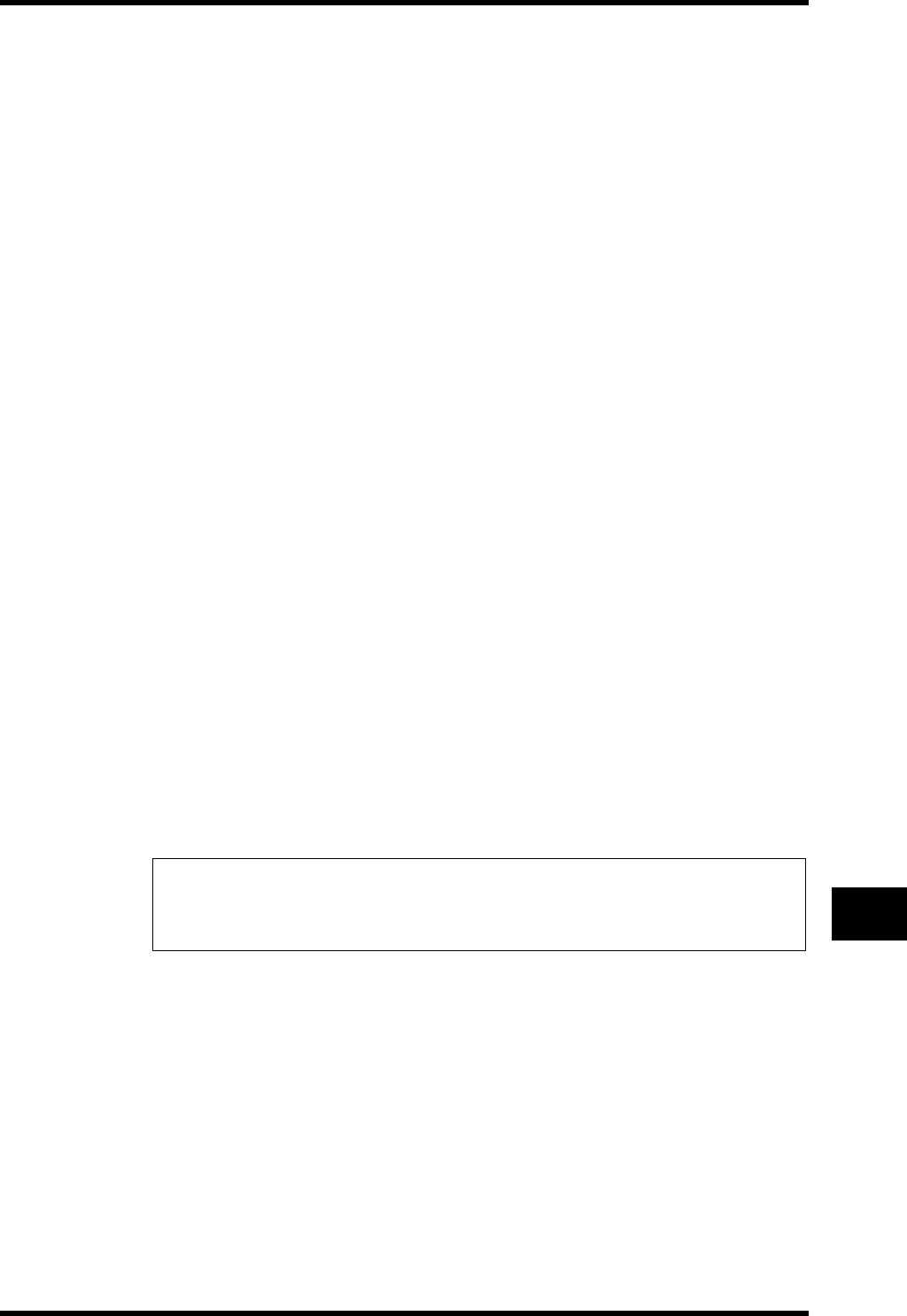
[SEL] Button Functions While the [AUTO] Button Indicator Is On 199
DM1000 Version 2—Owner’s Manual
Automix
16
[SEL] Button Functions While the [AUTO] Button
Indicator Is On
While the [AUTO] button indicator is lit, you can use the channel [SEL] buttons to turn the
Automix function on and off, arm or disarm channels, or punch channels in and out.
The [SEL] button indicators operate as follows:
• Off ..................................Automix recording or playback disabled.
• Green .............................Automix stopped or playing
• Orange...........................The channel is armed.
• Red .................................Automix recording in progress
• Flashing red..................Edit Out mode set to TAKEOVER, and fader events continue
recording after punch out
• Flashing green..............Edit Out mode set to TAKEOVER, and faders are disabled after
punch out
Playing Back an Automix
As long as the Automix function is enabled, the Automix function will chase the incoming
timecode and play and stop the current Automix accordingly.
You can stop playback manually by moving the cursor to the STOP or ABORT button on
the Automix | Main/Memory page, then pressing [ENTER].
Playback will stop automatically if the DM1000 receives no timecode for a while, if the
DM1000 receives MIDI Stop commands (only when the MIDI CLOCK source is selected),
or if the end of the Automix data is reached.
While the [AUTO] button indicator is lit, the [SEL] button indicators light up green on the
channel strips available for Automix playback. When Automix playback for an individual
channel is disabled, its [SEL] button indicator turns off.
During playback, faders move in accordance with recorded fader events (as long as the cor-
responding layer and Fader mode is selected). You can disable fader movement by turning
off the MOTOR button on the Fader 1 or 2 page (see page 205).
You can view fader events on the Fader 1 or 2 page (see page 205), and other events on the
corresponding pages. Recorded events of the currently-selected channel are reflected in the
SELECTED CHANNEL section controls and displays.
Note: If the current effects type is different from that used when the effects parameter edits
were recorded, the parameter edits will not be played back. However, they are not deleted.
When you rerecord effects parameter edits from the beginning, it is recommended that you
delete the existing effects events offline.


















