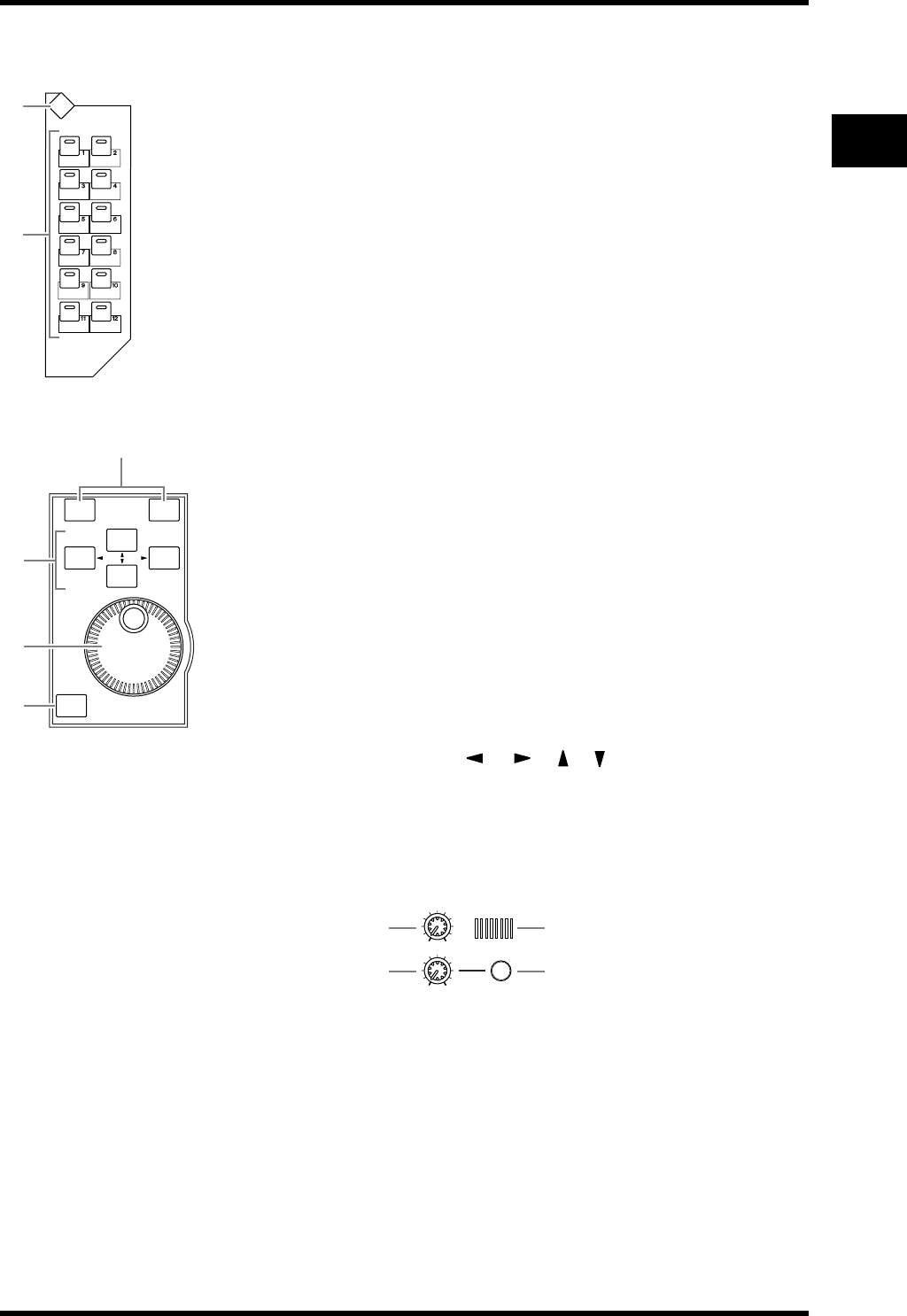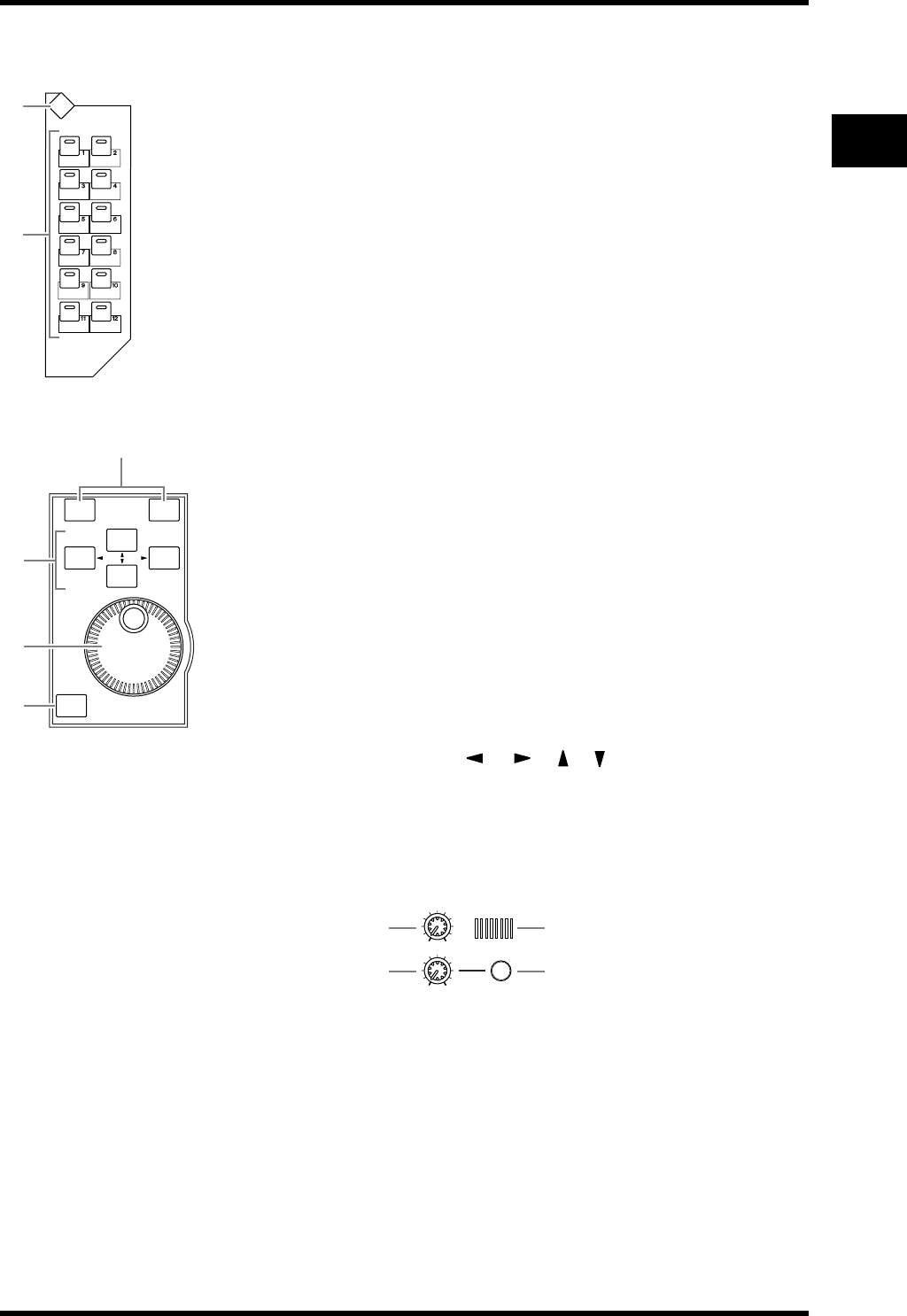
Control Surface 23
DM1000 Version 2—Owner’s Manual
2
Control Surface & Rear Panel
USER DEFINED KEYS Section
A [DISPLAY] button
This button displays a User Def page, enabling you to assign functions to but-
tons 1–12 (see page 274).
B [1]–[12] buttons
These buttons perform the functions assigned in the User Def pages.
Data Entry Section
A Parameter wheel
This control adjusts the parameter values shown on the display. Turning it
clockwise increases the value; turning it counterclockwise decreases the value.
This wheel also enables you to scroll a displayed list and select a character for
entry (see page 32).
B [ENTER] button
This button activates a selected (highlighted) button on the display, and con-
firms the edited parameter values.
C [DEC] & [INC] buttons
These buttons increment or decrement a parameter value by one. Pressing the
[INC] button increments the value; pressing the [DEC] button decrements
the value. Holding down either key increments or decrements the value con-
tinuously.
D Left, Right, Up, Down ([ ]/[ ]/[ ]/[ ]) cursor buttons
These buttons move the cursor around the display pages, or select parameters
and options. Holding down a cursor button moves the cursor continuously
in the respective direction.
Headphones & Talkback Section
A TALKBACK LEVEL control
This control sets the level of the built-in talkback microphone. (See page 123 for more
information on the Talkback function.)
B Talkback mic
This built-in microphone is used for talkback.
C PHONES LEVEL control
This control sets the level of the PHONES. (See page 119 for more information on moni-
toring through the headphones.)
D PHONES jack
You can connect a set of stereo headphones to this stereo phone jack.
DISPLAY
USER DEFINED
KEYS
1
2
ENTER
INC
DEC
2
1
3
4
TALKBACK LEVEL
PHONES
LEVEL
010
010
PHONES
21
43