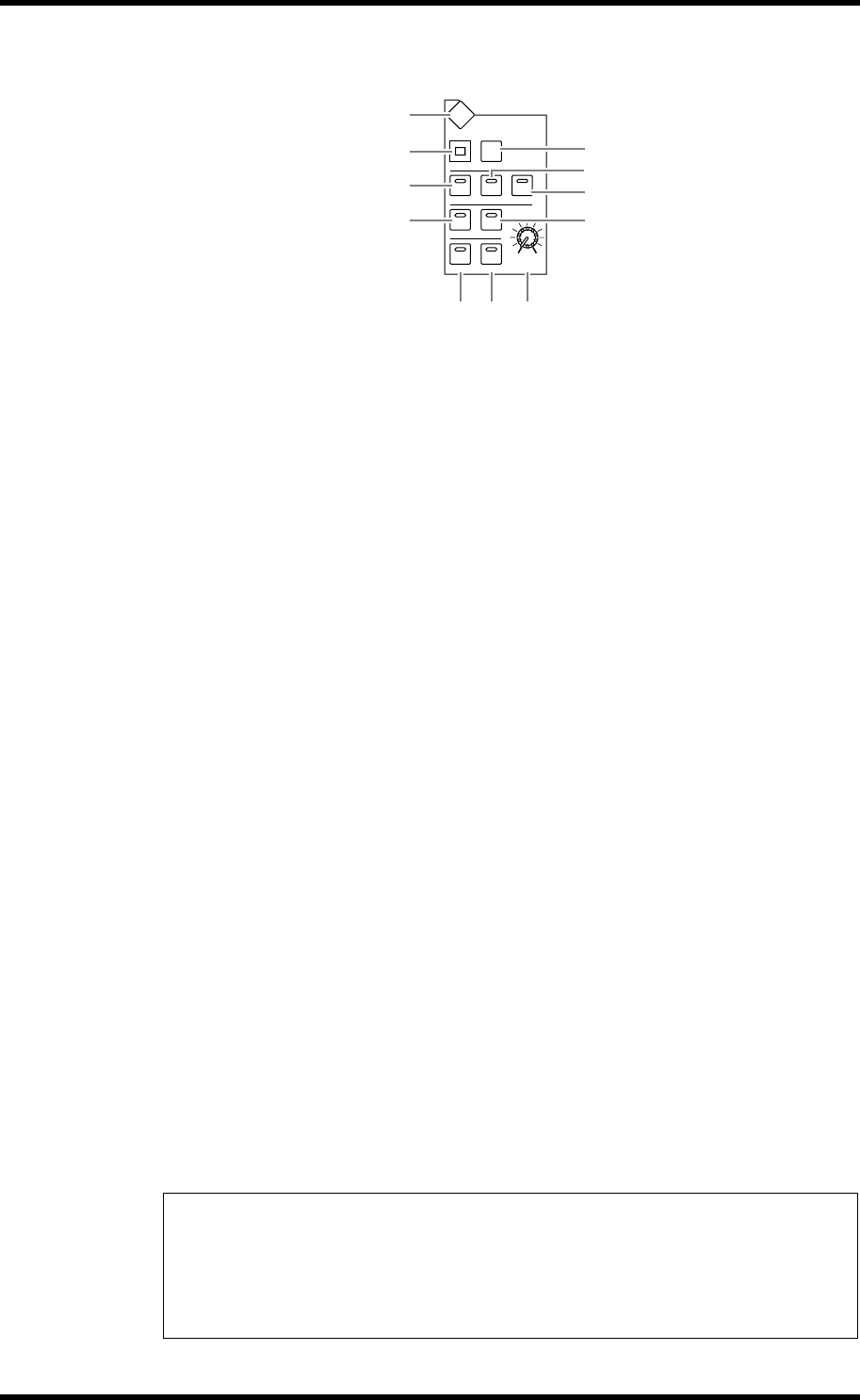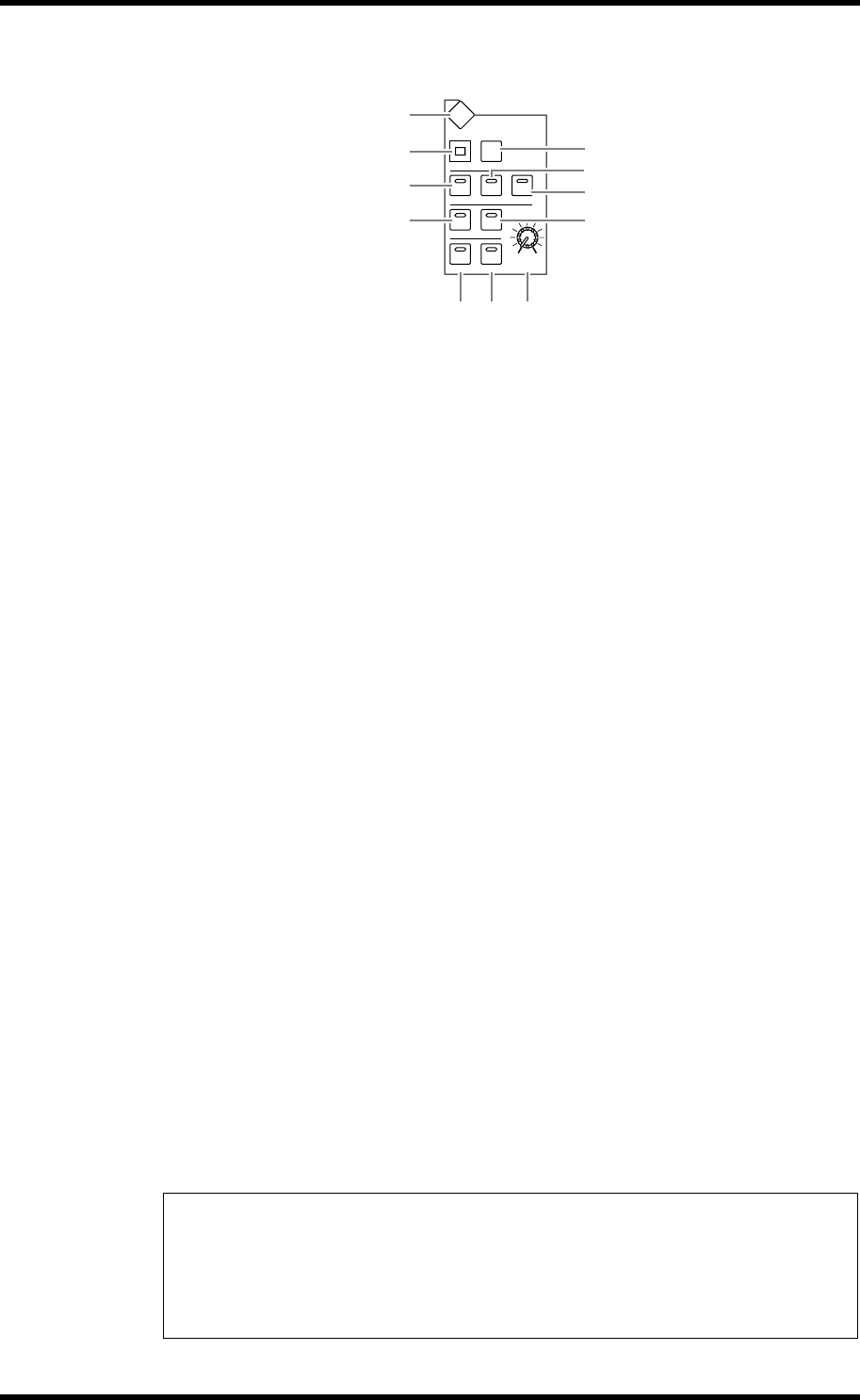
24 Chapter 2—Control Surface & Rear Panel
DM1000 Version 2—Owner’s Manual
MONITOR Section
A [DISPLAY] button
This button displays a Monitor page, enabling you to adjust monitor settings (see page 119
and 136).
B [SOLO] indicator
This indicator flashes when a single or multiple channels are soloed.
C [CLEAR] button
This button “unsolos” all soloed Channels.
D [2TR D1] button
E [2TR D2] button
F [STEREO] button
These buttons select the Control Room Monitor output signal. When the [2TR D1] button
indicator is lit, the signal at the 2TR OUT DIGITAL 1 jack is selected. When the [2TR D2]
button indicator is lit, the signal at the 2TR OUT DIGITAL 2 jack is selected. When the
[STEREO] button indicator is lit, the Stereo Bus signal is selected.
If you change the parameter setting on the Monitor | C-R/TB page (see page 122), you can
monitor the OMNI IN signal, instead of the 2TR IN DIGITAL signal, when you press the
[2TR D1] or [2TR D2] button.
G [SLOT] button
H [BUS] button
These buttons select the Surround Monitor signal source. When the [BUS] button indicator
is lit, the Bus 1–8 signals are selected. When the [SLOT] button indicator is lit, the signals
from Slots 1/2 are selected. (See page 136 for more information on the Surround Monitor.)
I [DIMMER] button
This button activates the Dimmer function, which lowers the Monitor and Surround Mon-
itor signals. This function is convenient when you wish to talk in the control room during
mixdown. The [TALKBACK] button indicator flashes while the Talkback function is active
(see page 120).
J [TALKBACK] button
This button turns on the Talkback function. While the button indicator is lit, the Talkback
mic signal is sent to any desired Bus or Slot (see page 123).
K MONITOR LEVEL control
This control adjusts the monitor level.
Note:
• The DM1000 allows you to patch source signals to any output jack (other than the PHONES
jack). Therefore, the console does not feature a dedicated monitor output jack. Instead, you
can route monitoring signals to any desired output jack (typically to OMNI OUT jacks
1–12).
•By default, monitoring signals are assigned to OMNI OUT jacks 11 and 12.
MONITOR
LEVEL
SOLO CLEAR
2TR D1
2TR D2
DIMMER
TALKBACK
MONITOR
STEREO
SLOT
BUS
DISPLAY
100
9 J K
1
2
7
4
3
8
6
5