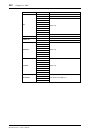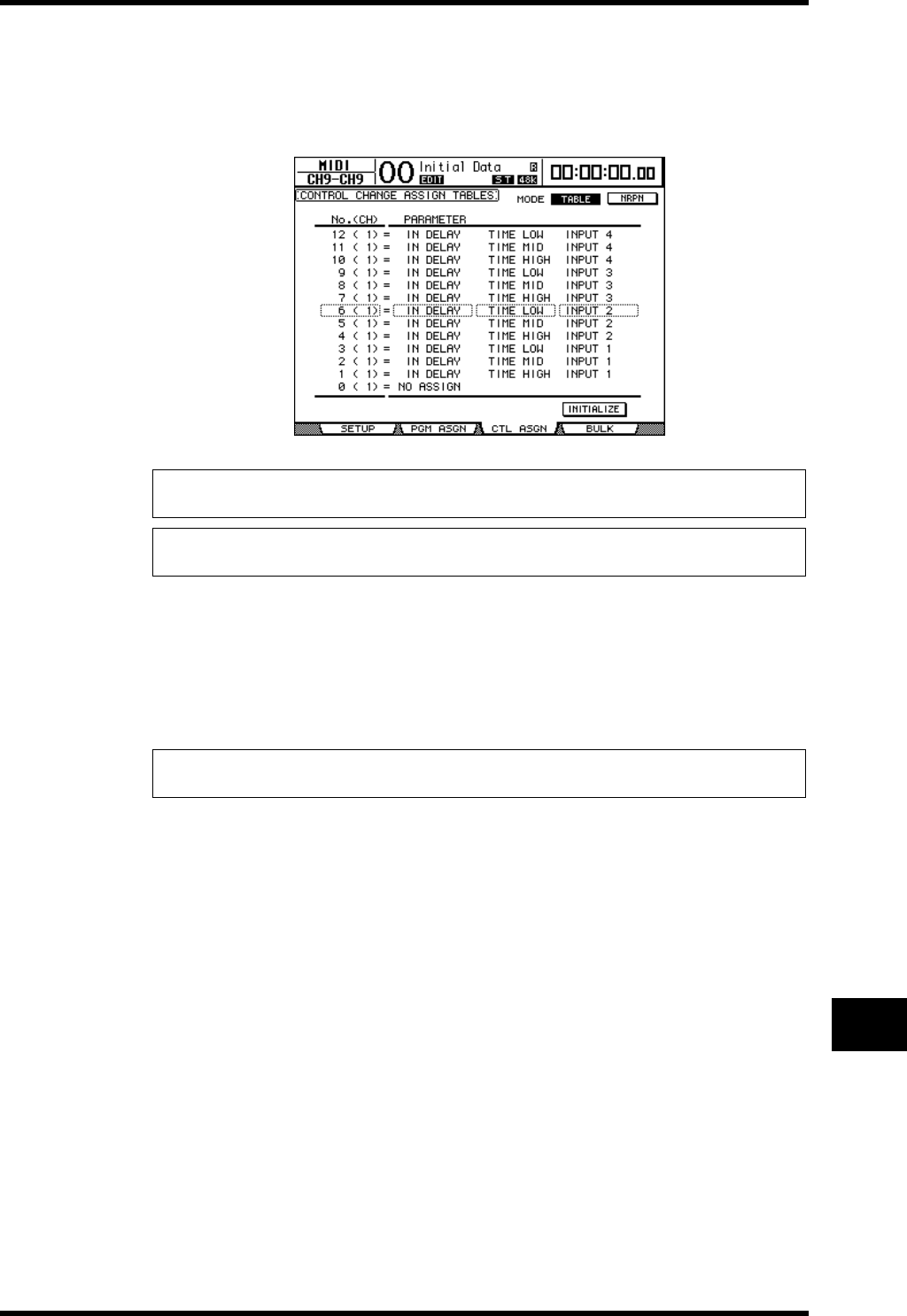
Assigning Parameters to Control Changes for Real-time Control 255
DM1000 Version 2—Owner’s Manual
MIDI
18
If you wish to control Delay Time parameters on certain channels using Control Changes,
you must assign the same channel Delay parameter to three Control Change numbers, and
select “TIME LOW,” “TIME MID,” and “TIME HIGH” for the Control Changes in the
parameter boxes in the second (middle) PARAMETER column.
7 Press the DISPLAY ACCESS [MIDI] button repeatedly until the MIDI | Setup
page appears, then specify MIDI Transmit and Receive Channels.
8Turn on the CONTROL CHANGE Tx ON/OFF and Rx ON/OFF buttons.
DM1000 parameters will now be set accordingly when the DM1000 receives corresponding
Control Changes. Also, when you adjust parameters on the DM1000, the DM1000 will
transmit corresponding Control Changes.
Note: Parameters that feature a setting range in excess of 128 steps require an appropriate
combination of range parameters for successful MIDI Control Change.
Tip: You can initialize the Parameter to Control Change assignment table by moving the cur-
sor to the INITIALIZE button, then pressing [ENTER].
Note: Before controlling parameters using Control Changes, make sure that both Tx and Rx
ON/OFF buttons in the PARAMETER CHANGE row are turned off.