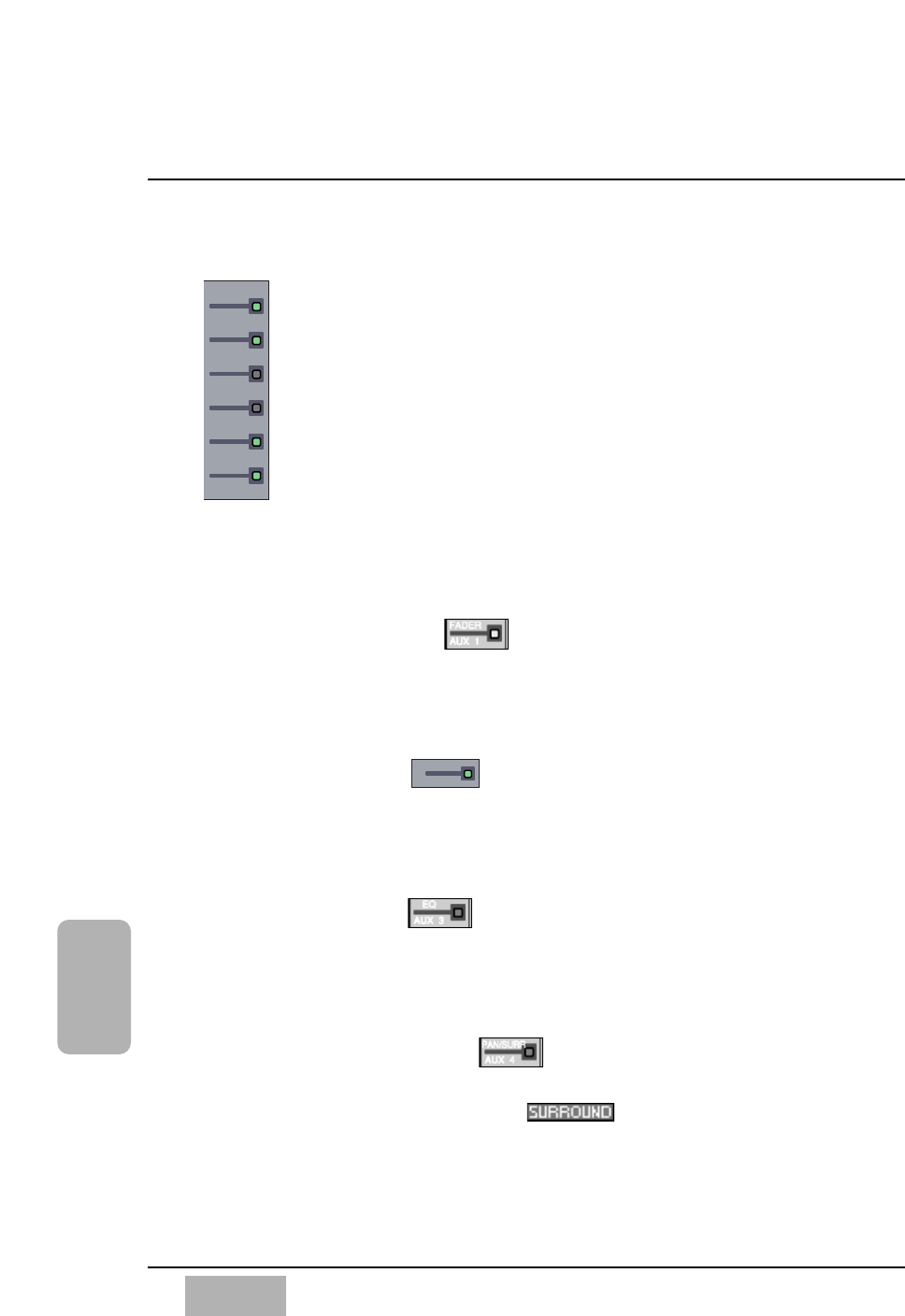
LED Status Indicators
These LEDs show whether AUX 1-6 or automation parameters
(FADER, CH, EQ, PAN/SURR, LIBRARY, and SEL/MAN) are on.
The LED status indicators can be toggled by pressing the
AUTOMATION/AUX LED button. The LEDs will flash (red) when
[AUTOMATION] is enabled in the [AUTOMATION>EXECUTE]
window. When an automation event is currently recording, the
affected LEDs will remain illuminated (red). The LEDs will flash
(green) when an automation is currently playing. Automation
function indicators will take priority over the AUX 1-6 indicators.
When an automation event is not active, and the AUTOMATION/AUX
button is toggled to AUX (green), the LEDs will illuminate (green)
to indicate the current AUX assignments.
Automation features and additional information can be found in
Chapter 14, Automation.
FADER or AUX 1 LED
The LED color indicates whether the selected channel is assigned to
either AUX 1 or to FADER automation. When nothing is assigned, the
LED is not lit.
CH or AUX 2 LED
The LED color indicates whether the selected channel is assigned to
either AUX 2 or to CH (channel on/off) automation. When nothing is
assigned, the LED is not lit.
EQ or AUX 3 LED
The LED color indicates whether the selected channel is assigned to
either AUX 3 or to EQ (equalizer) automation. When nothing is
assigned, the LED is not lit.
PAN/SURR or AUX 4 LED
The LED color indicates whether the selected channel is assigned to
either AUX 4 or to PAN/ASSIGN automation. When nothing
is assigned, the LED is not lit.
AUX 2
CH
Chapter 6
DA7 Users’ Guide
6
-
4
6
Fader Layers
Channel Strips
AUX 2
AUX 3
AUX 4
AUX 5
AUX 6
AUX 1
FADER
CH
EQ
PAN/SURR
LIBRARY
SEL/MAN


















