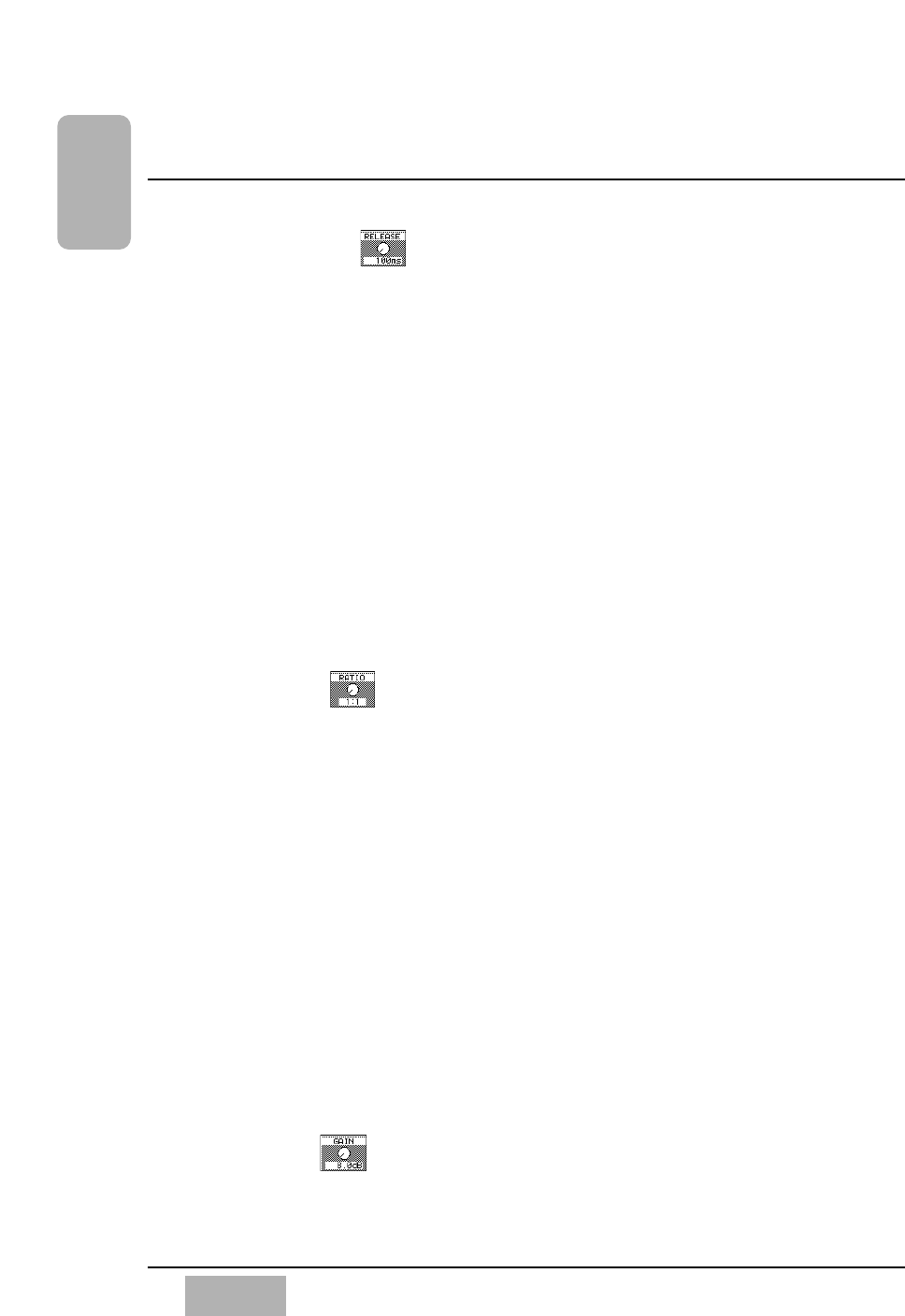
Chapter 9
DA7 Users’ Guide
9
-
9
9
Dynamics/
Delay
[RELEASE] Area
The release time is how long it takes for the gate to return to its default level
after the signal falls below the threshold point. Too short of a release time
causes the signal to return to the default gain too quickly and can cut off the
decay of the signal. A long release time could cause the gate to let too much
of the unwanted portion of the signal to pass. Values for release time are
from 5 msec to 2 000 msec.
[COMPRESSOR] mode
[THL] Area
Threshold sets the level at which the compressor begins to reduce the signal
by the pre-determined ratio. Signals below the threshold point will not be
affected by the compressor. Signals above the threshold point will be
reduced in volume by the ratio set. Values for the threshold are -40 dB to 0
dB.
[RATIO] Area
The ratio parameter sets the amount of compression (amount of output
signal change compared to the amount of input signal change). A typically
used 2:1 ratio would take a 10 dB change in input and cause a 5 dB change
in output. Values for ratio are from 1:1 to
∞
:1.
[ATTACK] Area
The attack time is how long it takes for the compressor to kick in after the
signal has triggered it. A short attack of around 5 ms is a good starting point.
Values for attack time are from 0 ms to 250 ms.
[RELEASE] Area
The release time is how long it takes for the compressor to return to its
default level after the signal falls below the threshold point. Too short of a
release time causes the signal to return to the default gain too quickly and
can create audio spikes. A long release time could cause the compressor to
work too hard and over-compress signals. Values for release time are from 5
msec to 2 000 msec.
[GAIN] Area
This option sets the output level gain for the compressor and is only
available in compressor+gate mode. Values for gain are from 0 dB to 12 dB.


















