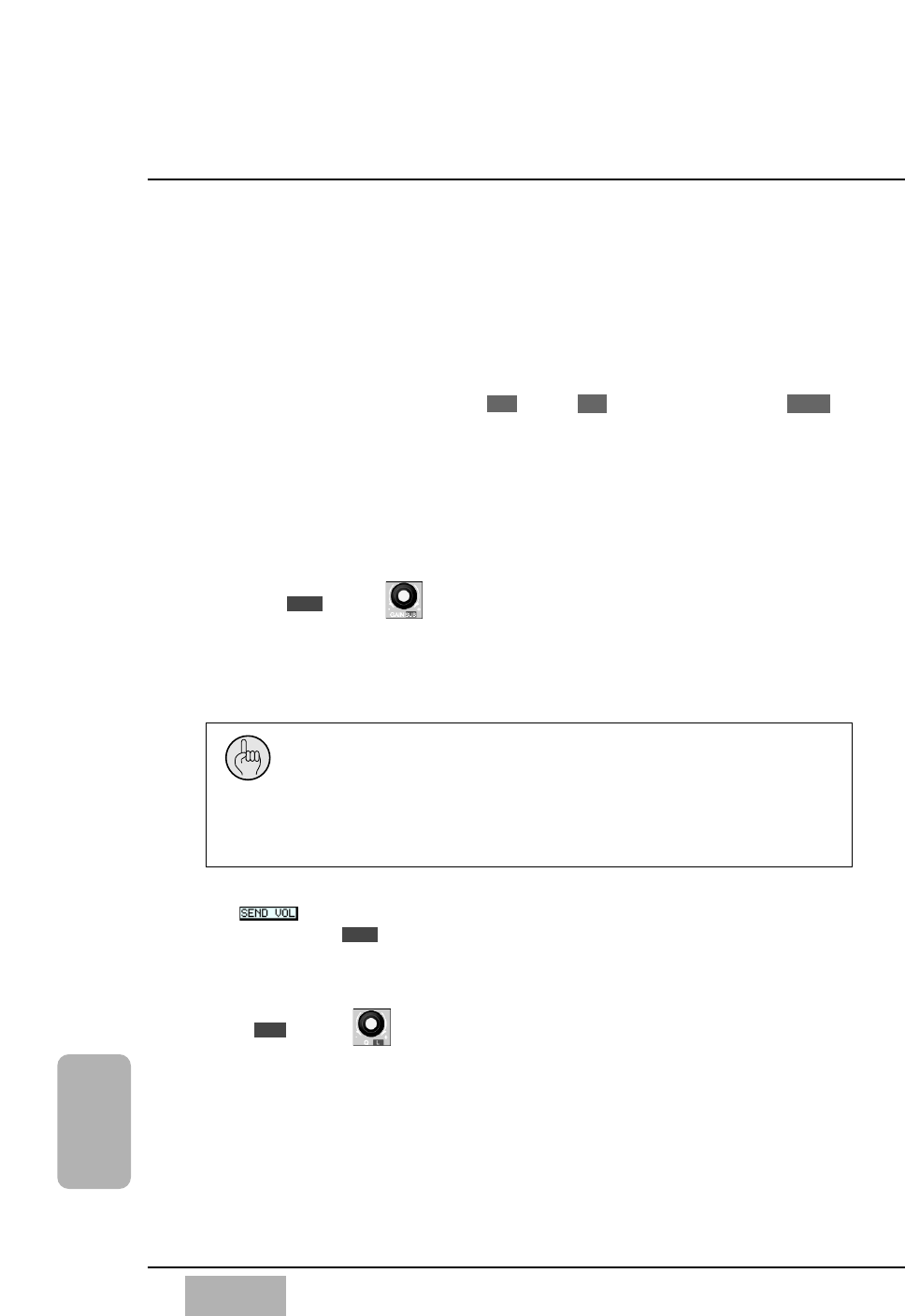
There are three knobs and four frequency band LED buttons in the
EQUALIZER section, which are used to modify the frequency characteristics
of the selected channel. The EQ ON LED button toggles the equalizer on
(green) and off. When on, frequency adjustments set with the controls are
active on the selected channel.
The three knobs are labeled Q (quality), FREQ (frequency), and GAIN
(gain). The additional labeling of (left), (surround left), and
(surround bass) identify the surround sound parameters that are controlled
by the knobs when the [SURROUND] window is displayed. There are also
four LED buttons on the Top Panel with which you select the EQ band to
adjust.
EQUALIZER Section Elements
GAIN or Knob
Pressing this knob, while in any window, will update the LCD to the
[EQUALIZER] window. Once you select one of the four bands (H, HM, LM,
L), turning the GAIN knob adjusts the gain of the selected frequency.
This knob also works as a level adjustment in a surround sound mix. When
the button in the [MODE] area of the [PAN>SURROUND] window
is activated, the knob controls the level for the surround sound
subwoofer output by adjusting the send level of the selected channel to the
surround sound BUS 4.
Q or Knob
Turning the Q knob adjusts the width of the frequency range for the
currently selected band, centered on the selected frequency. A very narrow
setting can be used to pin-point a troubling frequency by acting like a notch
filter. A wide setting will adjust a large range of frequencies, as much as
several octaves. This function can be used to clean up muddy audio, or to
give a specific instrument more definition.
L
SUB
SUB
SUB
SL
L
Chapter 7
DA7 Users’ Guide
7
-
4
7
Equalizer
This knob is also a shortcut to the A/B compare function. By
pressing this knob, once you have the [EQUALIZER] window
displayed, it will toggle between the setting in the A/B memories.
You can use this to compare two different EQ settings, and then
send your preference to the channel or store it in a library.


















